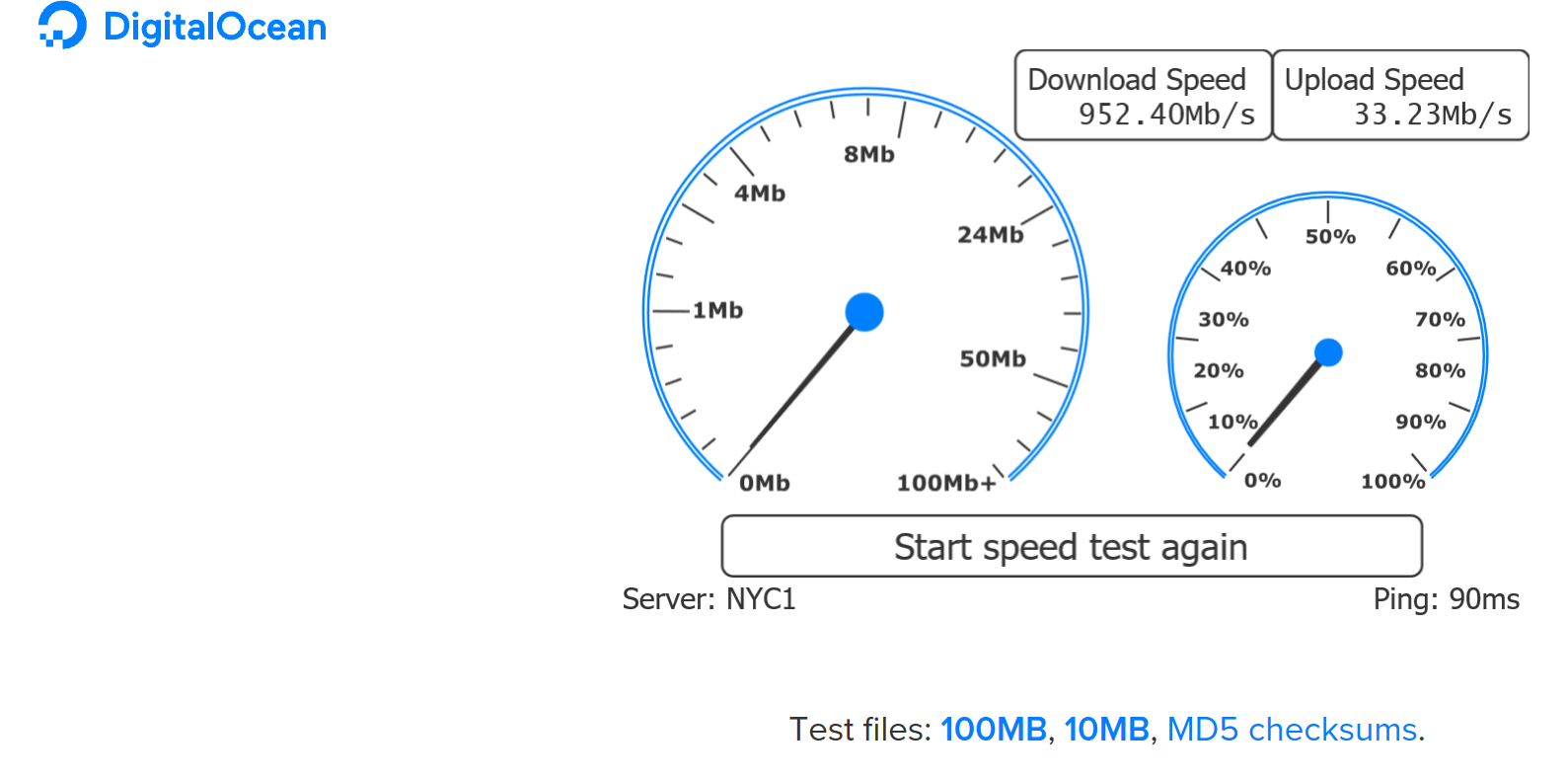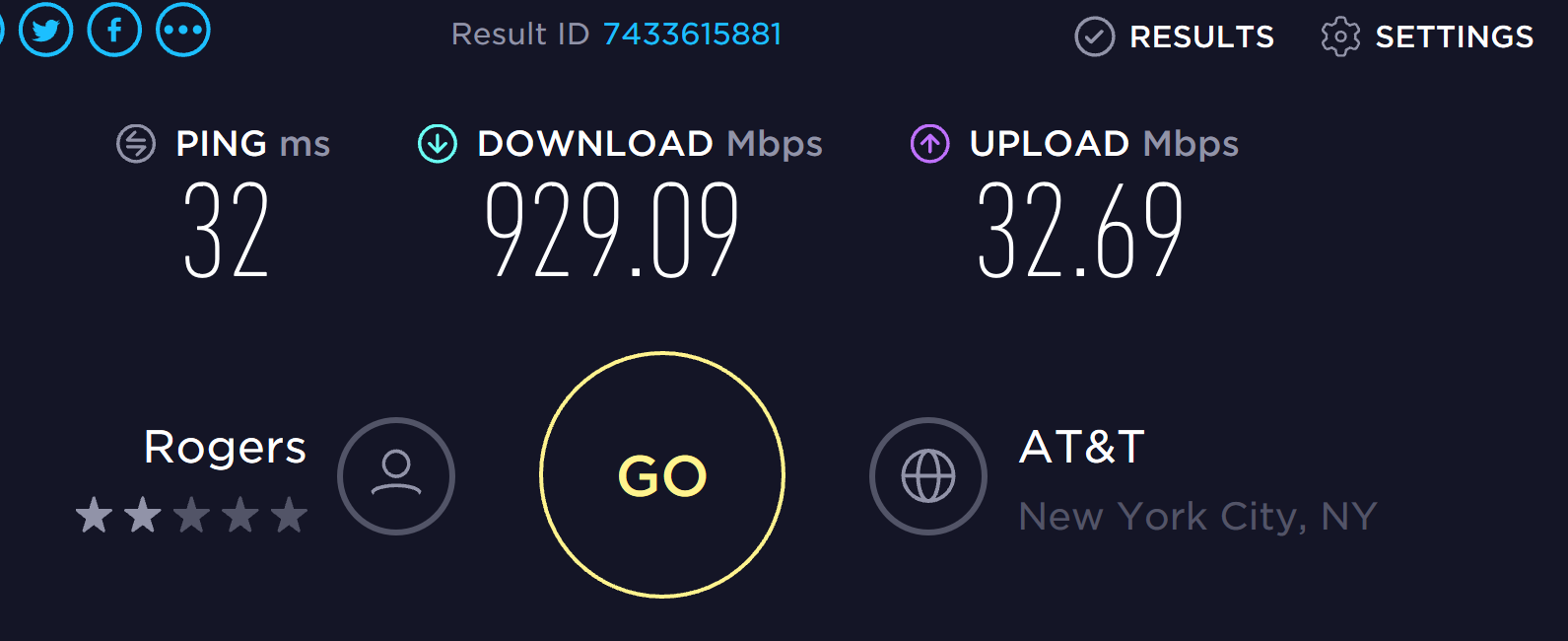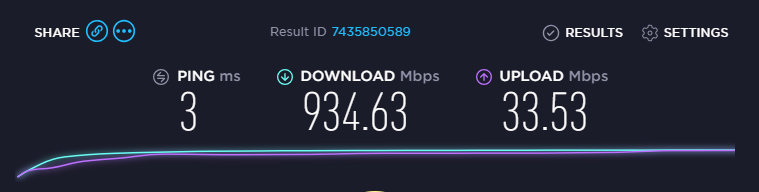- Rogers Community Forums
- Forums
- Internet, Rogers Xfinity TV, & Home Phone
- Internet
- Re: FEEDBACK - Rogers Rocket Wi-Fi Modem Firmware ...
- Subscribe to RSS Feed
- Mark Topic as New
- Mark Topic as Read
- Float this Topic for Current User
- Subscribe
- Mute
- Printer Friendly Page
FEEDBACK - Rogers Rocket Wi-Fi Modem Firmware Trial
- Mark as New
- Subscribe
- Mute
- Subscribe to RSS Feed
- Permalink
- Report Content
05-31-2016
08:42 AM
- last edited on
03-14-2018
04:23 PM
by
![]() RogersRoland
RogersRoland
Hello Community,
We are currently offering our users an exclusive opportunity to participate in an upcoming trial of the new firmware for our Rocket Wi-Fi Modem (CGN3ACR, CGN3AMR and CGN3ACSMR) and Rocket Gigabit Wi-Fi Modem (CGN3552 and CODA-4582). For details of this program, please see this thread.
This thread will be used for feedback regarding the firmware. We've invited @RogersSergio, @RogersSyd & @RogersBob from our Networking team to participate in this thread. Your feedback is very valuable and will be used to enhance the firmware before it is released publicly.
Thank you for your continued feedback and support.
Re: FEEDBACK - Rogers Rocket Wi-Fi Modem Firmware Trial
- Mark as New
- Subscribe
- Mute
- Subscribe to RSS Feed
- Permalink
- Report Content
06-26-2018 11:32 PM
@WestPoint there are a couple points to clarify. The Resident Experts, including myself are site volunteers and not Rogers employees. So, unfortunately, the RE's are not in the loop when it comes to deployment decisions. Second, @RogersMargaret has departed the forum and @RogersDarrell is back. If I remember the post correctly, I believe that Darrell is the head honcho for the forum staff.
Firmware Version 35T1 is still out and in use by a small modem test group. I suspect that someone in Tech Support made the decision to roll back from 35T1 over the last two weeks when Rogers was having so much trouble with the data rates due to the fire in New York. I wonder if that decision was made in consultation with the engineering staff in charge of the version development? Definitely looks like 35T1 has absolutely nothing to do with the fire in New York. Don't know why the decision was made to roll back from that version.
If you want 35T1 reloaded, send a message to @CommunityHelps asking for a reload. I don't think there will be any issue with the reload.
In terms of the 2 years of crowd-source data and beta firmware fixes, the 4582 was released in Dec 2016, so, not quite two years to date. Over that course of time, including the current trial version 35T1, there have been 23 test or production versions released, roughly one every 3.3 weeks. That's a pretty decent rate for a new product. Do those updates resolve all of the issues, no, but, the modem has come a long way from day one. I suspect that the CMTS to modem path with DOCSIS 3.1 is proving to be a challenge in a good number of cases and that possibly, the modems DOCSIS 3.1 OFDM channel processing has not lived up to expectations. Its one thing to prove that it works in the lab, quite another to take it into the field and have it live up to expectations. I have already expressed my opinions on that to @RogersSergio. There needs to be a major effort on the part of the field techs to ensure that the OFDM frequency range operates correctly, from CMTS to modem and, at the same time, Intel needs to improve the OFDM processing performance so that the modem operates at expected data rates without fail. All personal opinions of course. Having said that, the Rogers engineers may already have the next Intel SDK version in house for testing. That should bring an improvement in OFDM processing and may be a stepping stone to DOCSIS 3.1 upstream. I haven't heard of any release dates yet for further test versions (remember RE's are not in the loop), so, your guess is as as good as mine, and right now, I have no idea of when that will happen.
Personal opinion, the pressure's on. Bell is running symmetrical download/upload rates up to 1 Gb/s and has indicated that its moving to 5 Gb/s data rates next year. Symmetrical DOCSIS 3.1 can run 10 Gb/s both ways, but, that has yet to be proven in any public (user) installation. The first challenge is for Rogers is to get to symmetrical Gb/s. Of course, even if the equipment can support it, will Rogers actually offer that capability? That's a marketing decision. Who knows how that discussion will go, but, if higher upload rates don't arrive fairly soon, I suspect that Bell will probably take an increasing market share where fibre is available, ready to go.
So, not apologizing for Rogers in any way, shape or form. Not my job. All I can offer is some explanation of what is, and what might be happening in the not too distant future (crystal ball gazing).
If you already have fibre available, my question is, why are you still running cable? You would see reduced latency, but, you run the risk of seeing some pretty strange routings out of Bell's network, and, you would lose IPV6. So, there might be reasons to stay with cable, depending on what item sits higher on the requirements list.
Hope this provides some clarity.
Re: FEEDBACK - Rogers Rocket Wi-Fi Modem Firmware Trial
- Mark as New
- Subscribe
- Mute
- Subscribe to RSS Feed
- Permalink
- Report Content
06-27-2018 11:13 AM
Re: FEEDBACK - Rogers Rocket Wi-Fi Modem Firmware Trial
- Mark as New
- Subscribe
- Mute
- Subscribe to RSS Feed
- Permalink
- Report Content
06-27-2018 02:27 PM
@Datalink wrote
If you want 35T1 reloaded, send a message to @CommunityHelps asking for a reload. I don't think there will be any issue with the reload.
@Datalink, thanks for the suggestion --- I tried your suggestion but I was told NO unfortunately.
IT-Expert on Call
Re: FEEDBACK - Rogers Rocket Wi-Fi Modem Firmware Trial
- Mark as New
- Subscribe
- Mute
- Subscribe to RSS Feed
- Permalink
- Report Content
06-27-2018 03:04 PM
Re: FEEDBACK - Rogers Rocket Wi-Fi Modem Firmware Trial
- Mark as New
- Subscribe
- Mute
- Subscribe to RSS Feed
- Permalink
- Report Content
06-27-2018 03:17 PM
Being honest with you, this forum used to be GREAT, then RogersDave left and it slowly started to degrade until this point where it's in very pitiful state. I wish that someone at Rogers step up and bring this forum alive again, at this pace I can see it slowly die if nobody is willing to invest time it like RogersDave did back in the day.
Re: FEEDBACK - Rogers Rocket Wi-Fi Modem Firmware Trial
- Mark as New
- Subscribe
- Mute
- Subscribe to RSS Feed
- Permalink
- Report Content
06-27-2018 03:49 PM
@soundwave80, not going to argue the point, but, let me point out the background history as a refresher. The Puma 6 CGN3xxxx modems were found to have severe latency issues, to and thru the modem for all IPV4 and IPV6 protocols. Don't know if you were around for that or not. To their credit, Rogers, with @RogersDave at the helm took this on and forced, finagled, coerced, Intel into resolving the problem. In Sept 2016 the first update to resolve IPV4 ICMP was released on the Rogers network. That was a first, for any ISP anywhere from what I saw. However, that was only IPV4 ICMP, leaving TCP/IP and UDP to be resolved, along with the same protocols for IPV6. At that time, I can only guess that it looked like it was going to be along road ahead and possibly many months before the other protocols were going to be fixed, if that was even possible. My guess, is that the engineering staff made an educated guess and decided to push ahead with the Puma 7 DOCSIS 3.1 modem that we have today. That was released in Dec 2016 and as I indicated above, has seen 23 trial and production firmware versions released. So, the gamble at that time was to either wait for Intel to try to resolve the Puma 6 latency problems, or, simply push ahead and sidestep that issue. Rogers chose the latter. Could the 4582 have used more time in development, yup, but, Intel and Hitron have been fairly active, trying to resolve the issues as they came up. That no doubt leads to a level of customer dissatisfaction, but, the alternative would be to put up with the latency issues of the Puma 6 modem. I don't think that the customers would have been happy with that either. Virgin Media Puma 6 users are just now receiving an update after two years of complete silence from Virgin Media. Their customers are not a bunch of happy campers at this point in time as there still hasn't been any public statement from Virgin Media concerning the firmware update, specifically what it resolves, and what it doesn't resolve, so the customers are left to sort it out on their own. So, back in Canada, this was a no win situation for Rogers with no easy answers in either direction. In that same time span, there have also been firmware updates for the Puma 6 modem to resolve those latency issues. As I'm running the 4582, I won't have an opportunity to determine if those efforts have been successful or not. From a latency perspective, the 4582 is way ahead of the Puma 6 modems.
From a network perspective, the introduction of the 4582 and DOCSIS 3.1 relieves some of the congestion issues that some users were experiencing. Its not perfect, but, it does make a difference. Unfortunately, as I indicated above, that has also exposed issues with the use of Orthogonal Frequency-Division Multiplexing (ODFM) channel, which should be pretty robust compared to the waveform used for DOCSIS 3.0. Implementation of DOCSIS 3.1 is new for a number of ISPs and unfortunately, it comes with teething pains of new technology. Only way around that would have been to push back the 4582 deployment, but, its very possible that the same issues with the OFDM channel processing would have arisen as that's more of a a network issue that the modem has to deal with.
All personal opinions of course .......
Re: FEEDBACK - Rogers Rocket Wi-Fi Modem Firmware Trial
- Mark as New
- Subscribe
- Mute
- Subscribe to RSS Feed
- Permalink
- Report Content
06-27-2018 06:03 PM
Hi all,
I apologize for the delay in responding to your questions around the firmware rollback. We have been heads down completing our investigation which has taken some time.
Although the rollout of the 35T1 firmware was successful and many of you saw improvements to your service we unfortunately identified an issue that was negatively impacting the network.
Given the nature of the issue we had no choice but to roll back to the previous firmware in order to limit the impact. We have also been going through all devices and firmware to confirm this issue is not present in any other device/code while working on a fix. I know for a number of you the update provided a much better experience and we are working hard to get an updated code in order to re-introduce the improvements seen in the 35T1 code which many of you stated had a positive impact to the devices performance.
Regards,
RogersSergio

Re: FEEDBACK - Rogers Rocket Wi-Fi Modem Firmware Trial
- Mark as New
- Subscribe
- Mute
- Subscribe to RSS Feed
- Permalink
- Report Content
06-28-2018 11:13 AM
Was rolled-back to 34T6 in May.... previously had good speeds of 1Gb+, but now for nearly a month cannot even reach 400Mb Did reboot...but still no improvement. Something is definitely awry here..... Rogers took a while to improve the 4582 and finally deliver 1gb speeds for almost a year .....but now, we're back to the same poor results we used to get in the early days of this program. Can you please check this out.....I am sure many others have same issue. Are there CMT issues....area issues or is this a Modem Software issue, ??. If we are not getting the speeds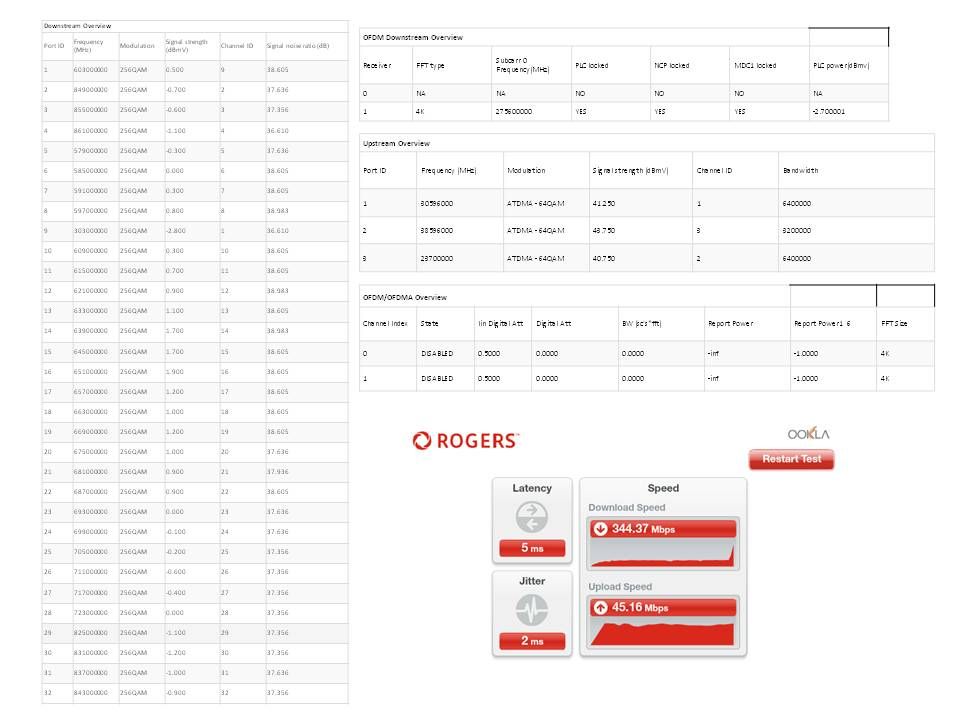
Re: FEEDBACK - Rogers Rocket Wi-Fi Modem Firmware Trial
- Mark as New
- Subscribe
- Mute
- Subscribe to RSS Feed
- Permalink
- Report Content
06-28-2018 06:03 PM
Hi @rjmaxim
There have been a number of challenges that we have been experiencing but we are actively working to address every customers issues. I will be asking one of the forum moderators to reach out to you privately to see how we can help further.
In the meantime may i ask if you could run another speedtest using speedtest.net and selecting the Rogers speed test server option.
Although it's the same solution the servers are configured slightly differently and I would like to verify that the results you are getting on this speedtest aligns.
Thank you,
RogersSergio

Re: FEEDBACK - Rogers Rocket Wi-Fi Modem Firmware Trial
- Mark as New
- Subscribe
- Mute
- Subscribe to RSS Feed
- Permalink
- Report Content
06-28-2018 07:01 PM
Thanks for responding. Speedtest.net showed marginally better results but not over 500gb. Have run various speed tests....DSL Reports, GoogleFiber, etc....All showed Gigabit speeds for last 8 months. After the latest push and subsequent roll-back....it's back to early days of the modem. Something is just not right. It's not my equipment, which has been same when I clocked well over 1.3Gb on occasion using Rogers Speed test earlier this year. Either the street box got more subscribers or CMT has changed or maybe the booster in the area needs changing. Appreciate your help.
Re: FEEDBACK - Rogers Rocket Wi-Fi Modem Firmware Trial
- Mark as New
- Subscribe
- Mute
- Subscribe to RSS Feed
- Permalink
- Report Content
06-28-2018 09:32 PM - edited 06-28-2018 09:33 PM
@rjmaxim wrote:Thanks for responding. Speedtest.net showed marginally better results but not over 500gb. Have run various speed tests....DSL Reports, GoogleFiber, etc....All showed Gigabit speeds for last 8 months. After the latest push and subsequent roll-back....it's back to early days of the modem. Something is just not right. It's not my equipment, which has been same when I clocked well over 1.3Gb on occasion using Rogers Speed test earlier this year. Either the street box got more subscribers or CMT has changed or maybe the booster in the area needs changing. Appreciate your help.
Another user previously posted this speed test site and I have found it more accurate than speedtest.net or Roger's speed test site:
http://speedtest-tor1.digitalocean.com
Re: FEEDBACK - Rogers Rocket Wi-Fi Modem Firmware Trial
- Mark as New
- Subscribe
- Mute
- Subscribe to RSS Feed
- Permalink
- Report Content
06-28-2018 09:42 PM
There's also this one that the swift network is pushing as an unbiased test that's hosted at local internet exchanges. I haven't seen past 500 on this one.
https://performance.cira.ca/swift
I assume Sergio is wanting you to use the rogers server to see if the problem is on rogers side or if its outside their network.
Re: FEEDBACK - Rogers Rocket Wi-Fi Modem Firmware Trial
- Mark as New
- Subscribe
- Mute
- Subscribe to RSS Feed
- Permalink
- Report Content
06-29-2018 01:01 PM
@Datalink Thanks for the answers, atleast myself and others are getting some kind of information from someone, I do find it completely, frankly, idiotic, for Rogers to not have a single Network Representative engaged actively in informing the beta subscribers of changes and gathering as much info as possible from us, the fact that you guys are just "volunteers" and have no real access to Rogers nor Hitron, is almost like a kick in the pants to all us subscribers.
They push out and pester us with spam to upgrade our modems, go thru, as you said, 1.5 years and 26 firmware updates, and yet still cannot provide everyone with the services they are paying for, nor does Rogers actively seek out the CODA users and offer us a better rate, or even the Beta testers, we have too continuosly fight for even a small credit to our accounts, and then we get partital, no offence, guesses basically, at what has casued the issues, and what issues are holding back the patches and upgrades ect. and ZERO time frame on full, uninturrpted service.
I think Rogers needs to rethink their operations a bit here on this situation.
I respect the individuals doing their best to fix the problems, and the people here for doing their best to answer ppl, but something has to change and faster than it has been. Im sure the CRTC would love to see things like this forum and talk to CODA users and Beta testing in their investigations into Rogers Sales practices, and at this point, I think most people who come online here, would probably have a few choice comments they'd like to share on the subject after been pushed out a new device only to have continual issues for 1.5years. if it was a cell phone company like LG or Samsung, the devices would have all been returned by now and no money would have been made, instead because Rogers has investment in these modems, they continue to ignore the complaints and push the modem onto users. Including my 89 year old grandmother who got a note in the mail and thought it meant she HAD TOO upgrade, and get the new modem only too now barely be able to stream Netflix on her Smart TV 25ft away, and she lives alone with no other devices but cable. even she says it freezes all the time, and they up graded her too 500u, so that shouldnt be.
Anyways, again, I hate to rag on you @Datalink if you dont work for Rogers, but they need to get thei stuff together and either get rid of these modems and cut their losses and find somthing better, fast, like teaming up with Netgear and their Nighthawk series gaming routers instead, since they can release a router, granted without modem currently, but release a modem with no issues, over +40device support, multiple USB and gigabit ports, that runs beautifully on the original, out of the box firmware, with no updates, maybe ONE, over its life time. Im seriously beyond disappointed with hitron and rogers right now, beacuse a modem isnt that hard too add to a device like that and then work out the modem network issues, but already have a perfect DHCP and wifi client system and a multi-core router and blah blah blah.....
Rogers needs to step it up, before more people step out like I will be shortly, Im just waiting on my Bell Canada sales rep to get me some more information on the modems multi device support and then ave them set a date for Fibre install and that'll be it, Rogers last chance with me was this Forum, and to find out no one here, not @Datalink or anyone truely knows anything of the details of the potential issue solutions, they dont even really work for Rogers, that would be the straw that broke this camels back. Its one thing to not be part of the programming team, but to have no personal relation to the tech teams in this forum what so ever is ridiculous. you guys just get your info from them and have to spout off their stuff and your own guesses more or less which is stupid and pointless in the end if Rogers admins arnt even reading the posts themselves.
Re: FEEDBACK - Rogers Rocket Wi-Fi Modem Firmware Trial
- Mark as New
- Subscribe
- Mute
- Subscribe to RSS Feed
- Permalink
- Report Content
06-29-2018 01:22 PM - edited 06-29-2018 01:50 PM
Here's some food for thought on the Bell modem situation, specifically the HH3000. Don't worry about its multi device support. Bypass the HH3000 as described in the following thread and keep using your own router:
https://www.dslreports.com/forum/r31118482-Yes-you-CAN-bypass-the-HomeHub-3000
And .... I do hear what you're saying. I run my 4582 in Bridge mode and where I am in West Ottawa, my service has been rock solid over the last 10+ years. Using a third party router (Asus) has a lot to do with that as well, but, the basic cable service to the modem has been very reliable.
Edit: Just to point out, Netgear also manufacturs and sells a modem which happens to be Puma 6 based, and as a result carries all of the baggage that goes along with the Puma 6 modems (CGN3xxxx). It might not be pretty, but, Rogers has been very proactive over the last two years dealing with the latency issues of the Puma 6 modems. From what I remember, Broadcom didn't market a modem that was equivalent to the Puma 6 modems, as in a 24 channel DOCSIS 3.0 modem. As a result, there really wasn't much of a choice, except to pick Arris, Cisco, Compal or Hitron to manufacture a Puma 6 modem. So, Rogers was pushing the envelope with a 24 and 32 channel modem in order to deliver faster data rates to its customers. Looking back now, its really very very unfortunate that the Puma 6 modems turned out be such a headache for all ISP worldwide, not just with Rogers. But, as I said, Rogers has been very proactive in dealing with it. Its not a perfect situation and I don't think there was any easy answers to be had.
Re: FEEDBACK - Rogers Rocket Wi-Fi Modem Firmware Trial
- Mark as New
- Subscribe
- Mute
- Subscribe to RSS Feed
- Permalink
- Report Content
06-29-2018
01:49 PM
- last edited on
06-29-2018
08:53 PM
by
![]() RogersTony
RogersTony
@Datalink great thread to know about, I didnt even consider doing somthing like that, but unfortunately, my 16port Gigbit switch doesnt have SFP ports and is an unmanaged switch, so requires a DHCP from the source which is why I leave my CODA in Gateway mode at this time.
After that thread tho, im kicking myself for buying this switch 2 years ago lol, should have waited to replace my old one and gotten one with Fibre ability and self managed DHCP, or even just the self managed DHCP so I could throw the CODA into Bridge mode.
Ah, alas, Ill have to break down and buy a good switch and pull the SFP port like it suggests, beacuse I will need atleast my 16 ports, if not an upgrade to his 24 port, lol which is funny to see completely empty
Re: FEEDBACK - Rogers Rocket Wi-Fi Modem Firmware Trial
- Mark as New
- Subscribe
- Mute
- Subscribe to RSS Feed
- Permalink
- Report Content
06-29-2018 01:54 PM - edited 06-29-2018 02:38 PM
Re: FEEDBACK - Rogers Rocket Wi-Fi Modem Firmware Trial
- Mark as New
- Subscribe
- Mute
- Subscribe to RSS Feed
- Permalink
- Report Content
06-29-2018 06:09 PM
One thing to note about the HH3000 is that you can not turn off one of the 5GHz wireless radios. It is the one on a higher channel and reserved for TV use.
Re: FEEDBACK - Rogers Rocket Wi-Fi Modem Firmware Trial
- Mark as New
- Subscribe
- Mute
- Subscribe to RSS Feed
- Permalink
- Report Content
06-29-2018 07:26 PM
I have strong clean signal to my CODA modem and good speeds no matter what firmware is in it.
Currently 2.0.10.34T6
My issue is DHCP Reservation table limit of 9 devices.
Second issue is connection to those devices through port forwarding when they go into standby with lower link speed 100 or 10Mbs and disappear from connected devices list.
Re: FEEDBACK - Rogers Rocket Wi-Fi Modem Firmware Trial
- Mark as New
- Subscribe
- Mute
- Subscribe to RSS Feed
- Permalink
- Report Content
06-30-2018 11:02 AM
Sounds like you need a buy a router!
Re: FEEDBACK - Rogers Rocket Wi-Fi Modem Firmware Trial
- Mark as New
- Subscribe
- Mute
- Subscribe to RSS Feed
- Permalink
- Report Content
06-30-2018 05:21 PM
"I have strong clean signal to my CODA modem and good speeds no matter what firmware is in it."
Your ping is high, I would advise that you look into it.
Re: FEEDBACK - Rogers Rocket Wi-Fi Modem Firmware Trial
- Mark as New
- Subscribe
- Mute
- Subscribe to RSS Feed
- Permalink
- Report Content
06-30-2018 05:23 PM - edited 06-30-2018 05:23 PM
His ping is high because for some reason he choose the New York server instead of something local.