- Rogers Community Forums
- Forums
- Account, MyRogers & Apps Support
- MyRogers & Rogers Apps
- Unable to sign into Rogers apps.
- Subscribe to RSS Feed
- Mark Topic as New
- Mark Topic as Read
- Float this Topic for Current User
- Subscribe
- Mute
- Printer Friendly Page
Unable to sign into Rogers apps.
- Mark as New
- Subscribe
- Mute
- Subscribe to RSS Feed
- Permalink
- Report Content
2 weeks ago
- last edited
2 weeks ago
by
![]() RogersCorey
RogersCorey
Click sign in then I get a white screen and won’t let me log in
***Edited Labels***
- Labels:
-
App
-
Ignite TV app
-
login
-
Technical Issue
Re: Unable to sign into Rogers apps.
- Mark as New
- Subscribe
- Mute
- Subscribe to RSS Feed
- Permalink
- Report Content
2 weeks ago
- last edited
2 weeks ago
by
![]() RogersCorey
RogersCorey
When ever i open app it shows me option to download some chat and not let me login
***Edited Labels***
Re: Unable to sign into Rogers apps.
- Mark as New
- Subscribe
- Mute
- Subscribe to RSS Feed
- Permalink
- Report Content
2 weeks ago
- last edited
2 weeks ago
by
![]() RogersCorey
RogersCorey
The Home Connect app will not log me in.
When I open the app on my iPhone it shows the first screen and then when I click on sign in it shows the second Screen" Chat.Rogers.com ", I did everything but this is a closed
circle. Very frustrating. I need help.

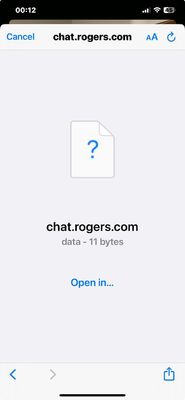
Re: Unable to sign into Rogers apps.
- Mark as New
- Subscribe
- Mute
- Subscribe to RSS Feed
- Permalink
- Report Content
2 weeks ago
- last edited
2 weeks ago
by
![]() RogersCorey
RogersCorey
I’m having the same issue with my Rogers App and my Smart home app must be a bug in Rogers system
Re: Unable to sign into Rogers apps.
- Mark as New
- Subscribe
- Mute
- Subscribe to RSS Feed
- Permalink
- Report Content
2 weeks ago
- last edited
2 weeks ago
by
![]() RogersCorey
RogersCorey
As of last night, none of the apps working:
My rogers, ignite, smart home.
When trying to log in, it redirects to chat.rogers.com with a question mark in the middle and option to download a file.
Tried uninstalling/installing back all the apps.
Turned the phone off and on.
Cleared all the cache.
Still not working!
Re: Unable to sign into Rogers apps.
- Mark as New
- Subscribe
- Mute
- Subscribe to RSS Feed
- Permalink
- Report Content
2 weeks ago - last edited 2 weeks ago
Good evening @Rab5 @Tush0110 @Bita1978 @Osmar1009 @H0uman ,
Welcome to the Community!
Really disappointing to read that all of you are having issues signing into the Rogers apps. Just a couple of questions to get started.
1) When was the last time you were able to log in successfully?
2) Are you able to access MyRogers via the browser?
3) I realize some of you have already tried this, but please clear the app cache and data and let us know if the issue persist.
4) For users that are able to sign into MyRogers, please sign in to the MyRogers app first, then launch the HomeConnect app and sign in. Let us know if that works.
I am unable to replicate the issue on my end, however if all troubleshooting steps fail and you continue to have issues signing into the Rogers apps you can contact us by sending a private message @CommunityHelps. We will be happy to assist you further.
RogersZia
