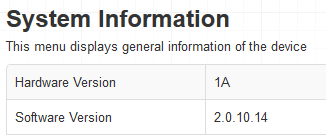- Rogers Community Forums
- Forums
- Internet, Rogers Xfinity TV, & Home Phone
- Internet
- Re: FEEDBACK - Rogers Rocket Wi-Fi Modem Firmware ...
- Subscribe to RSS Feed
- Mark Topic as New
- Mark Topic as Read
- Float this Topic for Current User
- Subscribe
- Mute
- Printer Friendly Page
FEEDBACK - Rogers Rocket Wi-Fi Modem Firmware Trial
- Mark as New
- Subscribe
- Mute
- Subscribe to RSS Feed
- Permalink
- Report Content
05-31-2016
08:42 AM
- last edited on
03-14-2018
04:23 PM
by
![]() RogersRoland
RogersRoland
Hello Community,
We are currently offering our users an exclusive opportunity to participate in an upcoming trial of the new firmware for our Rocket Wi-Fi Modem (CGN3ACR, CGN3AMR and CGN3ACSMR) and Rocket Gigabit Wi-Fi Modem (CGN3552 and CODA-4582). For details of this program, please see this thread.
This thread will be used for feedback regarding the firmware. We've invited @RogersSergio, @RogersSyd & @RogersBob from our Networking team to participate in this thread. Your feedback is very valuable and will be used to enhance the firmware before it is released publicly.
Thank you for your continued feedback and support.
Re: FEEDBACK - Rogers Rocket Wi-Fi Modem Firmware Trial
- Mark as New
- Subscribe
- Mute
- Subscribe to RSS Feed
- Permalink
- Report Content
12-24-2016 12:55 PM
Thanks @Alex4161. The problem is that this device running at 10/half will, if it is transmitting at the same time as you are running the speedtest, (and being a jetdirect, it is likely constantly announcing itself on the network) will create head-of-line blocking. This occurs in the switch when devices running at gigabit speed have to wait for packets to be delivered because the switch is handling a 10 Mbps connection. It's then a ripple effect of slow speeds, buffering and higher latency.
@prateeck7, I can check if you are having the same issue but please send (or resend) me your MAC address via PM as I’ve lost track of it.
A lot of cases I've seen in the last couple of days are caused by that specific issue. We are working on providing a menu in the CODA where users will be able to see the speed at which devices are negociating for that purpose.
Dave

Re: FEEDBACK - Rogers Rocket Wi-Fi Modem Firmware Trial
- Mark as New
- Subscribe
- Mute
- Subscribe to RSS Feed
- Permalink
- Report Content
12-24-2016 01:06 PM
Hi @RogersDave
Could you update also mine with the latest any time you are available? Mine is .14 but still having an issue when I put it in bridge mode, my router can get an IP thus no internet connection.
Thanks
Re: FEEDBACK - Rogers Rocket Wi-Fi Modem Firmware Trial
- Mark as New
- Subscribe
- Mute
- Subscribe to RSS Feed
- Permalink
- Report Content
12-24-2016 01:10 PM
@Datalink wrote:In conversation with Dave regarding this, there is a current issue where poor performance might be seen immediately following an update to the CODA-4582, as I recorded yesterday. This is usually resolved by another reboot. This is an open item for Hitron to solve, somewhere down the list.
So, at the very least, if you know that an update has occurred, you should consider running a secondary reboot. I've always run a reset, especially for firmware testing to ensure that the modem has updated properly and that the results that I am seeing are correct, and reflect the modem's behaviour that everyone else should see. I wouldn't be too pleased to miss something and find out later that the modem wasn't running as it should have been when I was running a test.
Fwiw, I'll still run a factory reset following an update, regardless of moving up or down in firmware versions.
do I need to manually modify the setting after the reset or I can just restore from a backup before the reset?
Re: FEEDBACK - Rogers Rocket Wi-Fi Modem Firmware Trial
- Mark as New
- Subscribe
- Mute
- Subscribe to RSS Feed
- Permalink
- Report Content
12-24-2016 01:25 PM
Re: FEEDBACK - Rogers Rocket Wi-Fi Modem Firmware Trial
- Mark as New
- Subscribe
- Mute
- Subscribe to RSS Feed
- Permalink
- Report Content
12-24-2016 01:53 PM
Hi,
I just replaced my CODA-4582 router to the new one. The wifi is now better but now the USB does not work. Anyone have had USB issues with this router? I am still on version .13
Regards
Siim
Re: FEEDBACK - Rogers Rocket Wi-Fi Modem Firmware Trial
- Mark as New
- Subscribe
- Mute
- Subscribe to RSS Feed
- Permalink
- Report Content
12-24-2016 02:23 PM
Basically,that's the jist of it.
Re: FEEDBACK - Rogers Rocket Wi-Fi Modem Firmware Trial
- Mark as New
- Subscribe
- Mute
- Subscribe to RSS Feed
- Permalink
- Report Content
12-24-2016 03:04 PM
Another case of slow speeds with the CODA-4582, which I received on December 15. Replaced it with another CODA-4582 to see if it was just a bad modem then saw all these posts. Can barely muster 70-90 down and 30-40 up for a gigabit plan (was previously on a 500u plan and loved it). I'm on 2.0.10.14 right now, CAT5 cable, wired PC to port 4, etc, etc, rebooted, etc etc... I'm hoping a future software update solves this issue as it certainly feels like Santa dropped off a bag of coal and wants me to pay for it.
Re: FEEDBACK - Rogers Rocket Wi-Fi Modem Firmware Trial
- Mark as New
- Subscribe
- Mute
- Subscribe to RSS Feed
- Permalink
- Report Content
12-24-2016 04:24 PM - edited 12-24-2016 04:31 PM
Re: FEEDBACK - Rogers Rocket Wi-Fi Modem Firmware Trial
- Mark as New
- Subscribe
- Mute
- Subscribe to RSS Feed
- Permalink
- Report Content
12-25-2016 05:50 AM
I appear to have been rolled back to the .14 firmware this morning - anyone else?
Re: FEEDBACK - Rogers Rocket Wi-Fi Modem Firmware Trial
- Mark as New
- Subscribe
- Mute
- Subscribe to RSS Feed
- Permalink
- Report Content
12-25-2016 12:41 PM
I've been on 2.0.10.14 since picking up the modem from the Rogers store.
Re: FEEDBACK - Rogers Rocket Wi-Fi Modem Firmware Trial
- Mark as New
- Subscribe
- Mute
- Subscribe to RSS Feed
- Permalink
- Report Content
12-25-2016 01:53 PM
Yeah, I was rolled back to .14 as well. That said, .18 made even worse for me.
.14 still has not fixed my buffering issue (and speedtest), but its better than .18 for me.
Now I will probably change this white modem for another white modem and hope that everything goes well.
Otherwise, I will have to wait for the update in January, I guess.
Re: FEEDBACK - Rogers Rocket Wi-Fi Modem Firmware Trial
- Mark as New
- Subscribe
- Mute
- Subscribe to RSS Feed
- Permalink
- Report Content
12-25-2016 02:00 PM
@RogersDave, I had sent you a PM a few days ago. Can I please be on ALL firmware trials? I'd like to test them all. Thanks.
Re: FEEDBACK - Rogers Rocket Wi-Fi Modem Firmware Trial
- Mark as New
- Subscribe
- Mute
- Subscribe to RSS Feed
- Permalink
- Report Content
12-25-2016 02:47 PM
Re: FEEDBACK - Rogers Rocket Wi-Fi Modem Firmware Trial
- Mark as New
- Subscribe
- Mute
- Subscribe to RSS Feed
- Permalink
- Report Content
12-25-2016 05:12 PM
Ok, just to remind everyone, the current state of affairs for modem updates is reflected in the following post:
The modem model that you have can be determined by examining the product sticker located at the back of the modem.
For the:
1. CGN3ACSMR, CGN3AMR, CGN3ACR: 4.5.8.27 is currently in use across the network
2. CGNM-3552: 4.5.8.22 is currently in use across the network. If you have a Chromecast device, you should be using this version.
3. CGNM-3552: 4.5.8.27 was released to a small group of test modems and also on request. This version resolved the latency for IPV4 ICMP (ping) thru the mode which is related to the bigger Puma 6/6MG chipset issue. This version does not reduce latency for IPV6 ICMP, IPV4 or IPV6 TCP/IP or UDP. This version also results in a reduced download rate at approx 20 Mb/s versus the max 50 Mb/s which could be seen on a speedtest. As a result this was not release to the wider CGNM-3552 group. For the results of the IPV4 latency reduction, please see the following post:
4. CODA-4582: The current network wide version is 2.0.10.14
5. CODA-4582: Test versions, .17 and .18 have been loaded onto small groups of CODA-4582 modems to rectify specific conditions. These conditions have been observed thru the use of an automated script to run checks on the modems, or thru examination of the modem data by @RogersDave on a case by case basis. If you are running a CODA-4582 and do not have .17 or .18 loaded, that would be due to the fact that your modem does not or is not showing the issues that others have seen, or, at least to this point, you have not indicated any issues via the forum. Requesting those versions would most likely not be a productive use of your time as you might not be able to test for the conditions that are requiring those versions and it would not make any difference to how you are using your modem at the current time.
Hopefully this will provide enough direction on if and when to request updates to the modem.
For new customers who have received or installed a Rogers modem, that modem will normally be updated within 48 to 72 hours of it going online within the Rogers network.
Re: FEEDBACK - Rogers Rocket Wi-Fi Modem Firmware Trial
- Mark as New
- Subscribe
- Mute
- Subscribe to RSS Feed
- Permalink
- Report Content
12-25-2016 05:25 PM
Merry Christmas everyone!
Just to let everybody know that on firmware .17 and .18, UPNP and NAT isn't working properly as it is giving my PS4 a NAT Type of 2 (Moderate), and in GTA V (PC) , Battlefield 1(PC) , matchmaking takes a very long time. In GTA V, the UPNP problem is causing me to disconnect from servers very often.
I hope that this issue can be fixed in the next firmwware release (.19)?
Re: FEEDBACK - Rogers Rocket Wi-Fi Modem Firmware Trial
- Mark as New
- Subscribe
- Mute
- Subscribe to RSS Feed
- Permalink
- Report Content
12-25-2016 05:42 PM
Re: FEEDBACK - Rogers Rocket Wi-Fi Modem Firmware Trial
- Mark as New
- Subscribe
- Mute
- Subscribe to RSS Feed
- Permalink
- Report Content
12-25-2016 06:21 PM
Re: FEEDBACK - Rogers Rocket Wi-Fi Modem Firmware Trial
- Mark as New
- Subscribe
- Mute
- Subscribe to RSS Feed
- Permalink
- Report Content
12-25-2016 06:32 PM
@14N, sorry, don't have any updates on that problem 😞 I wonder if its related to .18 which contains changes to the LAN switch port autonegociation protocol? Dave will have to address this question.
Re: FEEDBACK - Rogers Rocket Wi-Fi Modem Firmware Trial
- Mark as New
- Subscribe
- Mute
- Subscribe to RSS Feed
- Permalink
- Report Content
12-25-2016 07:20 PM
@Datalink wrote:@14N, sorry, don't have any updates on that problem 😞 I wonder if its related to .18 which contains changes to the LAN switch port autonegociation protocol? Dave will have to address this question.
Not related to .18 since we have this problem with .13 and even .14 update.
We don't have a problem with the old modem, and the router can connect to the Internet if the CODA is not in bridge mode but not if it's in bridge mode.
Thanks
Re: FEEDBACK - Rogers Rocket Wi-Fi Modem Firmware Trial
- Mark as New
- Subscribe
- Mute
- Subscribe to RSS Feed
- Permalink
- Report Content
12-25-2016 10:30 PM
Would the USB method be better for network performance then the Jetdirect server?
Thanks
Re: FEEDBACK - Rogers Rocket Wi-Fi Modem Firmware Trial
- Mark as New
- Subscribe
- Mute
- Subscribe to RSS Feed
- Permalink
- Report Content
12-25-2016 11:21 PM
@RogersDaveI was not having any issues with .13 on my 4582. I was automatically updated to .14 and every so often my speeds will drop to less than 10 mbps on download and sometimes even stall out the test. It requires a reboot of the modem to get it back to normal.
I did a perform a factory reset after getting .14.
This version is not working for me. Even seeing weird gaps/drops on the speedtest graph when running at speed.
Thanks