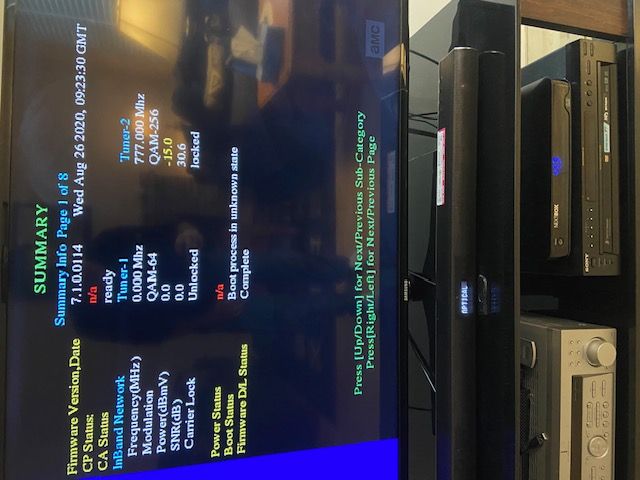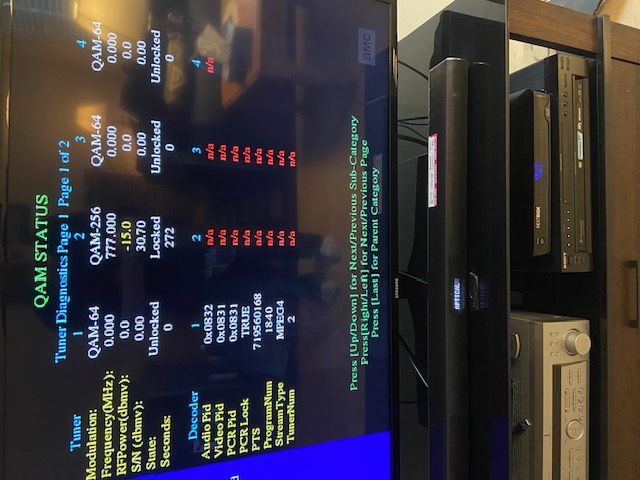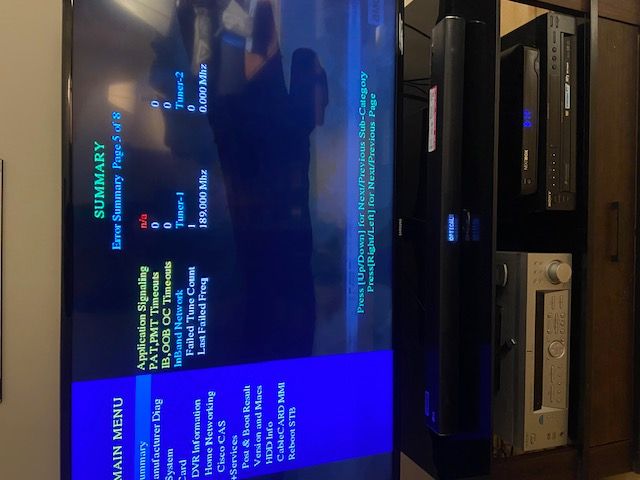- Rogers Community Forums
- Forums
- Internet, Rogers Xfinity TV, & Home Phone
- Rogers Xfinity TV
- Nextbox 3.0 (9865HD) to Ignite
- Subscribe to RSS Feed
- Mark Topic as New
- Mark Topic as Read
- Float this Topic for Current User
- Subscribe
- Mute
- Printer Friendly Page
Nextbox 3.0 (9865HD) to Ignite
- Mark as New
- Subscribe
- Mute
- Subscribe to RSS Feed
- Permalink
- Report Content
02-06-2024
10:41 PM
- last edited on
02-06-2024
10:44 PM
by
![]() RogersYasmine
RogersYasmine
Hi, I current have 3 nextboxes and last week all three of my boxes were stuck on 01 and no cable for almost a week was using my Roku USB stick to stream.. Figuring this has to be a signal issue on Rogers side, called support and they tried zapping the boxes but nothing was going thru. They didnt want to send a tech out since they dont service these anymore. They wanted me to switch to ignite rather than fix my signal issue and since the digital platform will be obsolete and some point. Fast forward I caved and switched to ignite and the tech came by yestreday to set it up and suprise suprise no signal when checking my coax cable. He found out it was a loose cable at the junction point box which is on my next door neighbours front lawn, he said he reconected my coax and boosted the signal, came back to the house and checked and the signal was coming in now but when he tried hooking up his test Rogers modem he had it wouldnt connect and said it wont work your signal is low., saying my cable from the junction box to the house was bad, ignite needs a stonger signal in order for it to work. But he said power up your nextbox, so I did and bingo my cable was back up and runnnig perfect, I reconnected the other 2 nextboxes and they all work perfect now. Seems like he was in a bit of hurry and didnt really want to find a solution to the issue. Could it be he didnt wait long enough for the modem to connect and establish a signal? he seemed like in a hurry and left and said keep running the nextbox for now. Really?...Thats your lame answer. At least I have my cable back up and running as of now but was thinking now that the signal is working great again shouldnt the ignite TV platform now work since the signal uses the same coax? And if I do need a new coax line whch I dont think I do, why would he have said we need to put a new line in. Would like to resolve this issue
Any help apprecited
**Labels Added**
Re: Nextbox 3.0 (9865HD) to Ignite
- Mark as New
- Subscribe
- Mute
- Subscribe to RSS Feed
- Permalink
- Report Content
02-06-2024 11:17 PM - edited 02-06-2024 11:29 PM
@Paxton350 wrote:
1. They wanted me to switch to ignite rather than fix my signal issue and since the digital platform will be obsolete and some point.
2. Could it be he didnt wait long enough for the modem to connect and establish a signal?
3. he seemed like in a hurry and left and said keep running the nextbox for now. Really?...Thats your lame answer.
4. At least I have my cable back up and running as of now but was thinking now that the signal is working great again shouldnt the ignite TV platform now work since the signal uses the same coax?
5. And if I do need a new coax line whch I dont think I do, why would he have said we need to put a new line in.
1. One should never switch to Ignite if you have a bad signal. The signal should always be made good first, then switch. IgniteTV is even more reliant on a good signal than Legacy Digital Cable.
2. Perhaps.
3. Technicians should do the work properly. They should not be "in a hurry". Report him.
4. You can check the signal yourself using the following FAQ:
https://www.digitalhome.ca/threads/57-faq-tips-for-sa-cisco-stbs-also-pace.17719/
5. An amp should not be necessary with a proper signal in your area and to your home, but it may not hurt to have a new cable to the home. Also that's a job for the "outside techs" and not the "inside techs" which he probably was and he's sloughing off the work again.
Re: Nextbox 3.0 (9865HD) to Ignite
- Mark as New
- Subscribe
- Mute
- Subscribe to RSS Feed
- Permalink
- Report Content
02-07-2024 07:26 AM
Thanks for the reply 57. So now that my signal is back up and running since Tuesday as I mentioned on my first post shouldnt the rogers modem for Ignite now connect without issue? Maybe my signal just needed to stabalize itself better before connecting to the modem for ignite? I will check the signal strength myself today and report back. What are the typical db levels I should see when checking and the other parameter values?
Thanks again for your help..Appreciate it
Re: Nextbox 3.0 (9865HD) to Ignite
- Mark as New
- Subscribe
- Mute
- Subscribe to RSS Feed
- Permalink
- Report Content
02-07-2024 08:20 AM
Hello Paxton350,
Thank you for your very detailed post. It must feel awful when a technician refuses to help or does a very rushed and incomplete job to your expectations. In this case you are 100% correct, the technicians did not do their job correctly. I am glad you finally were able to get your legacy Digital Cable to work again.
I want you to know, that you should not get too comfortable with Legacy Digital Cable, your Legacy Digital Cable will eventually come to an end and if you wish to continue TV viewing with Rogers after this point, you should be prepared to switch to Ignite. Yes ignite requires a good stable signal, perhaps stronger signal than what you have currently, and a good qualified Technician will have to ensure this when the time comes and you switch over. otherwise you may encounter problems.
Hope this helps
Re: Nextbox 3.0 (9865HD) to Ignite
- Mark as New
- Subscribe
- Mute
- Subscribe to RSS Feed
- Permalink
- Report Content
02-07-2024 09:55 AM - edited 02-07-2024 09:56 AM
@Paxton350 wrote: What are the typical db levels I should see when checking and the other parameter values?
See notes 7, 8 in the FAQ link I provided.
@Pauly is correct in that everyone is being migrated to IgniteTV and that shouldn't take too much longer. I wouldn't want to be the one waiting until the end when all the stragglers need to change over.
Re: Nextbox 3.0 (9865HD) to Ignite
- Mark as New
- Subscribe
- Mute
- Subscribe to RSS Feed
- Permalink
- Report Content
02-07-2024 06:25 PM
Here are my signal levels .Are they good? bad?. Good enough for Ignite TV?....
Re: Nextbox 3.0 (9865HD) to Ignite
- Mark as New
- Subscribe
- Mute
- Subscribe to RSS Feed
- Permalink
- Report Content
02-07-2024 07:00 PM
@Paxton350 wrote: Here are my signal levels .Are they good? bad?. Good enough for Ignite TV?....
It looks like you have a signal of -15, which is way too low - should be close to zero per the FAQ. Your S/N is also way too low at 30. It should be above 35, closer to 38. But that's only for one QAM channel. Per the FAQ you should be looking at page 5.
Re: Nextbox 3.0 (9865HD) to Ignite
- Mark as New
- Subscribe
- Mute
- Subscribe to RSS Feed
- Permalink
- Report Content
02-07-2024 08:16 PM
Here is page 5.......
Re: Nextbox 3.0 (9865HD) to Ignite
- Mark as New
- Subscribe
- Mute
- Subscribe to RSS Feed
- Permalink
- Report Content
02-07-2024 11:27 PM - edited 02-07-2024 11:35 PM
Thank you for posting page 5. It looks like that's not the "correct" page 5 and I no longer have Digital Cable, so I can't check which page to go to any more. Nevertheless, the screenshots you had in your previous post show a very low signal. I'm actually surprised that you can view channels, but then you probably knew that since you were not getting channels before the tech came... If you want, when on that summary page from your previous post you can change the channel and wait a few seconds for the signals to be updated - you should be able to see the signals change. Try channels far apart like 2, 101, 501, etc.
If you call, Rogers should be able to see the poor signal and Rogers should rectify it, especially if you're planning to go to IgniteTV.
Re: Nextbox 3.0 (9865HD) to Ignite
- Mark as New
- Subscribe
- Mute
- Subscribe to RSS Feed
- Permalink
- Report Content
02-08-2024 07:24 AM
Here is a signal level I took this morning on channel 2...Looks good. I checked higher channels and it was like the above pics I sent earlier--out of the good range. Seems like a mix of good and so so signal levels. Seems like lower channels are better than the higher channels, but all in all my stations are perfect no pixelization or blank stations--all are good and clean.
Re: Nextbox 3.0 (9865HD) to Ignite
- Mark as New
- Subscribe
- Mute
- Subscribe to RSS Feed
- Permalink
- Report Content
02-08-2024 09:47 AM - edited 02-08-2024 09:54 AM
@Paxton350 : You could have a bad splitter or coax inside your home, or something outside could be affecting the signal. If the higher QAM frequencies are affected more that would be a good indication of some sort of "hardware/line" issue.
If you wish to do more troubleshooting, if you can move the 9865 as close as possible to the demarcation point in the home and remove any upstream splitters, etc temporarily and test again, this may indicate if the problem is in your home, or outside your home... You may also wish to test the problem or low signal channels at various times of the day as sometimes wind or temperature can affect outside line feeds/connections.
I know this is a lot of trouble to go through for a customer, but Rogers is unlikely to do it and it will give you a good indication of where the problem is and ammunition when you're talking to Rogers.
Re: Nextbox 3.0 (9865HD) to Ignite
- Mark as New
- Subscribe
- Mute
- Subscribe to RSS Feed
- Permalink
- Report Content
02-09-2024 07:52 PM - edited 02-09-2024 07:53 PM
Tightend up the coax connections on my 4 way splitter HDTV signal amplifier and it seems like most of my stations are reading good levels now, some are below but most are pretty solid. So the ignite TV work should work ok when I upgrade in the future. Did you install everything yourself when you switched over to ignite? I kinda feel like installing everything myself on the 3 tv`'s I have instead of going though the same thing with another Rogers tech.
Re: Nextbox 3.0 (9865HD) to Ignite
- Mark as New
- Subscribe
- Mute
- Subscribe to RSS Feed
- Permalink
- Report Content
02-09-2024 08:30 PM - edited 02-09-2024 09:31 PM
@Paxton350 when the ignite system is installed, replacing the legacy modems, nextboxes and Home Phone modem, all of those are removed, the splitter is removed and the inbound cable is connected to the single active house RG-6 cable which runs up to the modem's location. The self install kit comes with an F-81 connector which is used to connect the inbound cable to the house RG-6 cable.
https://www.homedepot.ca/product/ideal-3ghz-f-splice-adapter-10-pack-/1000751479
Rereading your post once again, if you have a signal amplifier, that has to be removed. Signal amplifiers are bad news as they hide signal issues until the very end, when the external cable and it connectors die a natural death. The external cable runs from the local tap which is located on your neighbours lawn to the side of your house are the achillies heel of the cable system. Then require constant attention over their lifespan, which might run from 2 years to somewhere beyond 10 years. They will fail gradually driving you crazy as they fail, or they will finally fail altogether. That's a much easier resolution ..... replace the cable.
Your current modem, if you have one, the Nextboxes and Home Phone modem use Quadrature Amplitude Modulation (QAM) signals to pass data back and forth from the Cable Modem Termination System (CMTS). The CMTS controls all of the connected modems and provides data to all of those modems. The Comcast XB-6, XB-7 and XB-8 modems which are used by Rogers for its "Ignite System" are a licensed version of those modems. They use QAM and Orthogonal Frequency-Division Multiplexing (OFDM) type signals to run data back and forth between the CMTS and the modems. OFDM uses thousands of low power sub-carriers to host the data, instead of the higher power QAM signaling. The problem here is that those sub-carriers run at a much lower voltage level compared to the QAM carriers, so, it is very important that any new installation start with trouble free OFDM signal carriage and reception at the modem. No customer should be subjected to an Ignite installation without first resolving any OFDM signal issues that might exist. If that means running a temporary cable, so be it. That is what a tech should do, not just drop in a new modem and then head for the hills, leaving the customer to call Tech Support multiple times to get a tech out to the home in order to do what should have been done in the first place. That just ends with aggravation on the part of the customer.
Customers have been told that installation of the new modem will resolve signal issues. That is absolutely wrong, and it leads to never ending post install issues until a tech, at some point, resolves the cable signal issues.
Can you do this yourself? Yes, if your absolutely certain that you have adequate signal levels across the cable spectrum which runs from 5 Mhz up to 1002 Mhz at the present time.
Do you also have internet service with Rogers, which would run on a Hitron CGN3 or Hitron Coda-4582 modem. Rogers modem lineup is seen here:
https://www.rogers.com/support/internet/setup-install
If you're using one of the legacy modems on the right hand side, you can copy the Downstream and Upstream data from the STATUS .... DOSCIS WAN tab and paste them into a post so that we can have a look at them.
The data tables will copy just like a text item. Ideally that data sample would be taken just in front of the splitter, but, if you can figure out what cable is used to connect the splitter to the modem, assuming that you have a modem, then the signal drop value, indicated on the splitter port can be used to determine the actual signal levels prior to the modem. So, you can leave the modem where it is, just figure out which cable run is used off of the splitter, read the signal drop indicated on the splitter port and post that as well.
Note, if you have a signal amplifier, you need to remove it and connect the inbound cable to the modem cable to read the signal data off of the modem. That's a problem as the signal levels will be at their best immediately following the reconnect. Its all downhill from there. It might only take a few minutes, perhaps a few hours, but the signal levels should drop down their natural point. In any event, if you have an F-81 connector on hand, this would only take a few minutes and a quick look at the signal levels would determine if they are ok to proceed with a self install or not.
If your signal levels aren't great, throughout the cable spectrum, then yes, you need a tech to do the install. More importantly you need a tech to sort out any cable issues and resolve those first before starting any "Ignite" system installation.
Hope this helps.