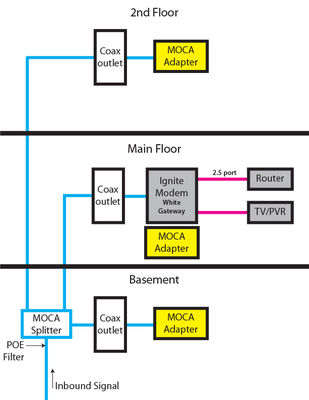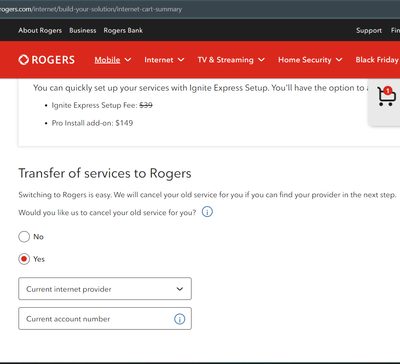Is there an option on Gateway to force new devices to request permission to join/connect?
Currently, I have the Horton CODA 4582 and connecting via HomeConnect. Im not seeing this feature so I’m guessing HomeConnect is as barebones and useless as originally thought and I’ll need to setup a router with software that has it. **Labels Adde...