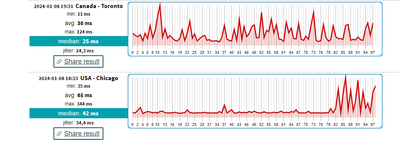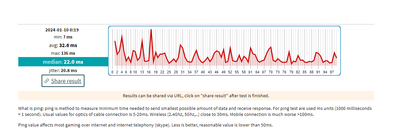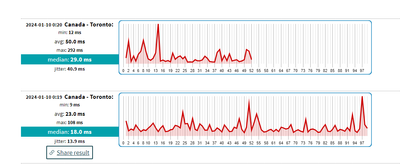Using HP M234dw Printer With Ethernet Connection to Ignite Modem
Does anyone have any experiences with getting HP printer working properly via direct ethernet connection to ignite modem? I moved over to ignite internet on the weekend and my general internet connectivity seems to be fine, but I can't seem to pri...