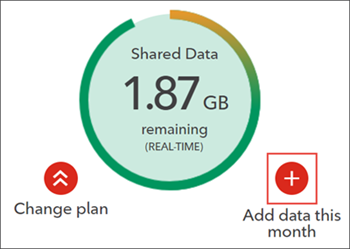Turn on suggestions
Auto-suggest helps you quickly narrow down your search results by suggesting possible matches as you type.
Showing results for
- Rogers Community Forums
- Rogers Community Forums Knowledge Base
- Knowledge Base Knowledge Base
- Wireless
- How to add a Monthly Data Add-on
67% helpful
(2/3)
Moderator
on
04-19-2019
02:46 PM
- edited on
04-20-2019
01:23 PM
by
![]() RogersYasmine
RogersYasmine
If you want to add data to your account for the current billing cycle so that you don’t incur overage charges, see below for instructions on how to do this:
- Sign in to MyRogers on rogers.com or through the app.
- Select your Share Everything plan.
- Next to the data tracker, click + for Add data this month.
Follow the instructions to purchase more data through text message.