Cast to Chromecast with Ignite TV
Hello Community, We know that many subscribers to the Ignite TV service have been waiting for the ability to cast to Chromecast. Starting in January 2021, customers can cast their content fro...
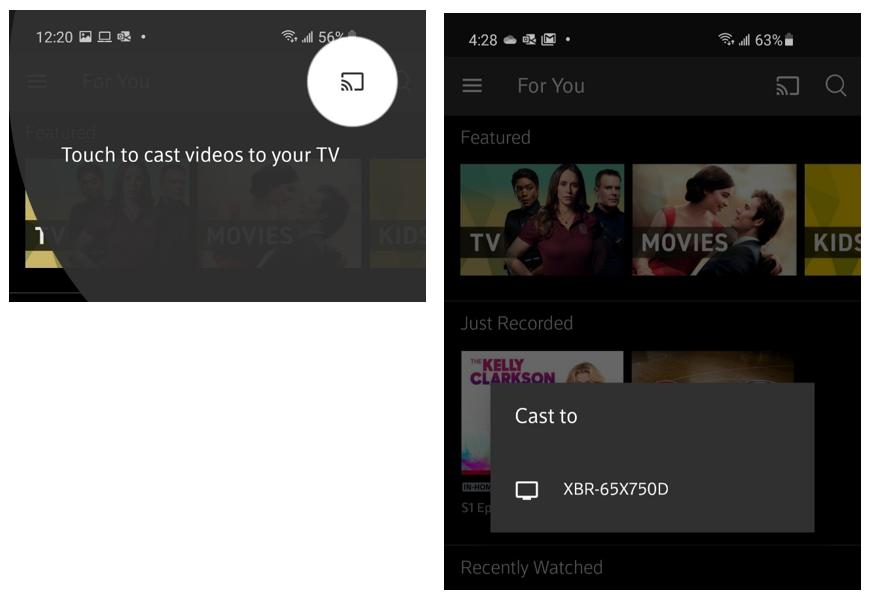
Hello Community, We know that many subscribers to the Ignite TV service have been waiting for the ability to cast to Chromecast. Starting in January 2021, customers can cast their content fro...
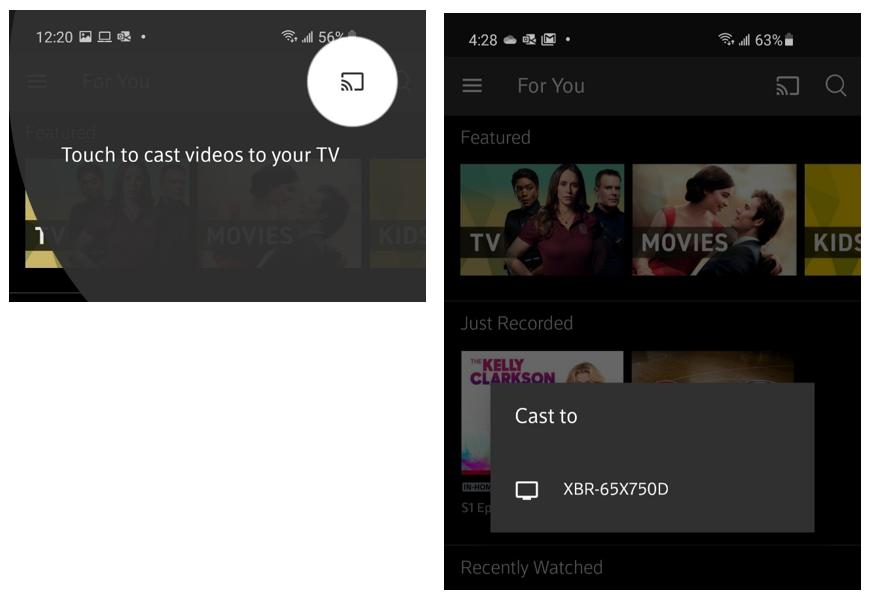
Ignite TV TM was designed with accessibility in mind, offering a variety of accessibility features to give all users a comfortable experience. Voice Guidance: Voice Guidance on Ignite TV allows...

There are several ways to safely reboot your Ignite Entertainment Box without the worry of losing any of your settings or content. Below you will find four different options along with simple, step by...

The Power Saver feature on Ignite TVTM helps you save money on electricity by making sure your Ignite Entertainment Boxes are powered down when they’re not in use. But how does it work, you ask? The...

Make the most out of your Ignite TVTM experience by recording your favourite content! Ignite TV’s recording features make it easy to schedule and manage live TV recordings. Keep reading to learn more....

Did you know that you can pair your Bluetooth devices like speakers or headsets, to your Ignite TV system, in just a few simple steps? Here's how: Press the Rogers button on your Ignite Voice Remote t...
