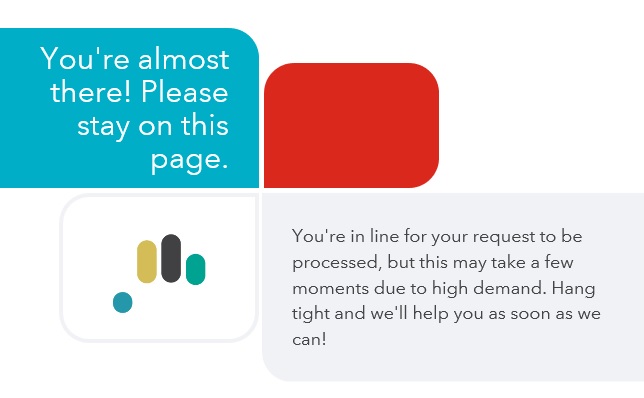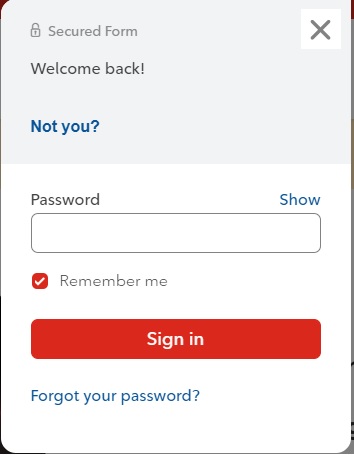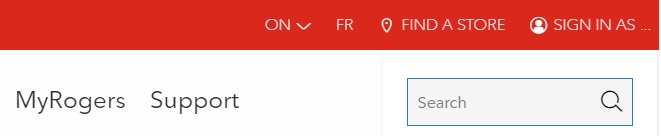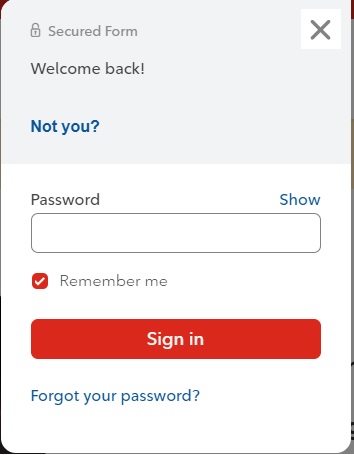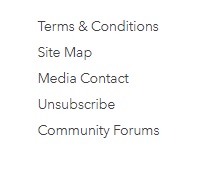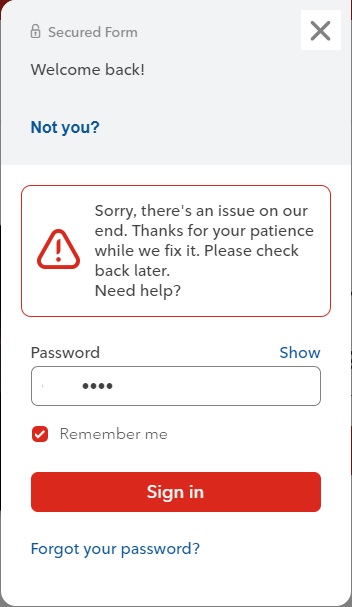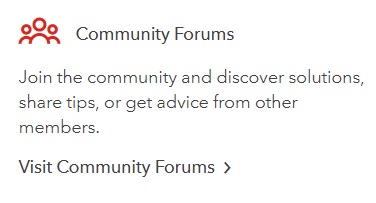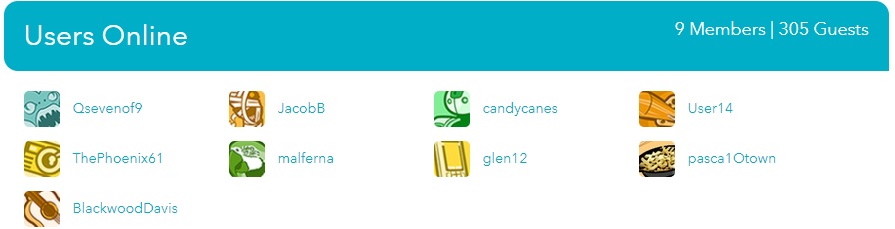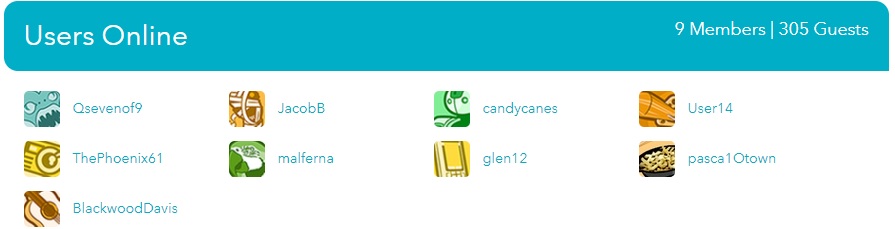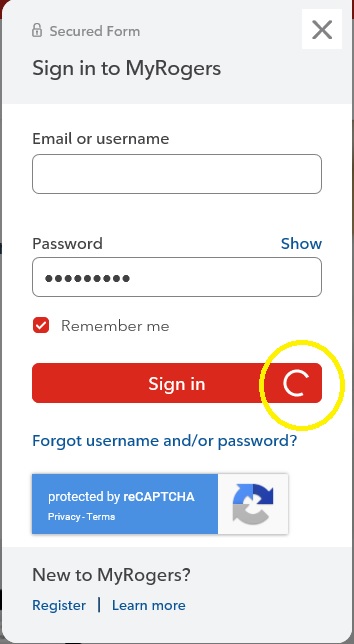- Rogers Community Forums
- Forums
- Account, MyRogers & Apps Support
- MyRogers & Rogers Apps
- Re: Changes to Login November 2018
- Subscribe to RSS Feed
- Mark Topic as New
- Mark Topic as Read
- Float this Topic for Current User
- Subscribe
- Mute
- Printer Friendly Page
Changes to Login November 2018
- Mark as New
- Subscribe
- Mute
- Subscribe to RSS Feed
- Permalink
- Report Content
11-24-2018 09:56 AM
I am often getting the message below when I try to log in. It is a new message for me.
It is currently Saturday morning (24 Nov 18) when it is usually a low demand time. But I tried 4 times up to 2-3 minutes! Is anyone else experiencing this problem? Has the login mechanism changed? I also seem to be getting the Captcha pictures each time I try to log in. Sometimes I do, sometimes I don't.
In one case this morning, my computer locked up after 5 minutes while the jumping beans were still cycling.
I had to reboot my PC. I do have AD blockers so any change to the Rogers login protocols can seriously affect my login. I'd like to know what others are experiencing before reporting it as a problem.
Re: Changes to Login November 2018
- Mark as New
- Subscribe
- Mute
- Subscribe to RSS Feed
- Permalink
- Report Content
11-24-2018 12:50 PM - edited 11-24-2018 12:51 PM
I saw that also late yesterday evening, during what would normally be a quiet time, but I didn't have any problems. It took me directly to the login screen after a second or two. I only saw it the once so far.
Luckily, I haven't been bothered by the Captchas in quite a while on my Mac Mini using Chrome, although I did see a few when travelling in the US with my MacBook Pro using FF earlier this month. This may have been because the site "saw" that I was not in the same place and wanted to verify my identity.
Re: Changes to Login November 2018
- Mark as New
- Subscribe
- Mute
- Subscribe to RSS Feed
- Permalink
- Report Content
11-24-2018 05:32 PM - edited 11-24-2018 07:09 PM
I had this happen again just now. It took about 20 seconds before taking me to the login pop-up... Do the mods have any insight into this? Is there anything that would cause a real "high demand" at this time?
Edit, so I saw the page at around 5:30PM and again at around 7:10PM. Both times it took about 20 seconds before I was taken to the login pop-up.
Re: Changes to Login November 2018
- Mark as New
- Subscribe
- Mute
- Subscribe to RSS Feed
- Permalink
- Report Content
11-24-2018 09:35 PM - edited 11-24-2018 10:11 PM
When I logged in just now the message did not appear, but the Captcha robot detector did after a few seconds. I wonder if the message is simply to put us on hold while the Captcha robot detector software loads. If it locked up my computer, then it wasn't helpful.
Another perhaps related issue: I just went to MyRogers from Community Forums to check my internet data usage.
But when I clicked on Overview - Internet, it sent me back to the Community Forum page I was on. Strange. I tried MyRogers again and it worked this time. (Aside 36.6GB usage in 5 days.. not correct!)
When I tried to return to Community Forums it returned but it didn't show me signed in. I could see the posted messages, but I wasn't signed in anymore. There was Sign In on the top right instead of my User name.
If I tried to sign in, then the sign in page would continually refresh until I logged out.
I wonder if switching back and forth between MyRogers and Community Forums can cause a glitch in the counters or flag registers for your password. Try switching between the two and see if you get logged/locked out. Then again, it may be nothing. ![]()
BTW, the last two logins after being bumped out - No Captcha's.
Re: Changes to Login November 2018
- Mark as New
- Subscribe
- Mute
- Subscribe to RSS Feed
- Permalink
- Report Content
11-24-2018 11:34 PM - edited 11-24-2018 11:35 PM
@User14 wrote:1. I just went to MyRogers from Community Forums to check my internet data usage.
But when I clicked on Overview - Internet, it sent me back to the Community Forum page I was on. Strange.
2. I wonder if switching back and forth between MyRogers and Community Forums can cause a glitch in the counters or flag registers for your password.
1. I have reported this issue several times before here. For me, I just hit the "back" button and click Internet Usage again and I'm taken to my usage landing page. This sometimes even happens if you logout - see recommendations below.
2. I've recommended many times on this forum not to try to switch between this forum, MyRogers and Anyplace. I always logout before switching and then log back in, often closing the browser too. Switching without logging out will work sometimes, but I usually try not to risk it. Good Luck.
Re: Changes to Login November 2018
- Mark as New
- Subscribe
- Mute
- Subscribe to RSS Feed
- Permalink
- Report Content
11-25-2018 08:14 AM - edited 11-25-2018 08:27 AM
@57 wrote:1. I have reported this issue several times before here.
That tells me a lot about what we report here NOT being acknowledged, fixed or explained.
You would think this issue would be made clear to the users, because when I transfer to MyRogers from Community Forums, it looks seamless. I did note however, that on the first attempt to click MyRogers from here, I am sent back to Community Forums page I was on. Only on my second click on MyRogers does that page show up.
But going back from MyRogers to Community Forums after that doesn't work at all. You are logged out and when you click Sign in/Register it does absolutely nothing. You DO have to close the web page and start all over. (but no Captcha!)
If you log in to My Rogers first, you can transfer to Community Forums no problem. There seems to be a lot of faulty logic loops in their GUI software for logging in. I wonder if they still use IDEF diagrams or E/R models these days.
Re: Changes to Login November 2018
- Mark as New
- Subscribe
- Mute
- Subscribe to RSS Feed
- Permalink
- Report Content
11-25-2018 11:15 PM
I have my notifications page bookmarked for signing in to the forum. Lately I've had that or similar screens show instead of the sign in popup. I've never waited long enough for the popup if it didn't appear, just clicked my bookmark again and it worked.
Rogers PayGo. Location: S-W Ontario
Re: Changes to Login November 2018
- Mark as New
- Subscribe
- Mute
- Subscribe to RSS Feed
- Permalink
- Report Content
11-26-2018 07:49 AM
Today, using MS Edge, I simply got the "Sign-in" popup. No "Captcha", No "You are almost there. Please stay on this page". Whatever I get seems to depend upon what cookies they send me; the browser (Chrome with AdBlock, or Edge) I use; or whether it is my first login for the day. The Login never seems to be consistent so it is hard to tell if it is your system or Rogers.
Re: Changes to Login November 2018
- Mark as New
- Subscribe
- Mute
- Subscribe to RSS Feed
- Permalink
- Report Content
11-27-2018 09:56 AM
Today I am using Chrome browser with the Adblockers and when I first signed on I had the "Captchas"gauntlet - Traffic Lights, Bicycles, then Storefronts but I made it. I now have been going between MyRogers and Community Forums for about 30 minutes and it has not kicked me out! It has been a smooth transition each time. No problems! ![]()
Re: Changes to Login November 2018
- Mark as New
- Subscribe
- Mute
- Subscribe to RSS Feed
- Permalink
- Report Content
12-06-2018 09:23 AM - edited 12-06-2018 09:35 AM
The LOG IN problem seems to have re-appeared for me.
Is anyone else experiencing this problem?
Basically you can try "Sign in As..." or click on MyRogers:
Then you get the sign in popup.
I have the Captcha gauntlet after that... bicyles and traffic lights and I got in and went to look at my Data Usage. Then I went to Community Forums via the bottom link.
and I post that the data was correct. Then I tried going back to MyRogers, but instead of the usual top right User14 I had Sign in/Register.
Trying to sign in the page would just continually refresh with the jumping jelly beans.
I tried to logout and back but I could get my home page data but I couldn't get to Community Forums. I then rebooted my PC and cleared my cookies and tried again
This time I got another message:
I tried again and got signed in (No Captchas this time) but I still could not get to Community Forums. I tried going to Help and Support and used the link Visit Community Forums. I managed to get in from here.
What I also found strange was I could get to Community Forums from the Community Mailer which tells me someone liked my post. When I accessed the site this way, I also found out that I was already logged on by seeing my User14 ID. In other words I was still logged, yet I was seeing Sign In/Register at the top right indicating I was not logged on.
I realize this is lengthy, but others may have noticed things like this happening to them as well. This should let them know that it is NOT them -it is with Rogers and "the issues at their end".
In conclusion, sometimes switching back and forth between MyRogers and Community Forums works WELL. But at other times, you can't even access the Community Forum after you log on. There is an obvious glitch somewhere. Maybe there was maintenance going on, maybe this, maybe that. But I thought I would at least waste my time posting about the problems I had today trying to access the Community Forums. ![]()
Re: Changes to Login November 2018
- Mark as New
- Subscribe
- Mute
- Subscribe to RSS Feed
- Permalink
- Report Content
12-06-2018 10:20 AM - edited 12-06-2018 10:33 AM
@User14 I believe we have discussed this before (issues going back and forth between MyRogers and the Forums). As you say, sometimes things work sometimes they don't.
I usually never log into two different Rogers websites (Forum, MyRogers, Anyplace, etc) at the same time. I usually log out and also close my browser between Rogers sessions. This is the only way I've found to avoid any of the things you mention. I've even logged out of the forum and then not need to login to MyRogers because it seems to "remember" me and not log me out of "both". I haven't been using Anyplace much but it doesn't appear to have the issues any more.
I have learned to accept that switching back and forth may work, or may not. When it does work, I continue my session. If it doesn't, I logout and close my browser and come back later. This likely affects only the few people who regularly post on the forum. Most people probably sign into the forum only when they've got an issue once in a blue moon...
There's also the popup that says "it's been more than 30 minutes so we logged you out" which is rarely accurate because I always logout, or it's only been a few minutes and I forgot something... I also sometimes get the "issues at our end" one that you posted, but I don't see that one much. I'm currently mostly using Chrome on my Mac Mini.
It may get worse if you switch browsers and computers - for example, the last time I travelled I was using FF on my MacBook Pro and needed to solve the Captchas all the time, which is not the case when I'm at home using Chrome.
Re: Changes to Login November 2018
- Mark as New
- Subscribe
- Mute
- Subscribe to RSS Feed
- Permalink
- Report Content
12-07-2018 01:06 PM
Basically, I can't get to Community Forums, even after I log out and back in. I tried MS Edge as well instead of Chrome (with AD blockers). I can get into MyRogers account okay, but not Community Forums. I cleared system cookies as well.
The way I got here just now was to use the Community Mailer email to view a Private Message that was sent to me. Then I tried reply and had to log in from there. Then the "Bicycle" Captchas to get to the PM to reply. From there I got to the Community Forum to post here.
I am not sure why I can't access normally for the last two days. No one else seems to have this difficulty.
Re: Changes to Login November 2018
- Mark as New
- Subscribe
- Mute
- Subscribe to RSS Feed
- Permalink
- Report Content
12-07-2018 03:33 PM
@User14 : Have you tried Chrome Incognito? I'm not sure if you've tried the items in the following link, but here it is, in case:
Re: Changes to Login November 2018
- Mark as New
- Subscribe
- Mute
- Subscribe to RSS Feed
- Permalink
- Report Content
12-07-2018 04:33 PM - edited 12-07-2018 04:36 PM
@57 Well - Chrome Incognito worked! Not even a captcha.
What also worked was my reply to you through the Community Mailer email. I got the Captchas going that way.
But logging on through the main Rogers site via either MyRogers or Sign In/Register only got me to my data.
If I click on Community Forums at the bottom, I don't get signed in. I get half way, meaning I can see the posts but I can't reply. If I try to Sign In to reply, either a) the page refreshes, or b) the page just continues to refresh with the jumping beans.
If I check who is logged in, I see User14 but I an not able to reply or create a post.
The solution to my problem seems to be : Use Chrome Incognito or MS Edge InPrivate
Just because I am not paranoid, it doesn't mean they are not out to get me. ![]()
Re: Changes to Login November 2018
- Mark as New
- Subscribe
- Mute
- Subscribe to RSS Feed
- Permalink
- Report Content
12-07-2018 04:50 PM
If Incognito works, it usually indicates an issue with your cookies and/or cache. If you clear all the Rogers cookies (you can search specifically in Chrome for those), as well as your cache, then you should be able to use just regular Chrome. I only came across this issue once as indicated in my previous link.
You probably can't go from MyRogers to the Forums if you don't have the appropriate cookies in place, so you probably can't do it using Incognito...
Re: Changes to Login November 2018
- Mark as New
- Subscribe
- Mute
- Subscribe to RSS Feed
- Permalink
- Report Content
12-08-2018 01:52 AM
I posted this a few days ago in the Community Lounge and none of the suggestions have made a difference. that leads me to think that the problem is with Rogers rather than my computer.
I too have been having trouble signing into the forums over the past month or so.
I can always sign into MyRogers but when I click on the Community link I get taken to the forums but am not signed in. if I try to sign in from the link at the top the page just refreshes. It does that every time I try to sign in. When I go back to MyRogers I'm still signed in there.
If I sign out of MyRogers and just try to sign into the forums the same thing happens. It just keeps refreshing the page but I can't sign in.
Tonight I had no problem signing. Next time it is anybody's guess what will happen.
As I mentioned one night I will have no problems signing into the forums but the next night there is no way to access the forums, I do not have the same problem signing into MyRogers.
Re: Changes to Login November 2018
- Mark as New
- Subscribe
- Mute
- Subscribe to RSS Feed
- Permalink
- Report Content
12-08-2018 08:44 AM
@jays77 wrote:I posted this a few days ago in the Community Lounge and none of the suggestions have made a difference. that leads me to think that the problem is with Rogers rather than my computer.
I too have been having trouble signing into the forums over the past month or so.
I can always sign into MyRogers but when I click on the Community link I get taken to the forums but am not signed in. if I try to sign in from the link at the top the page just refreshes. It does that every time I try to sign in. When I go back to MyRogers I'm still signed in there.If I sign out of MyRogers and just try to sign into the forums the same thing happens. It just keeps refreshing the page but I can't sign in.
Tonight I had no problem signing. Next time it is anybody's guess what will happen.
As I mentioned one night I will have no problems signing into the forums but the next night there is no way to access the forums, I do not have the same problem signing into MyRogers.
@jays77 @57 I wanted to know if the problem was just me and my configuration. Since it isn't, the problem should go to @CommunityHelps
Hopefully, some one will put it on their white board and fix the issue.
Re: Changes to Login November 2018
- Mark as New
- Subscribe
- Mute
- Subscribe to RSS Feed
- Permalink
- Report Content
12-09-2018 09:58 AM - edited 12-09-2018 10:03 AM
Last night and this morning I could not login to the forum using Chrome (I kept getting the bouncing beans and the screen refreshing all the time). I could login to MyRogers, but even there it didn't function properly, sometimes requiring two clicks to get to more detailed information from the Overview page. I could not get to the forum from MyRogers using the link at the bottom of the page - it showed me not logged in after I clicked on it.
I tried Firefox and it worked fine to login to the forum. I also tried Chrome Incognito and it worked fine to login to the forum. Definitely looks like Rogers has some issues again. This is the first time since June that I've had consistent forum issues.
Re: Changes to Login November 2018
- Mark as New
- Subscribe
- Mute
- Subscribe to RSS Feed
- Permalink
- Report Content
12-09-2018 10:40 AM
@57 wrote:Last night and this morning I could not login to the forum using Chrome (I kept getting the bouncing beans and the screen refreshing all the time). I could login to MyRogers, but even there it didn't function properly, sometimes requiring two clicks to get to more detailed information from the Overview page. I could not get to the forum from MyRogers using the link at the bottom of the page - it showed me not logged in after I clicked on it.
I tried Firefox and it worked fine to login to the forum. I also tried Chrome Incognito and it worked fine to login to the forum. Definitely looks like Rogers has some issues again. This is the first time since June that I've had consistent forum issues.
I have sent a PM to @CommunityHelps to get an acknowledgement that they know the problem exists and that the tech team is trying to get it fixed.
BTW, to reply I had to go through the Community Mailer route to answer you. Simply logging on showed me as a user (User14), but I can't reply.
Sign In/Register is still on the top right, instead of User14.
Re: Changes to Login November 2018
- Mark as New
- Subscribe
- Mute
- Subscribe to RSS Feed
- Permalink
- Report Content
12-09-2018 12:00 PM
Re: Changes to Login November 2018
- Mark as New
- Subscribe
- Mute
- Subscribe to RSS Feed
- Permalink
- Report Content
12-09-2018 05:04 PM - edited 12-09-2018 05:07 PM
I tried clearing the cookies and cache on Chrome and it worked.
It didn't work for MS Edge and it didn't even work with IN PRIVATE.
The little White circle on the Red sign in bar just kept spinning.
It appears that if we are experiencing issues logging in, they have to attempt to replicate the issue in order to create a ticket to have it investigated. There doesn't appear to be a problem at the Rogers end and since it works for some browsers and not others, they think it is a cookie/cache issue with the specific browser being used. We seem to be able to login successfully using alternative browsers, using incognito or clearing the cache. From their point of view it is browser specific problem which is cookie/cache related.
My theory is that it is related to the Captchas. I have noted that this started when the Captchs showed up. You log in to MyRogers and you could then go to Community Forums. Now you can't. When you switch to the forum, you are logged on because you can see your USER ID. Unfortunately your USER ID isn't in the top right. You see Sign in/Register. The software logic doesn't trigger the flag that you have been verified already.
I just tried logging into to Rogers Community Forums from MS Edge directly. Got the sign-in form, got the Catchas and presto, I was in the Community Forum. To me it isn't a cookie issue, but a faulty Captcha issue. I should charge by the hour for all the time wasted on this.