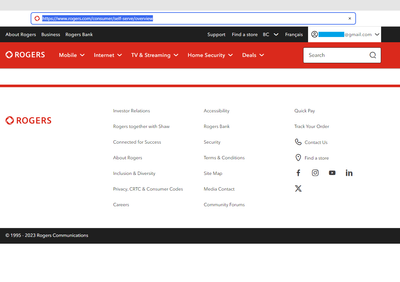- Rogers Community Forums
- Forums
- Account, MyRogers & Apps Support
- MyRogers & Rogers Apps
- Re: Can’t Access MyRogers Account Details on roger...
- Subscribe to RSS Feed
- Mark Topic as New
- Mark Topic as Read
- Float this Topic for Current User
- Subscribe
- Mute
- Printer Friendly Page
Can’t Access MyRogers Account Details on rogers.com
- Mark as New
- Subscribe
- Mute
- Subscribe to RSS Feed
- Permalink
- Report Content
10-11-2023 04:13 PM - edited 10-11-2023 04:41 PM
Logging in at rogers.com displays only Rogers' branding but no account details.
Steps to reproduce.
1. Clear the browser cache.
2. Go to rogers.com
3. Click on MyRogers.
4. Sign in with username and password.
5. The page now shows only Rogers branding but no account details.
The same page displays if we navigate to "Billing and payments", "My services", or "Account settings".
How can we access our account details?
Note that the Rogers App on the iPhone also shows an error:
- Labels:
-
MyRogers
-
Rogers.com
Re: Can’t Access MyRogers Account Details on rogers.com
- Mark as New
- Subscribe
- Mute
- Subscribe to RSS Feed
- Permalink
- Report Content
10-11-2023 05:03 PM
@ShaunLuttin wrote: ...Logging in at rogers.com displays only Rogers' branding but no account details.
Take a look at the following tips for Rogers websites when using a browser. Like using a "clean browser", disable any extensions, clear cache and cookies, use Incognito, disable VPN, etc.
If you still can't get in using those tips, you'll need to contact Rogers in one of the many ways outlined using "contact us" at the bottom of most Rogers web pages. Another option would be to PM the mods on this forum:
When logged into the forum, click on @CommunityHelps . On the page that comes up, you'll see a link on the top right of the screen to "send a message". If you're using a tablet or phone, you may need to switch your browser to the desktop version. How to do that will depend on the device but a web search should find it. There may be some back and forth required while Rogers get your personal information to look into your account. Personal information is not allowed in this forum.
When logged into the forum, check the envelope icon at the top right of the screen for messages. You would usually also receive an e-mail, but it may have ended up in your spam folder...
Re: Can’t Access MyRogers Account Details on rogers.com
- Mark as New
- Subscribe
- Mute
- Subscribe to RSS Feed
- Permalink
- Report Content
10-11-2023 05:32 PM - edited 10-11-2023 05:32 PM
Thank you. I tried five browsers with cleared browser data, and I tried the iPhone app.
- Firefox
- Chrome
- Edge
- Brave
- Duck
- iPhone Rogers App
None worked.
I will need to contact Rogers.
Re: Can’t Access MyRogers Account Details on rogers.com
- Mark as New
- Subscribe
- Mute
- Subscribe to RSS Feed
- Permalink
- Report Content
10-20-2023 03:55 PM - edited 10-20-2023 04:07 PM
Progress contacting Rogers Technical Support by phone:
- Wed 11 Oct. Phoned technical support at Rogers; agent created a case #.
- Fri 20 Oct. Followed up by phone; agent reported no progress has happened on my case #.
I plan to follow on on Tues 24 Oct to check for progress.
The website still shows either an error message or only branding:
The iPhone app still shows an error message:
Re: Can’t Access MyRogers Account Details on rogers.com
- Mark as New
- Subscribe
- Mute
- Subscribe to RSS Feed
- Permalink
- Report Content
11-15-2023 12:43 AM
Hi, I'm having the same issues too. Did you end up figuring out what was wrong and how to fix it?
Re: Can’t Access MyRogers Account Details on rogers.com
- Mark as New
- Subscribe
- Mute
- Subscribe to RSS Feed
- Permalink
- Report Content
11-18-2023 01:47 PM
I also have this problem. I can't access my billing information on Chrome incognito or MS Edge either. calling support now.
Re: Can’t Access MyRogers Account Details on rogers.com
- Mark as New
- Subscribe
- Mute
- Subscribe to RSS Feed
- Permalink
- Report Content
12-04-2023 06:51 PM
Have you had any luck? im running into the same problem.
Re: Can’t Access MyRogers Account Details on rogers.com
- Mark as New
- Subscribe
- Mute
- Subscribe to RSS Feed
- Permalink
- Report Content
12-04-2023 06:53 PM - edited 12-04-2023 06:54 PM
@Ddelaronde : Did you try all the tips outlined in my post on this topic? See link below.
Edit - I just checked my account and downloaded my bill a few minutes ago.
Re: Can’t Access MyRogers Account Details on rogers.com
- Mark as New
- Subscribe
- Mute
- Subscribe to RSS Feed
- Permalink
- Report Content
12-04-2023 10:06 PM
It is clearly a problem with the website. I mean maybe I can reinstall windows and it will fix it but that does not make it a me problem if it only happens on Rogers site..which it does. Has someone logged a bug against the web dev team to take a look at why people are hitting this issue? if Roger's site has an issue that people dont otherwise encounter, it is likely because they screwed something up in the code. Maybe they aren't handling one of the many things you listed, whereas most other sites do?
Re: Can’t Access MyRogers Account Details on rogers.com
- Mark as New
- Subscribe
- Mute
- Subscribe to RSS Feed
- Permalink
- Report Content
12-04-2023 11:30 PM
@3ricanderson You don't need to reinstall Windows, typically simply having a second "clean" browser will do the trick as outlined in my posts. For example, if you regularly use Chrome, simply download FireFox or some other browser and use it for troublesome websites. Or perhaps use Incognito or Private mode in your existing browser, since that usually works.
There other websites that I visit that have similar issues depending on extensions, etc., so it's not restricted to Rogers. You may be waiting a long time if you want to get to MyRogers, if you expect Rogers to "fix" things.
If the suggestion tips don't work, then you'll need to contact Rogers in one of the ways I also previously mentioned.
Re: Can’t Access MyRogers Account Details on rogers.com
- Mark as New
- Subscribe
- Mute
- Subscribe to RSS Feed
- Permalink
- Report Content
12-23-2023 09:58 PM
@57
It actually turns out that it was a Rogers issue. I called support and they ended up taking my password and verifying that they could not access my account. there is an open ticket now and I assume they will need to recreate my account or some such intervention to fix it. Probably a corrupted database entry but I am no resident expert 😉
Sometimes, it is Rogers who need to "fix" things.
PM me for the ticket number if you like.
Re: Can’t Access MyRogers Account Details on rogers.com
- Mark as New
- Subscribe
- Mute
- Subscribe to RSS Feed
- Permalink
- Report Content
01-18-2024 12:35 PM - edited 01-18-2024 12:51 PM
Update on Thu 18 January 2024
- A representative from Rogers phoned me to collect technical information today.
- The ticket remains open.
- They are working to resolve it as soon as they can.
- The representative had me log in to the web app to reproduce the error.
- The representative said, "Now that we have a timestamp, we can investigate on our end."
- The agent thinks it is not a problem on my side.
- I gave the team permission to reset the password to test on their end.
- My next step: wait for an e-mail, text, or phone call when they have more information for me.
App Repair Status
- MyRogers via a web browser. Still broken.
- MyRogers via iPhone app. Still broken.
Relevant Screenshots
Web Browser
- Details not available
- Sorry, something went wrong on our end. Please try again or check back later.
iPhone App
- Something went wrong
- We're working to fix this as soon as possible. Please check back later.
Re: Can’t Access MyRogers Account Details on rogers.com
- Mark as New
- Subscribe
- Mute
- Subscribe to RSS Feed
- Permalink
- Report Content
01-20-2024 12:34 PM
Greetings @ShaunLuttin, 👋
We're sorry to hear about the issues you've been plagued with regarding your MyRogers account. This is most definitely not the type of experience we want you to be having. Have you since received an email, text or phone call with an update on the ticket?
Looking forward to hearing from you,
RogersJo

Re: Can’t Access MyRogers Account Details on rogers.com
- Mark as New
- Subscribe
- Mute
- Subscribe to RSS Feed
- Permalink
- Report Content
02-03-2024 03:25 AM
I also have the same issue? Should I contact chat?
Re: Can’t Access MyRogers Account Details on rogers.com
- Mark as New
- Subscribe
- Mute
- Subscribe to RSS Feed
- Permalink
- Report Content
02-03-2024 06:59 AM
The issue for me has not resolved and nobody from rogers has reached out to communicate the status of the ticket. Not very impressed with the whole thing, honestly.
Re: Can’t Access MyRogers Account Details on rogers.com
- Mark as New
- Subscribe
- Mute
- Subscribe to RSS Feed
- Permalink
- Report Content
02-05-2024 08:33 AM
Good morning @Kc0811 & @3ricanderson,
Thank you for taking the time to bring this up to our attention. We would like the opportunity to take a deeper look into this.
To get started, please send us a private message to @CommunityHelps so we can access your account.
For information on how our private messaging system works, check out this blog.
RogersMaude

Re: Can’t Access MyRogers Account Details on rogers.com
- Mark as New
- Subscribe
- Mute
- Subscribe to RSS Feed
- Permalink
- Report Content
03-17-2024 10:52 PM - edited 03-17-2024 10:58 PM
Hi RogersJo,
> Have you since received an email, text or phone call with an update on the ticket?
Thank-you for asking. I still cannot log in to my account, but I did receive a call saying incorrectly that the ticket is resolved. Suggestions welcome.
App Log In Remains Broken:
Best,
Shaun
Re: Can’t Access MyRogers Account Details on rogers.com
- Mark as New
- Subscribe
- Mute
- Subscribe to RSS Feed
- Permalink
- Report Content
03-19-2024 10:43 PM
@ShaunLuttin please send us a private message @CommunityHelps so we can review the tickets for you.
RogersZia

Re: Can’t Access MyRogers Account Details on rogers.com
- Mark as New
- Subscribe
- Mute
- Subscribe to RSS Feed
- Permalink
- Report Content
05-04-2024 09:46 AM - edited 05-04-2024 09:47 AM
I am having this same issue, it has been months. We too have cleared cache's of different browsers and the app is down too. Seems a visit to the store is our best option at the moment?
Re: Can’t Access MyRogers Account Details on rogers.com
- Mark as New
- Subscribe
- Mute
- Subscribe to RSS Feed
- Permalink
- Report Content
05-06-2024 09:23 AM
Good morning @irelandkj,
I understand that being unable to access your account details for months would be highly inconvenient. Please allow us to look into this for you, it's most likely we'll need to escalate a ticket to have this matter investigated.
Please feel free to send a private message to @CommunityHelps so we can assist you further. For more information on how our Private Messaging system works, you can find out more here.
Regards,
RogersCorey