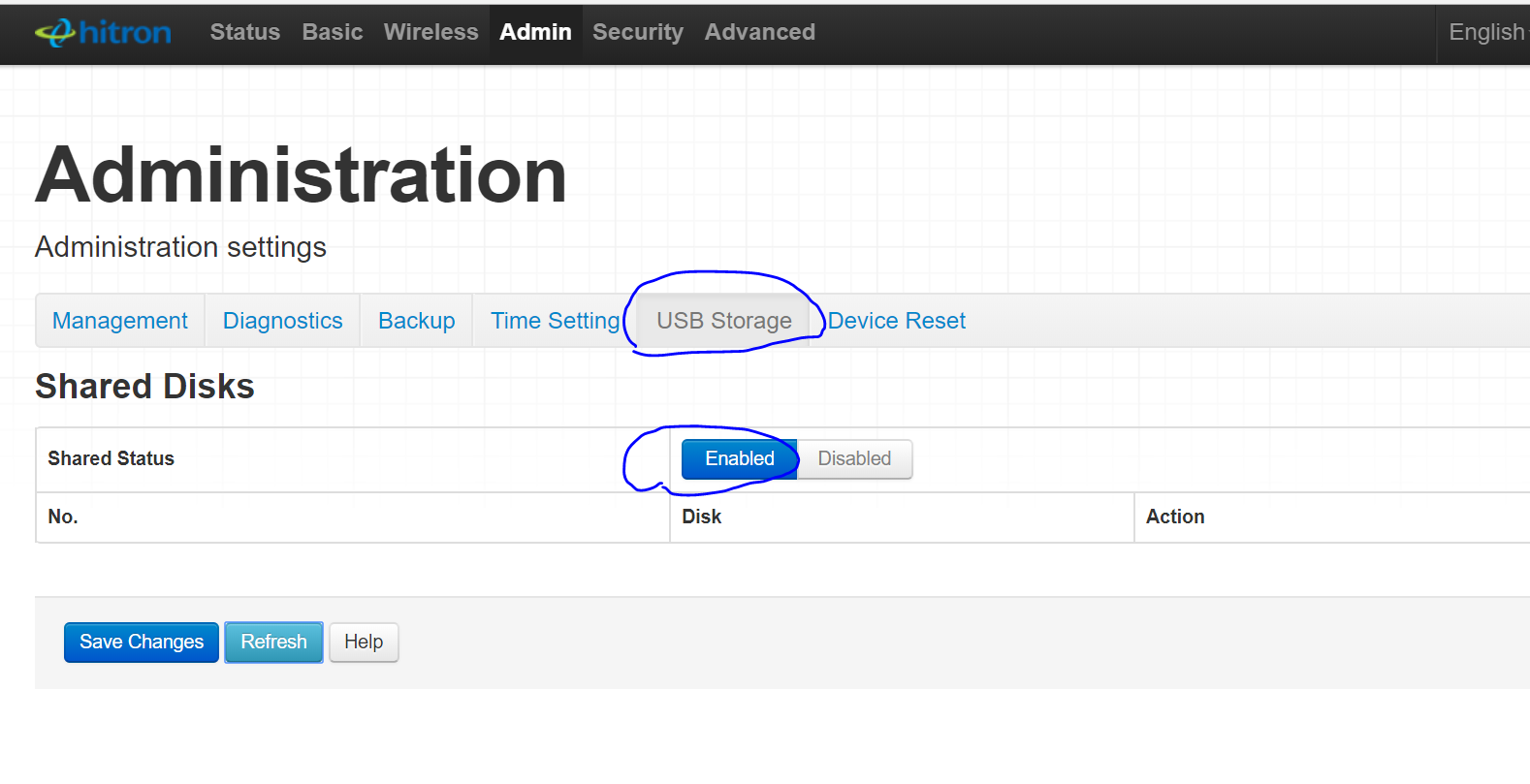- Rogers Community Forums
- Forums
- Internet, Rogers Xfinity TV, & Home Phone
- Internet
- Re: usb storage on CGN3
- Subscribe to RSS Feed
- Mark Topic as New
- Mark Topic as Read
- Float this Topic for Current User
- Subscribe
- Mute
- Printer Friendly Page
usb storage on CGN3
- Mark as New
- Subscribe
- Mute
- Subscribe to RSS Feed
- Permalink
- Report Content
11-11-2016
05:48 PM
- last edited on
11-11-2016
06:41 PM
by
![]() RogersZia
RogersZia
I want to use my 1TB extrenal harddrive as a network storage.
When i connect the HDD to the USB on the CGN3ACSMR modem, it appears on the admin/usbstorage page.
I am able to connect to it and move data around.
When I restart the computer the drive cant be seen anymore.
I have to unplug the HDD and plug it back in again.
Everytime i switch on the computer I have to unplug and plug the HDD back to use it as a network storage.
I want to be able to see the HDD all the time without unplugging and plugging it back.
How do i do it.
***Edited Labels***
Re: usb storage on CGN3
- Mark as New
- Subscribe
- Mute
- Subscribe to RSS Feed
- Permalink
- Report Content
01-15-2017 03:46 PM - edited 01-15-2017 04:16 PM
Ok, now I'm starting to get frustrated.
I returned my modem for a new one (interestingly, I *did* only have a 2 amp power supply.....*and* after further use with the old modem, even with a fan on I was getting reboots and other weird behaviour like wifi shutting down while streaming from the USB drive...).
They gave me one of the new Gigabit modems (large white box). Everything is great network-wise, but it is not detecting any USB storage devices. I've tryed my external HDD as well as a thumbdrive, nothing. I have confirmed that USB Storage is enabled in the modem's admin screen. It doesn't however detect/enumerate any devices. The USB light isn't lighting up on the front of the modem either. I can navigate to the shared network drive in Windows explorer, it just says that the folder is empty. I got the last modem in the store too... 😛
Note, they made a point at the store of ensuring I got one from the 'good batch' with a black circle sticker on it...apparently the rest have some kind of software bug. Now I wonder what the bug was...
Re: usb storage on CGN3
- Mark as New
- Subscribe
- Mute
- Subscribe to RSS Feed
- Permalink
- Report Content
01-15-2017 05:18 PM
@josh_assad wrote:Ok, now I'm starting to get frustrated.
I returned my modem for a new one (interestingly, I *did* only have a 2 amp power supply.....*and* after further use with the old modem, even with a fan on I was getting reboots and other weird behaviour like wifi shutting down while streaming from the USB drive...).
They gave me one of the new Gigabit modems (large white box). Everything is great network-wise, but it is not detecting any USB storage devices. I've tryed my external HDD as well as a thumbdrive, nothing. I have confirmed that USB Storage is enabled in the modem's admin screen. It doesn't however detect/enumerate any devices. The USB light isn't lighting up on the front of the modem either. I can navigate to the shared network drive in Windows explorer, it just says that the folder is empty. I got the last modem in the store too... 😛
Note, they made a point at the store of ensuring I got one from the 'good batch' with a black circle sticker on it...apparently the rest have some kind of software bug. Now I wonder what the bug was...
Update - Learned over here that they haven't enabled USB port on this modem yet. Might happen 'some day'. Guess I'm back to sharing storage via PC network share for now.
Re: usb storage on CGN3
- Mark as New
- Subscribe
- Mute
- Subscribe to RSS Feed
- Permalink
- Report Content
01-15-2017 06:48 PM
Maybe a swap back to a replacement ACR? Or as you said, back to a PC based network storage.
There seems to be a number of issues with the new CODA devices in other areas that they are working with, guess USB ports is way down on the list until they get stability in general nailed down. Glad to hear that you have good network performance.
Thanks for the updates.
Bruce
Re: usb storage on CGN3
- Mark as New
- Subscribe
- Mute
- Subscribe to RSS Feed
- Permalink
- Report Content
01-15-2017 07:06 PM
@josh_assad wrote:
@josh_assad wrote:
Ok, now I'm starting to get frustrated.
I returned my modem for a new one (interestingly, I *did* only have a 2 amp power supply.....*and* after further use with the old modem, even with a fan on I was getting reboots and other weird behaviour like wifi shutting down while streaming from the USB drive...).
They gave me one of the new Gigabit modems (large white box). Everything is great network-wise, but it is not detecting any USB storage devices. I've tryed my external HDD as well as a thumbdrive, nothing. I have confirmed that USB Storage is enabled in the modem's admin screen. It doesn't however detect/enumerate any devices. The USB light isn't lighting up on the front of the modem either. I can navigate to the shared network drive in Windows explorer, it just says that the folder is empty. I got the last modem in the store too... 😛
Note, they made a point at the store of ensuring I got one from the 'good batch' with a black circle sticker on it...apparently the rest have some kind of software bug. Now I wonder what the bug was...
Update - Learned over here that they haven't enabled USB port on this modem yet. Might happen 'some day'. Guess I'm back to sharing storage via PC network share for now.
Honestly, why would you WANT to use this device for any kind of storage?
These devices seem to already have enough bugs in their core NAT/wifi/etc functionality. It's not clear whether they really have the processor power to do gigabit-rate NAT/firewalling. Why would you want to have such a device have the ability to write to a file system that, in theory, might get corrupted if their file handling code is full of bugs?
If you want to share storage, go pick up a cheap NAS box with mature code from a vendor who specializes in this stuff. I've used Synology and they're pricy; I've also used a Buffalo box that was much cheaper and seemed very competent. I've been tempted by WD's lineup too, but have never tried it.
Really, you could call it @VivienM's Rule for Rogers Happiness: use the provided gateway in bridge mode and get good third-party gear for everything else (firewall/NAT, switch, NAS, wifi, etc.).
Re: usb storage on CGN3
- Mark as New
- Subscribe
- Mute
- Subscribe to RSS Feed
- Permalink
- Report Content
01-15-2017 08:18 PM
@VivienM wrote:
@josh_assad wrote:
@josh_assad wrote:Ok, now I'm starting to get frustrated.
I returned my modem for a new one (interestingly, I *did* only have a 2 amp power supply.....*and* after further use with the old modem, even with a fan on I was getting reboots and other weird behaviour like wifi shutting down while streaming from the USB drive...).
They gave me one of the new Gigabit modems (large white box). Everything is great network-wise, but it is not detecting any USB storage devices. I've tryed my external HDD as well as a thumbdrive, nothing. I have confirmed that USB Storage is enabled in the modem's admin screen. It doesn't however detect/enumerate any devices. The USB light isn't lighting up on the front of the modem either. I can navigate to the shared network drive in Windows explorer, it just says that the folder is empty. I got the last modem in the store too... 😛
Note, they made a point at the store of ensuring I got one from the 'good batch' with a black circle sticker on it...apparently the rest have some kind of software bug. Now I wonder what the bug was...
Update - Learned over here that they haven't enabled USB port on this modem yet. Might happen 'some day'. Guess I'm back to sharing storage via PC network share for now.
Honestly, why would you WANT to use this device for any kind of storage?
These devices seem to already have enough bugs in their core NAT/wifi/etc functionality. It's not clear whether they really have the processor power to do gigabit-rate NAT/firewalling. Why would you want to have such a device have the ability to write to a file system that, in theory, might get corrupted if their file handling code is full of bugs?
If you want to share storage, go pick up a cheap NAS box with mature code from a vendor who specializes in this stuff. I've used Synology and they're pricy; I've also used a Buffalo box that was much cheaper and seemed very competent. I've been tempted by WD's lineup too, but have never tried it.
Really, you could call it @VivienM's Rule for Rogers Happiness: use the provided gateway in bridge mode and get good third-party gear for everything else (firewall/NAT, switch, NAS, wifi, etc.).
It's a good point. My main reason is that I'm cheap. I already had an external HDD enclosure, so plugging it into the modem and sharing it was a lot cheaper than spending a couple-hundred bucks on a NAS.
I have my own rule: Expect products to work, and hold the manufacturer/retailer accountable. Rogers already gets enough of my money every month, I shouldn't have to spend more to work around their hardware.
Re: usb storage on CGN3
- Mark as New
- Subscribe
- Mute
- Subscribe to RSS Feed
- Permalink
- Report Content
01-15-2017 08:34 PM
@josh_assad wrote:
I have my own rule: Expect products to work, and hold the manufacturer/retailer accountable. Rogers already gets enough of my money every month, I shouldn't have to spend more to work around their hardware.
To be clear, did Rogers ever promise their hardware would do file sharing?
In any event, trying to hold residential ISPs and/or residential-grade networking hardware manufacturers accountable seems hopeless to me. I've been using residential high-speed Internet for 18 years now... and it's been enough of a struggle to get the core modem/connectivity stable that I have little hope that the more 'advanced' features (NAT/firewall, wifi, etc... let alone something like NAS) will ever work right. I don't think this is a Rogers problem; go to a forum for another of the big players and you'll see similar stories (plus they don't even have a bridge mode!).
Re: usb storage on CGN3
- Mark as New
- Subscribe
- Mute
- Subscribe to RSS Feed
- Permalink
- Report Content
01-15-2017 08:52 PM - edited 01-15-2017 08:53 PM
I agree it's a Hitron issue, not a Rogers issue.
It was an available feature so I tried it. When it didn't work, I came to the forums for advice/help troubleshooting it. Now that it seems like it won't work, I'll probably spend the money on something else... While I'm at it I stated disappointment that something that /should/ work /didn't/ work.
Imagine my delight if it had just worked...we too often settle for stuff that doesn't work, since that seems to be the norm.
Re: usb storage on CGN3
- Mark as New
- Subscribe
- Mute
- Subscribe to RSS Feed
- Permalink
- Report Content
01-16-2017 07:32 AM - edited 01-16-2017 07:33 AM
@josh_assad I agree 10,000% I know I live with it and am resigned to it - not accepting of it - given technology capability, the industry is just pushing things out way too fast, putting moderate quality, and when it doesn't work, the attitude is sort of "oh well".
Just because Rogers or Hitron chooses to not support an option, doesn't mean we have to be pleased when the device is designed to do something.
Bruce
Re: usb storage on CGN3
- Mark as New
- Subscribe
- Mute
- Subscribe to RSS Feed
- Permalink
- Report Content
01-16-2017 08:42 AM
I have sometimes done much the same thing.. why spend money, when i can do it the a cheaper way, with what is already semi available, etc?
4/5 times though.. often end up going with the more expensive route.. just because the cheaper option... well is cheaper for a reason.
I have tried about.. 4 different USB based storage adapeters.. going all the way back to the 10mbps Dlink wired one. NEVER had any luck ever sucessfully in having them work long term/well at all.
If you need/want the storage.. its definately worth the investment.
A NAS is great, with the QNAP and SYNOLOGY ones.. you can start putting OTHER apps on them.. which allow you to run things like a PLEX server right from them, have them as a remote connectable box to start torrents directly on, etc. Most allow you to swap drives easily if one dies.
They can be on the pricey side though.
I run a widows server at home.. so having a NAS here is not as necessary. Run all the storage off there.
BUT i still do run a network drive as a backup.
The WD network drives, actually work pretty well. Very simple and easy to access as a file share.
Re: usb storage on CGN3
- Mark as New
- Subscribe
- Mute
- Subscribe to RSS Feed
- Permalink
- Report Content
01-16-2017 10:51 PM
Re: usb storage on CGN3
- Mark as New
- Subscribe
- Mute
- Subscribe to RSS Feed
- Permalink
- Report Content
02-03-2018 04:52 PM
I thought this thread was good to help me connect my modem to USB storage until I realized I have the CODA-4582 Router.
I think the steps should be close and similar for the CODA-4582, however I am stalled at the step to get an address on the Router admin page for the location of the storage.
Any thoughts?
Re: usb storage on CGN3
- Mark as New
- Subscribe
- Mute
- Subscribe to RSS Feed
- Permalink
- Report Content
02-03-2018 05:54 PM
Re: usb storage on CGN3
- Mark as New
- Subscribe
- Mute
- Subscribe to RSS Feed
- Permalink
- Report Content
02-03-2018 09:20 PM
Also running a CODA-4582, and went to use the USB port today. Plugged in my 1TB external HDD via usb, and logged into the modem, and I can find the section, but it does NOT detect my HDD.
I also have a 2nd router configured as an access point downstream connected via lan-to-lan, and that router also has a usb port. If I connect into that, the drive shows up on the network page properly, and I have no issues accessing it. I was just hoping to use the CODA due to ease of access. Also might want to use 2 hard drives.... I start chat support with an agent, who said THEY have to enable it on their end, which she did, but still nothing.
Does the USB port work or not with this coda??
Re: usb storage on CGN3
- Mark as New
- Subscribe
- Mute
- Subscribe to RSS Feed
- Permalink
- Report Content
02-03-2018 11:19 PM
Huh, thats the first indication that tech support has to enable the USB port that I've ever seen. News to me.
In any event, @BigJug, @Jeremy24 the CGN3xxxx series modems and CODA-4582 do not support USB3 devices. That's an Intel problem that only Intel can sort out by issuing a firmware update to resolve the lack of USB3 support.
Re: usb storage on CGN3
- Mark as New
- Subscribe
- Mute
- Subscribe to RSS Feed
- Permalink
- Report Content
02-03-2018 11:41 PM
Indeed... either the rep didn't know what she was doing, or thats a first.
I mentioned to her that I can see the USB toggles myself via the GUI, and she still seemed to indicate that even though I had (partial) access via the gui, it was still something THEY needed to enable first on their end. Either way, it didn't make any difference - I still cannot access the drive.
Just an FYI though, my device is NOT a USB 3.0 device... its a regular 2.0 device, and since the port on the back is a USB 3.0 port, it should be backwards compatible.
Thanks for the info Datalink, but that still doesn't answer if its actually enabled and functional yet.
Its a bit boggling though that if the hardware supports it, it should just be a quick firmware update to turn it "on" or "off". Why have something so simple and just not enable it. I understand it may not be a big priority, but it just seems like it would be an easy fix.
I can recall waaaay back in the early days of the Scientific Atlanta digital boxes - they too had usb ports on the back, and they were disabled. Eventually Rogers turned ON the usb ports - and although they couldn't be used for much, especially nothing really tv or cable related, they did indeed turn them on.
Re: usb storage on CGN3
- Mark as New
- Subscribe
- Mute
- Subscribe to RSS Feed
- Permalink
- Report Content
02-03-2018 11:53 PM
Did you have a read thru the following post regarding mapping the drive:
Just wondering if the drive itself isn't showing up at all? If you have an empty USB or USB2 stick, try formatting that as an ext3 and see if it makes any difference. I had a quick look around the net and came across a freebie application that works on Windows OS to format ext3.
https://www.partitionwizard.com/free-partition-manager.html
This is on my list of things to try, to determine if there is an issue with NTFS drives versus ext3 drives with the 4582.
Re: usb storage on CGN3
- Mark as New
- Subscribe
- Mute
- Subscribe to RSS Feed
- Permalink
- Report Content
02-04-2018 12:08 AM
Thanks Datalink,
yes I actually did read through that post. I am just kinda getting into this since changing around my network from over the holidays. I have successfully added a few different computers to my network, and successfully set up a few folders to share across the PC's. I also have a Western Digital MyCloud NAS drive connected at the moment, and was able to map that drive no problem. I have connected an external HDD to my Linksys router (acting as an AP) via usb and it showed up easily and I also mapped that drive w/o issue.
The 2nd HDD i'm trying to connect is currently empty and was formatted on my Win10 machine, and it shows up fine when connected back to my laptop, so I can try and re-format in ext3 (haven't heard of that file system before) and see how it goes... I'll report back once I know more.
Re: usb storage on CGN3
- Mark as New
- Subscribe
- Mute
- Subscribe to RSS Feed
- Permalink
- Report Content
02-04-2018 12:16 AM
Re: usb storage on CGN3
- Mark as New
- Subscribe
- Mute
- Subscribe to RSS Feed
- Permalink
- Report Content
02-04-2018 05:50 PM
Just an update: I had a small 2GB flash drive laying around, plugged it into my pc to see what was on it, and noticed it was formatted in FAT32.
I had some files on it, but decided to plug it into the CODA and voila - the USB light on the front immediately came on, and while navigating to the Admin menu, I was able to find the flash drive instantly and navigate to my files through the Windows Network folder. Works perfectly.
BUT - still no go with a NTFS formatted drive. I haven't gotten around to formatting the drive in ext3 yet, but with such a new piece of hardware, I'm very surprised that its this picky.....
Re: usb storage on CGN3
- Mark as New
- Subscribe
- Mute
- Subscribe to RSS Feed
- Permalink
- Report Content
02-04-2018 06:13 PM - edited 02-04-2018 06:17 PM
@BigJug, very interesting. Yet another piece of the puzzle. Do you happen to know if the drive was a USB, USB2, or USB3 flash drive? Just wondering. As for the modem being picky, yup, I don't doubt that at all.
Have a look at the drive format chart in the following link. FAT 16 and 32, and ext2 have legacy support on Ubuntu. NTFS requires a driver to support that drive type. ext3 is supported. So, speculation on my part, maybe the driver isn't loaded on the 4582?
https://help.ubuntu.com/community/LinuxFilesystemsExplained
Re: usb storage on CGN3
- Mark as New
- Subscribe
- Mute
- Subscribe to RSS Feed
- Permalink
- Report Content
02-11-2018
02:44 PM
- last edited on
02-11-2018
02:49 PM
by
![]() RogersMoin
RogersMoin
Rogers hitron CODA-4582 router cannot find USB external hard drive
I have ODA-4582 router and connect USB external hard drive to it, but the router cannot find the USB external hard drive