
Get Started
Welcome to the Rogers Community Forums! Start your journey here.

Welcome to the Rogers Community Forums! Start your journey here.

Catapult yourself into a hub of endless viewing possibilities! A warm welcome to The Ignite Couch...

*Making sure these dates are accurate is our top priority. Sometimes things change beyond our...

Hello Community! With the start of the 2023 MLB season and the NHL and NBA Playoffs...
Rogers WiFi modems come with dual-band support for two frequencies: 2.4 GHz and 5 GHz, meaning you have access to two different WiFi networks in your home. Read on to learn more about this technology and how you can use band steering to automaticall...
Below are some easy and effective ways to improve the WiFi connections throughout your home. A variety of factors can affect strength and speed, but thankfully you can fix most of these issues in a few simple steps so that you can get the most out...
Follow these easy steps to install your Ignite WiFiTM Gateway modem (Gen 2). How to Set Up Your Ignite WiFi Gateway Modem using the Ignite HomeConnect App Choosing the best place for your modem Here are some tips for finding the bes...
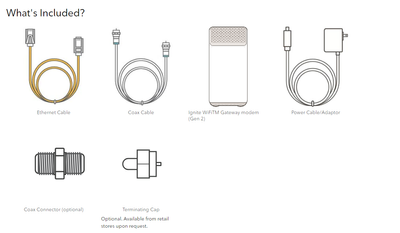
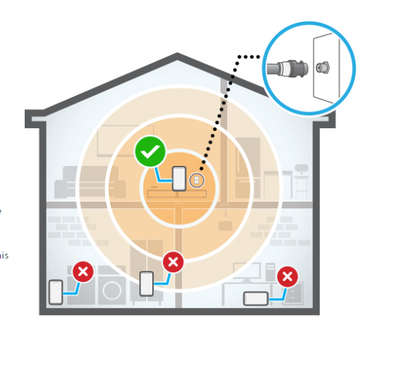


You may need to turn bridge mode on or off on the Ignite WiFiTM Gateway Modem if you are adding or removing a third-party networking solution. Before you bridge your modem, note the following: Putting this modem into bridge mode will disable a...

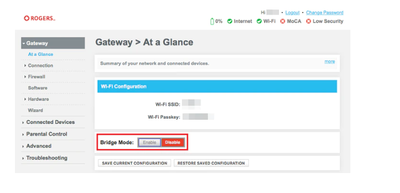
While communication platforms continue to evolve as technology advances, email remains one of the most popular. You can access your Rogers Yahoo! email on desktop computers using browsers or email programs like Outlook, as well as on mobile device...