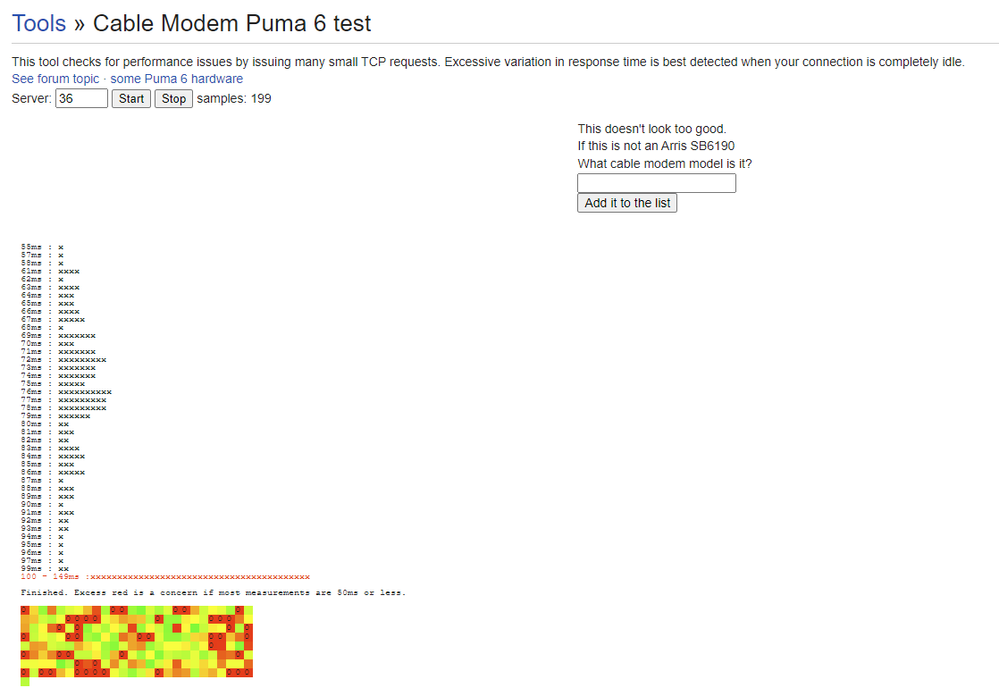- Rogers Community Forums
- Forums
- Internet, Rogers Xfinity TV, & Home Phone
- Internet
- Lags during gaming only, especially at peak hours ...
- Subscribe to RSS Feed
- Mark Topic as New
- Mark Topic as Read
- Float this Topic for Current User
- Subscribe
- Mute
- Printer Friendly Page
Lags during gaming only, especially at peak hours - but VoIP (Discord) is fine
- Mark as New
- Subscribe
- Mute
- Subscribe to RSS Feed
- Permalink
- Report Content
11-08-2022
06:35 PM
- last edited on
11-08-2022
06:51 PM
by
![]() RogersRahul
RogersRahul
Hi, I moved to an area in North York, ON, where the only real option for internet is Rogers cable.
I've noticed rubber banding and latency spikes (and more rarely, some packet loss) ONLY while paying games connected over ethernet. Streaming is fine, signal strength seem fine.
Yesterday, I was playing Steam games while on Discord with friends, and usually, we are playing on Valorant (two computers at the same time). The issue seems more pronounced and frequent if we are uploading/streaming at the same time.
According to this thread (https://communityforums.rogers.com/t5/Archived-Posts/Experiencing-Issues-when-Gaming-or-Streaming-RE...) I should send a PM to @CommunityHelps but that I shouldn't expect a response... so trying to see if anyone has had these issues and has resolved it.
1) My traceroute to Valorant servers as per Riot Support (192.207.0.1, https://support-valorant.riotgames.com/hc/en-us/articles/360047225674-How-to-Use-Tracert-to-Obtain-N...😞
C:\>tracert 192.207.0.1
Tracing route to 192.207.0.1 over a maximum of 30 hops
1 1 ms 1 ms 1 ms 10.0.0.1
2 11 ms 15 ms 14 ms 99.240.198.1
3 9 ms 14 ms 12 ms 8080-dgw01.ym.rmgt.net.rogers.com [69.63.254.249]
4 12 ms 11 ms 13 ms unallocated-static.rogers.com [72.139.136.98]
5 25 ms 25 ms 25 ms 209.148.237.21
6 * * * Request timed out.
7 * * * Request timed out.
8 * * * Request timed out.
9 * * * Request timed out.
10 * * * Request timed out.
11 * * * Request timed out.
12 * * * Request timed out.
13 * * * Request timed out.
14 * * * Request timed out.
15 * * * Request timed out.
16 * * * Request timed out.
17 * * * Request timed out.
18 * * * Request timed out.
19 * * * Request timed out.
20 * * * Request timed out.
21 * * * Request timed out.
22 * * * Request timed out.
23 * * * Request timed out.
24 * * * Request timed out.
25 * * * Request timed out.
26 * * * Request timed out.
27 * * * Request timed out.
28 * * * Request timed out.
29 * * * Request timed out.
30 * * * Request timed out.
Trace complete.
2) Modem levels:
IndexLock StatusFrequencySNRPower LevelModulation
|
Downstream
|
Channel Bonding Value | ||||||||||||||||||||||||||||||||
|
7
|
8
|
9
|
10
|
2
|
3
|
4
|
5
|
6
|
1
|
11
|
12
|
13
|
14
|
15
|
16
|
17
|
18
|
19
|
20
|
21
|
22
|
23
|
24
|
25
|
26
|
27
|
28
|
29
|
30
|
31
|
32
|
0
|
33
|
|
Locked
|
Locked
|
Locked
|
Locked
|
Locked
|
Locked
|
Locked
|
Locked
|
Locked
|
Locked
|
Locked
|
Locked
|
Locked
|
Locked
|
Locked
|
Locked
|
Locked
|
Locked
|
Locked
|
Locked
|
Locked
|
Locked
|
Locked
|
Locked
|
Locked
|
Locked
|
Locked
|
Locked
|
Locked
|
Locked
|
Locked
|
Locked
|
|
Locked
|
|
591000000
|
597000000
|
603000000
|
609000000
|
849000000
|
855000000
|
861000000
|
579000000
|
585000000
|
279000000
|
615000000
|
621000000
|
633000000
|
639000000
|
645000000
|
651000000
|
657000000
|
663000000
|
669000000
|
675000000
|
681000000
|
687000000
|
693000000
|
699000000
|
705000000
|
711000000
|
717000000
|
723000000
|
825000000
|
831000000
|
837000000
|
843000000
|
|
352800000
|
|
40.366287
|
40.366287
|
40.366287
|
38.983261
|
38.605377
|
38.983261
|
38.983261
|
40.946209
|
40.366287
|
40.366287
|
38.983261
|
40.946209
|
40.366287
|
40.366287
|
38.983261
|
40.366287
|
40.366287
|
40.366287
|
38.983261
|
38.983261
|
40.366287
|
38.983261
|
40.366287
|
40.366287
|
38.983261
|
40.366287
|
38.983261
|
38.983261
|
38.983261
|
38.983261
|
38.983261
|
38.983261
|
|
41.49 dB
|
|
8.599998
|
8.900002
|
8.900002
|
8.599998
|
10.599998
|
10.400002
|
10.400002
|
8.000000
|
8.400002
|
5.699997
|
8.599998
|
8.900002
|
8.500000
|
8.300003
|
8.099998
|
7.699997
|
8.000000
|
8.099998
|
8.199997
|
8.199997
|
8.199997
|
8.300003
|
8.400002
|
8.599998
|
8.500000
|
8.300003
|
7.900002
|
7.599998
|
10.599998
|
10.800003
|
10.800003
|
10.699997
|
|
7.099998 dBmV
|
|
QAM256
|
QAM256
|
QAM256
|
QAM256
|
QAM256
|
QAM256
|
QAM256
|
QAM256
|
QAM256
|
QAM256
|
QAM256
|
QAM256
|
QAM256
|
QAM256
|
QAM256
|
QAM256
|
QAM256
|
QAM256
|
QAM256
|
QAM256
|
QAM256
|
QAM256
|
QAM256
|
QAM256
|
QAM256
|
QAM256
|
QAM256
|
QAM256
|
QAM256
|
QAM256
|
QAM256
|
QAM256
|
|
OFDM
|
IndexLock StatusFrequencySymbol RatePower LevelModulationChannel Type
|
Upstream
|
Channel Bonding Value | ||
|
1
|
2
|
3
|
4
|
|
Locked
|
Locked
|
Locked
|
Locked
|
|
32300000
|
38700000
|
21100000
|
25900000
|
|
5120 KSym/sec
|
5120 KSym/sec
|
2560 KSym/sec
|
5120 KSym/sec
|
|
37.770599
|
37.770599
|
36.510300
|
37.770599
|
|
64QAM
|
64QAM
|
64QAM
|
64QAM
|
|
US_TYPE_ATDMA
|
US_TYPE_ATDMA
|
US_TYPE_TDMA_ATDMA
|
US_TYPE_ATDMA
|
Is there anything I can try? Or am I stuck with not being able to play competitive games until I move out?
***Edited Labels***
- Labels:
-
Gaming
-
RF Signal
-
Settings
-
Streaming
-
Troubleshooting
Re: Lags during gaming only, especially at peak hours - but VoIP (Discord) is fine
- Mark as New
- Subscribe
- Mute
- Subscribe to RSS Feed
- Permalink
- Report Content
11-08-2022 06:37 PM
Oh also, my modem is not going through any splitters. I've tried a few combinations of splitting across four coax outlets. Nothing different other than decreasing downstream power levels by 3dBmV and increasing upstream by 3dBmV).
Re: Lags during gaming only, especially at peak hours - but VoIP (Discord) is fine
- Mark as New
- Subscribe
- Mute
- Subscribe to RSS Feed
- Permalink
- Report Content
11-09-2022 06:29 PM
Greetings @josephy,
Thank you for posting your concern in the Rogers Community Forums!
We definitely understand how frustrating the gaming experience has been for you. We have received your PM and will be happy to continue assisting you there.
Thank you,
RogersRahul

Re: Lags during gaming only, especially at peak hours - but VoIP (Discord) is fine
- Mark as New
- Subscribe
- Mute
- Subscribe to RSS Feed
- Permalink
- Report Content
11-20-2022 11:18 PM
Hi, because I'm required to authenticate myself via the secure link which expires in 30 minutes, I haven't been able to get help still. But I think I'm on to something.
My issues only happen when there's a lot of different types of traffic (e.g. synchronizing my Lightroom library or streaming out (i.e. upload traffic) from multiple devices.
I think the modem I have, the Arris XB7, might be susceptible to the Puma bufferbloat issue.
I read that the Technicolor XB7 is not affected by this. Does anyone else have an Arris XB7 modem and doesn't have issues with http://www.dslreports.com/tools/puma6?
I'm reading an anecdote from someone on Reddit who went to a Technicolor XB7 modem and finds the internet great. https://www.reddit.com/r/Rogers/comments/l8y6hw/the_new_ignite_wifi_gateway_modem_xb7_is_great/
Re: Lags during gaming only, especially at peak hours - but VoIP (Discord) is fine
- Mark as New
- Subscribe
- Mute
- Subscribe to RSS Feed
- Permalink
- Report Content
04-02-2023 01:39 AM
Hey @josephy , I got the XB7 with the puma chip set too just recently. I was wondering if you still had the same issue? Because I keep getting request time out too to the valorant IP server ( found this thread while checking why I got request time out while pinging the Valorant servers). Did you ever solve your issue by switching modem?
Re: Lags during gaming only, especially at peak hours - but VoIP (Discord) is fine
- Mark as New
- Subscribe
- Mute
- Subscribe to RSS Feed
- Permalink
- Report Content
04-02-2023
06:40 PM
- last edited on
04-04-2023
06:13 PM
by
![]() RogersZia
RogersZia
Hey there,
To answer some of the obvious questions I would get:
1) I'm on ethernet
2) I'm using a R7800 nighthawk which works fine with videotron when I go to see my family in Montreal.
3) I'm using a XB7 in bridge mode
4) I have the 1.5gb down and 50 up
After multiple rounds of testing, it may seems that I'm affected by the bufferload issue from the Puma chipset (my XB7 modem is the puma chipset one) using this link , I was able to see the following result.
Also, I did some tracert tests using the Valorant servers. All of them (EU, NA, SEA) all end up in "Request time out" or "net unreachable". This also happened sometimes with Reddit servers, Apex servers, and a few other big games / websites out there. Although it is most prominent with Valorant. FYI this did not used to happen when I first registered with Ignite a few years ago
The measurements were mostly failing the packets 1/4 times (red appearing in the graph 1 out of 4 times). Here's also a `tracert 192.207.0.1` (valorant server):
```
1 <1 ms <1 ms <1 ms 192.168.1.1
2 18 ms 14 ms 18 ms cpec0a0bb4b5893-cma84e3fd01fc0.cpe.net.cable.rogers.com [99.231.172.1]
3 12 ms 11 ms 13 ms 24.156.142.41
4 19 ms 15 ms 17 ms 209.148.238.234
5 25 ms 50 ms 22 ms 209.148.237.21
6 * * * Request timed out.
7 * * * Request timed out.
8 * * * Request timed out.
9 * * * Request timed out.
10 * * * Request timed out.
11 * * * Request timed out.
12 * * * Request timed out.
13 * * * Request timed out.
14 * * * Request timed out.
15 * * * Request timed out.
16 * * * Request timed out.
17 * * * Request timed out.
18 * * * Request timed out.
19 * * * Request timed out.
20 * * * Request timed out.
21 * * * Request timed out.
22 * * * Request timed out.
23 * * * Request timed out.
24 * * * Request timed out.
25 * * * Request timed out.
26 * * * Request timed out.
27 * * * Request timed out.
28 * * * Request timed out.
29 * * * Request timed out.
30 * * * Request timed out.
```
that was yesterday at around midnight. I was getting a lot of ping spike (with no data packet loss either). Just random spike from 20-30 all the way to 600 for a couple seconds.
I ran it just now and got:
```
1 <1 ms <1 ms <1 ms 192.168.1.1
2 15 ms 16 ms 15 ms cpec0a0bb4b5893-cma84e3fd01fc0.cpe.net.cable.rogers.com [99.231.172.1]
3 15 ms 13 ms 14 ms 24.156.142.41
4 13 ms 17 ms 15 ms 209.148.238.234
5 29 ms 25 ms 27 ms 209.148.237.21
6 * * * Request timed out.
7 * * * Request timed out.
8 * * * Request timed out.
9 * * * Request timed out.
10 * * * Request timed out.
11 * * * Request timed out.
12 * * * Request timed out.
13 * * * Request timed out.
14 * eqix-ch2.chi01.riotdirect.net [208.115.136.235] reports: Destination net unreachable.
```
Could this then be an issue with the route between Rogers and Riot Game? FWIW, I don't get this issue when I use my PC at my parents back in Montreal who runs on Videotron network.
Re: Lags during gaming only, especially at peak hours - but VoIP (Discord) is fine
- Mark as New
- Subscribe
- Mute
- Subscribe to RSS Feed
- Permalink
- Report Content
04-04-2023
01:31 AM
- last edited on
04-04-2023
08:04 AM
by
![]() RogersCorey
RogersCorey
Hi
I recently switched from Bell to Rogers Wifi. I had a 100 mbps download and 20 mbps upload speed package with Bell and it used to give me 0 packet loss and 25 ping but after i switched to rogers 1.5 gbps package i am facing a packet loss issue while playing valorant on my laptop. I am getting around 40-60 ping and around 30-40 packets loss in 1/2 hour. I call rogers and the agent changed the wire but the issue is still going on. I tried playing on my friends laptop but its the same issue. I tried changing dns and switching to ethernet but it’s does nothing.
BTW i reside near castlemore and Highway 50 in brampton.
Thank You
Re: Lags during gaming only, especially at peak hours - but VoIP (Discord) is fine
- Mark as New
- Subscribe
- Mute
- Subscribe to RSS Feed
- Permalink
- Report Content
04-04-2023 10:18 AM
I don't work for Rogers so I'm not really sure. Packet loss issue probably stems from other factors than mine since I don't get any packet loss issues. I'm facing randomly high ping and time outs even on cable ethernet. I suggest to either 1) Try another modem 2) Get a router and put the modem in bridge mode.
Re: Lags during gaming only, especially at peak hours - but VoIP (Discord) is fine
- Mark as New
- Subscribe
- Mute
- Subscribe to RSS Feed
- Permalink
- Report Content
04-06-2023 08:04 AM
Greetings @Navjot97!
Are you only experiencing these issues while playing Valorant or does this issue affect every game you play?
Regards,
RogersCorey

Re: Lags during gaming only, especially at peak hours - but VoIP (Discord) is fine
- Mark as New
- Subscribe
- Mute
- Subscribe to RSS Feed
- Permalink
- Report Content
04-16-2023 04:06 PM
Not the OP you're replying to, but I'm also experiencing packet loss seemingly only with RIOT games (Valorant, League). Not sure what the issue is but it makes the games unplayable with packet loss every 15-20 seconds. my ping is also 10-15 ms higher than when I was with Start.ca, with whom I never experienced packet loss. Currently averaging around 45-50 ping vs the older 30-35 I used to get.