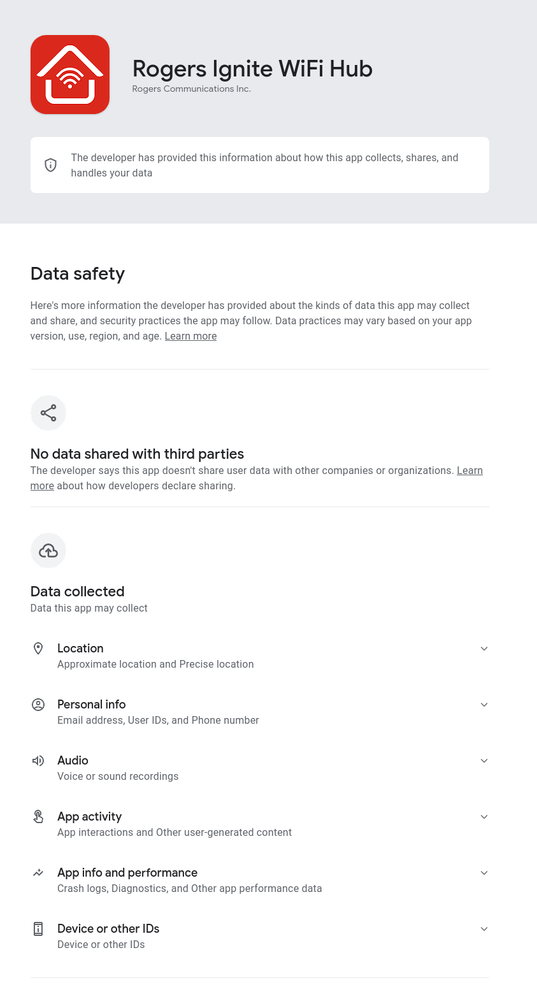- Rogers Community Forums
- Forums
- Internet, Ignite TV & Home Phone
- Internet
- Re: How to Set up Ignite Internet Without Smartpho...
- Subscribe to RSS Feed
- Mark Topic as New
- Mark Topic as Read
- Float this Topic for Current User
- Subscribe
- Mute
- Printer Friendly Page
How to Set up Ignite Internet Without Smartphone
- Mark as New
- Subscribe
- Mute
- Subscribe to RSS Feed
- Permalink
- Report Content
11-19-2020
12:14 PM
- last edited on
11-19-2020
12:34 PM
by
![]() RogersMoin
RogersMoin
I have received my new Ignite internet modem. Unfortunately, I don't have a smart phone to install the app. Can the installation be done by a PC?
*Added Labels*
Solved! Solved! Go to Solution.
- Labels:
-
Self-install and Setup
-
Settings
-
XB6
Re: How to Set up Ignite Internet Without Smartphone
- Mark as New
- Subscribe
- Mute
- Subscribe to RSS Feed
- Permalink
- Report Content
08-11-2022 11:12 AM
This is false. You cannot make any advanced changes. The page simply shows:
Managing your home network settings is now easier than ever.
Visit ignitewifi.rogers.com to set up port forwards, among many other features and settings.
And going to the site mentioned directs you to download the app. The fact that rogers is trying to force users to install a surveillance app on their mobile device is an abuse of power.
Re: How to Set up Ignite Internet Without Smartphone
- Mark as New
- Subscribe
- Mute
- Subscribe to RSS Feed
- Permalink
- Report Content
08-11-2022 12:04 PM - edited 08-11-2022 12:10 PM
@Koko2022 wrote:
This is false. You cannot make any advanced changes. The page simply shows:
Managing your home network settings is now easier than ever.
Visit ignitewifi.rogers.com to set up port forwards, among many other features and settings.
And going to the site mentioned directs you to download the app. The fact that rogers is trying to force users to install a surveillance app on their mobile device is an abuse of power.
All of these changes are not about surveillance; it's about making it easier for users to be able to self-install and manage their in-home network. Most users really don't have a clue how to do this properly on their own. The purpose of the Ignite Wi-Fi mobile app is to make it easy to perform the initial activation of the Ignite gateway, make it easy to install Pods , and to enable users to manage their in-home network with a mobile device even when they are not at home. It also simplifies support for Rogers. The current trend is also to put more intelligence into network devices so that can manage themselves and fine-tune network performance on an ongoing basis, faster and more effectively, without human intervention. (This is not necessarily a bad thing. Recently, human error spectacularly took down the national network of a large Canadian service provider, and all of services that ran on it. Customers do the same to their own in-home networks every day.)
That said, I am NOT a fan of using mobile apps. I detest them. I still think that they are the best option for most people but I do not like being forced to use them... and, unfortunately, there are now some device management functions that can ONLY be performed through the mobile app, which is especially frustrating now that the web management portal has been shut down.
Re: How to Set up Ignite Internet Without Smartphone
- Mark as New
- Subscribe
- Mute
- Subscribe to RSS Feed
- Permalink
- Report Content
08-12-2022 10:06 AM
Mobile apps make a good option, but not if you completely remove all other methods (which you did mentioned). Rogers doesn't let users login any more to https://www.rogers.com/ignitewifi/
Instead of redirects you to download the app.
Rogers data collection is trying to close the circle between collecting your internet usage and browsing data (by recording all your DNS requests and traffic metadata), device data that connected to your wifi router, and your mobile device data. This list of permissions says it all. The better they can advertise to you (especially bringing your mobile service to Rogers if it's not already), the better for them.
Interestingly what took down Rogers was human error, but it was Rogers fault. New hires to manage the infrastructure were getting paid the same as the senior engineers. When the senior engineers asked for raises, Rogers refused so the senior engineers left. One of the more junior engineers is the one who locked them all out of the system.
If Rogers is going to be a monopoly (or part of a triopoly), I wish they would do it responsibly and focus on the customers' interests more.
Re: How to Set up Ignite Internet Without Smartphone
- Mark as New
- Subscribe
- Mute
- Subscribe to RSS Feed
- Permalink
- Report Content
10-14-2022
03:32 PM
- last edited on
10-14-2022
04:02 PM
by
![]() RogersMoin
RogersMoin
I do not have a smartphone or access to one. How do I install Ignite wifi without one? I did look at older posts but latest answer is 2 years old and not sure it still applies
Re: How to Set up Ignite Internet Without Smartphone
- Mark as New
- Subscribe
- Mute
- Subscribe to RSS Feed
- Permalink
- Report Content
10-14-2022
03:48 PM
- last edited on
10-14-2022
04:02 PM
by
![]() RogersMoin
RogersMoin
See my post in this thread?
(Since the browser/website option of Ignite WiFi no longer works, you'll need a smartphone or a tablet to have the functionality of Ignite WiFi.)
Re: How to Set up Ignite Internet Without Smartphone
- Mark as New
- Subscribe
- Mute
- Subscribe to RSS Feed
- Permalink
- Report Content
10-14-2022
03:51 PM
- last edited on
10-14-2022
04:02 PM
by
![]() RogersMoin
RogersMoin
You can still perform the initial configuration using a web browser on a computer. Connect the gateway and power it up. Once the gateway boots up, the status LED should be flashing white, indicating that the gateway is ready for initial configuration.
You can connect your computer using either a physical Ethernet cable or via WiFi, using the network name and passphrase that are printed on the bottom label.
Using your web browser, connect to http://10.0.0.1/
The gateway should prompt you to first configure your preferred WiFi network name and passphrase. Once that is done, you can connect to http://10.0.0.1/ to configure other aspects of your gateway. (Log in as "admin". The default password is "password".)
The only problem is that there are some functions that can only be performed using the mobile iOS or Android app. These include adding and managing Pods, configuring parental controls, and configuring port forwarding.
Re: How to Set up Ignite Internet Without Smartphone
- Mark as New
- Subscribe
- Mute
- Subscribe to RSS Feed
- Permalink
- Report Content
10-17-2022 10:42 AM
Thank you. It worked perfectly.
Re: How to Set up Ignite Internet Without Smartphone
- Mark as New
- Subscribe
- Mute
- Subscribe to RSS Feed
- Permalink
- Report Content
12-06-2022 07:32 PM
I am going to order the new gateway. But I don't have the data with my smart phone. Would the http://10.0.0.1/
still work? Please advise. I was told by the tech support that I can install the app on my phone and sign up before disconnecting the old gateway. After connecting the new gateway, my phone should be able to connect to the new wifi network and finish the set up. I am not sure it is true.
Re: How to Set up Ignite Internet Without Smartphone
- Mark as New
- Subscribe
- Mute
- Subscribe to RSS Feed
- Permalink
- Report Content
12-06-2022 11:50 PM
@RGR223 wrote:
I am going to order the new gateway. But I don't have the data with my smart phone. Would the http://10.0.0.1/
still work? Please advise.
Yes, with all of the Ignite gateways, including the latest XB8 gateway, you can still perform the initial configuration and basic setup using nothing but a web browser.
I was told by the tech support that I can install the app on my phone and sign up before disconnecting the old gateway. After connecting the new gateway, my phone should be able to connect to the new wifi network and finish the set up. I am not sure it is true.
Kinda. I presume that you are making the switch from legacy Rogers Internet to Ignite Internet. If that's the case then you start the process by signing up for Ignite Internet. Rogers will then set up an account for the new service and send you an Ignite gateway. If you don't have a cell phone with data, you will need to contact Rogers to activate the Ignite gateway when you are ready to switch over.
I would still perform the initial setup using a web browser. If you have a long Wi-Fi network name and passphrase, I personally find it painful to enter that on a small touchscreen device. Once you have Wi-Fi set up and you can connect with your mobile device, you can then use the Ignite Wi-Fi app to complete the setup, install Pods (if required), and manage your in-home network.
Re: How to Set up Ignite Internet Without Smartphone
- Mark as New
- Subscribe
- Mute
- Subscribe to RSS Feed
- Permalink
- Report Content
12-07-2022 04:37 PM
Thanks a lot for the reply. I will post what happened after I got my new gateway installed. It will be after the X'mas.
Re: How to Set up Ignite Internet Without Smartphone
- Mark as New
- Subscribe
- Mute
- Subscribe to RSS Feed
- Permalink
- Report Content
04-03-2023 07:51 PM
For those of us who want configs, it's infuriating. All Rogers wants to do is get folks on to their business accounts, and the tech support has zero role or capability of addressing any actual concerns.
It's a pretty abysmal situation. I would go back to Bell in a heartbeat, and would video me throwing the ignite 2 into the path of a dump truck to run it over.
- « Previous
-
- 1
- 2
- Next »