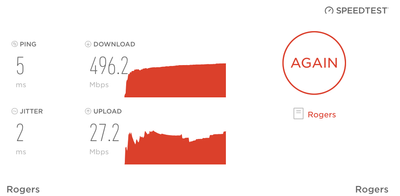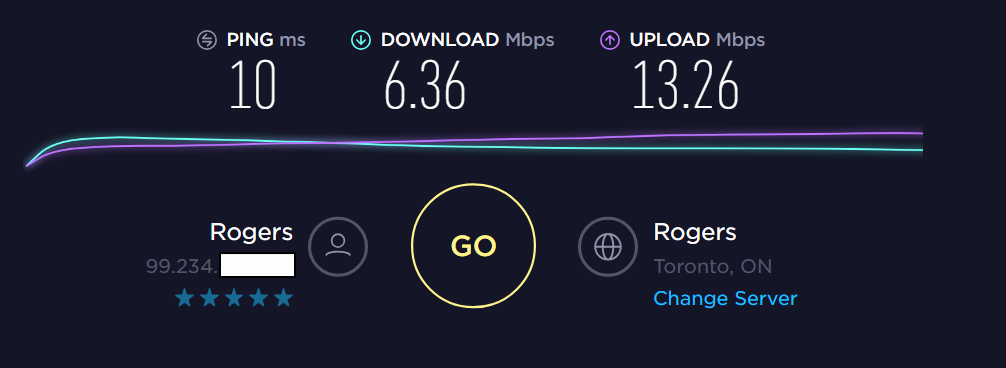- Rogers Community Forums
- Forums
- Internet, Ignite TV & Home Phone
- Internet
- Re: Gigabit Speeds
- Subscribe to RSS Feed
- Mark Topic as New
- Mark Topic as Read
- Float this Topic for Current User
- Subscribe
- Mute
- Printer Friendly Page
Gigabit Speeds
- Mark as New
- Subscribe
- Mute
- Subscribe to RSS Feed
- Permalink
- Report Content
12-13-2016
09:15 AM
- last edited on
01-04-2017
08:10 AM
by
![]() RogersMoin
RogersMoin
I've had the displeasure of upgrading two accounts to the Gigabit package.
I understand the marketing gimmick of the term up to, but it's getting a bit ridiculous.
Here is a snapshot of a speedtest done downtown by Bay and College. Straight lan, bridge mode.
As you can see, the speeds are a far cry of true gigabit. I understand fully the limitations and expectations of the Docsis 3 technology. I would even deem constant speeds of 750-800 acceptable.
I also have the package in Richmond Hill, where the speeds are about 80% of the above posted numbers.
Service agents have showed up to both locations, followed by visits from their supervisor.
The Richmond Hill service team advised me the maximum speeds that they have ever seen in the area is about 600Mb/s whereas the Downtown Toronto team advised me the the maximum they have personally seen is in the 650Mb/s range that was sustainable. To me, upload speeds are more important. The comparison between the two is full 50 as seen above to mid 30s in Richmond Hill.
If the agents are reporting that to the customers, knowing that the network cannot achieve anywhere close to their advertised speeds, why bother selling them as Gigabit. Should have rolled out publicly as 500u instead!
Spoke to the management team who advised me, since we are already on a highly discount bundle, there is nothing they can do. The analogy they gave me was you get what you pay for.
So my frustration spikes, just because Rogers offered the 63U package and I take advantage of the deal, they have the audacity to justify the slower speeds because I'm on a "discounted" plan? In my opinion, that's disgusting.
I would advise anyone considering upgrading to the Gigabit package to steer clear until their systems can actually handle the traffic.
*Edited Labels*
- Labels:
-
Gigabit
-
Internet
-
Speed Test
Re: Gigabit Speeds
- Mark as New
- Subscribe
- Mute
- Subscribe to RSS Feed
- Permalink
- Report Content
09-28-2018
01:00 PM
- last edited on
09-28-2018
01:20 PM
by
![]() RogersYasmine
RogersYasmine
Low gigabit speeds after firmware rollback
So this all started about 3-4 months ago. Anytime before that my speedtests would be anywhere between 925-1075 download and that was on this PC with everything else connected to my modem and on at the same time. Then the modem crashed and I could only get 500 download. I contacted Rogers twitter and they said the crash was a firmware rollback. I told them what happened to my speeds so they sent a tech out. I have had 6 or 7 tech visits(The last one was 2 guys saying they are the last people that get sent to a place to try and fix problems). They have tried adding an amplifier, Swapping modems, they have tested my line inside my apartment and from my apartment to the box on the 3rd floor. All my cables were fine modem specs are fine. One of the techs said the amplifier actually won't do anything so he removed it. After all of those techs came the most I can get now is 300 down. The last 2 that came with a little box that connects to ethernet then connects to their phone on bluetooth. With that box they were able to get 860 down with no problems and said nothing they can do except theres a small fault in my line outside my building.
From looking at the tests I got before that firmware rollback obviously my PC can get the gigabit speeds as I was getting them before they rolled it back. The weird part that me and my friend can't understand is if I open 1 fast.com link I only get 300 MBps and even my Ethernet under Task Managers Performance would only hit 300 MBps. If I open 4 fast.com tabs at the same time my then Ethernet under the Performance tab goes up to around 1000 MBps and adding all the results together would get around a gigabit. Has anyone else experienced this problem since a firmware change? I don't see anyway it can be my hardware either because it does the same thing on 2 different PC's only hits 300 then stops and I was able to get the good speedtests before.
Re: Gigabit Speeds
- Mark as New
- Subscribe
- Mute
- Subscribe to RSS Feed
- Permalink
- Report Content
09-29-2018 12:58 PM - edited 09-29-2018 01:00 PM
Hello @cailerh,
I can imagine how frustrating it must be when you are not getting the speeds you are paying for especially when it worked perfectly fine up until a few months ago. =(
It sounds like you have done all of the necessary troubleshooting and since you have had so many tech visits, we would like to review the notes on your file before deciding on how to proceed from here. Please send us a Private Message to @CommunityHelps so we can get started on this for you.
If you are not familiar with our Private Messaging system please check out our Blog.
We look forward to discussing this matter further with you.
RogersTony

Re: Gigabit Speeds
- Mark as New
- Subscribe
- Mute
- Subscribe to RSS Feed
- Permalink
- Report Content
10-29-2018
07:49 AM
- last edited on
10-29-2018
09:26 AM
by
![]() RogersCilio
RogersCilio
Upgraded to Gigabit - No Change In Speed
Hello,
A couple days ago I upgraded from 500u to gigabit. I kept the same modem, but I have not seen any increase in download speed. I do not have any devices to connect via ethernet, but I am using a MacBook connected to the 5ghz network (and 802.11ac). I called Rogers and first they said there was an issue in my area and they'd update me within 24 hours, then they said there was a problem with the upstream signal levels and would require a technician. Does anyone have any insight as to what the issue could be before I have to schedule time around a tech visit?
Here are the signal levels from the modem:
| Port ID | Frequency (MHz) | Modulation | Signal strength (dBmV) | Channel ID | Signal noise ratio (dB) |
| 1 | 669000000 | 256QAM | 0.600 | 19 | 40.366 |
| 2 | 849000000 | 256QAM | -2.000 | 2 | 38.605 |
| 3 | 855000000 | 256QAM | -2.400 | 3 | 38.605 |
| 4 | 861000000 | 256QAM | -2.500 | 4 | 38.983 |
| 5 | 579000000 | 256QAM | 0.800 | 5 | 40.946 |
| 6 | 585000000 | 256QAM | 0.600 | 6 | 40.366 |
| 7 | 591000000 | 256QAM | 0.500 | 7 | 40.366 |
| 8 | 597000000 | 256QAM | 0.600 | 8 | 40.946 |
| 9 | 603000000 | 256QAM | 0.500 | 9 | 40.946 |
| 10 | 609000000 | 256QAM | 0.500 | 10 | 40.366 |
| 11 | 615000000 | 256QAM | 0.500 | 11 | 40.366 |
| 12 | 621000000 | 256QAM | 0.500 | 12 | 40.946 |
| 13 | 633000000 | 256QAM | 1.100 | 13 | 40.366 |
| 14 | 639000000 | 256QAM | 1.100 | 14 | 40.366 |
| 15 | 645000000 | 256QAM | 0.900 | 15 | 40.946 |
| 16 | 651000000 | 256QAM | 0.800 | 16 | 40.946 |
| 17 | 657000000 | 256QAM | 0.700 | 17 | 40.946 |
| 18 | 663000000 | 256QAM | 0.600 | 18 | 40.366 |
| 19 | 303000000 | 256QAM | -0.200 | 1 | 40.946 |
| 20 | 675000000 | 256QAM | 0.500 | 20 | 40.366 |
| 21 | 681000000 | 256QAM | 0.100 | 21 | 40.366 |
| 22 | 687000000 | 256QAM | 0.100 | 22 | 40.366 |
| 23 | 693000000 | 256QAM | -0.100 | 23 | 40.366 |
| 24 | 699000000 | 256QAM | -0.200 | 24 | 38.983 |
| 25 | 705000000 | 256QAM | -0.600 | 25 | 38.983 |
| 26 | 711000000 | 256QAM | -0.600 | 26 | 38.983 |
| 27 | 717000000 | 256QAM | -0.800 | 27 | 38.605 |
| 28 | 723000000 | 256QAM | -0.800 | 28 | 38.605 |
| 29 | 825000000 | 256QAM | -1.800 | 29 | 38.983 |
| 30 | 831000000 | 256QAM | -2.000 | 30 | 38.605 |
| 31 | 837000000 | 256QAM | -1.800 | 31 | 38.605 |
| 32 | 843000000 | 256QAM | -1.900 | 32 | 38.605 |
| Receiver | FFT type | Subcarr 0 Frequency(MHz) | PLC locked | NCP locked | MDC1 locked | PLC power(dBmv) |
| 0 | NA | NA | NO | NO | NO | NA |
| 1 | 4K | 275600000 | YES | YES | YES | 0.200001 |
| Port ID | Frequency (MHz) | Modulation | Signal strength (dBmV) | Channel ID | Bandwidth |
| 1 | 30596000 | ATDMA - 64QAM | 27.250 | 4 | 6400000 |
| 2 | 38596000 | ATDMA - 64QAM | 29.250 | 6 | 3200000 |
| 3 | 23700000 | ATDMA - 64QAM | 27.250 | 5 | 6400000 |
Here is a most recent speed test:
And here is the fibre set up coming into my unit:
Re: Gigabit Speeds
- Mark as New
- Subscribe
- Mute
- Subscribe to RSS Feed
- Permalink
- Report Content
10-29-2018
08:02 AM
- last edited on
10-29-2018
09:26 AM
by
![]() RogersCilio
RogersCilio
@Datalink is more of an expert on the minute details of wireless cards and what each is capable of.
My guess is you still may maxing out possibly the speed on your wireless.
Re: Gigabit Speeds
- Mark as New
- Subscribe
- Mute
- Subscribe to RSS Feed
- Permalink
- Report Content
10-30-2018 08:37 AM
Hello @chrisuz91!
Welcome to our Community!
We could provide you with some insights and schedule a tech if need be! Please PM us @CommunityHelps so I can further assist. If you're not familiar with our PMing process, you can find instructions here.
Once we have you in PM, I'll run some tests and find out what's happening for you.
Regards,
RogersCorey

Re: Gigabit Speeds
- Mark as New
- Subscribe
- Mute
- Subscribe to RSS Feed
- Permalink
- Report Content
10-30-2018 07:06 PM
Hi there,
It looks like I was indeed maxing out the capability of my wireless devices. I got a USB ethernet adapter and ran a few tests and came out with pretty solid results. I guess everything's going great after all!
Re: Gigabit Speeds
- Mark as New
- Subscribe
- Mute
- Subscribe to RSS Feed
- Permalink
- Report Content
11-10-2018 07:47 PM
I'm just here for a blunt honest answer from users lol, I live in an apartment (high-rise, apparently wiring was upgraded a few years ago but I don't have any info on what was done aside from a panel/cable box was added outside the building and fibre from Rogers and Bell are running down my street) anyways I had the 100/10 package and wanted to try the Gigabit (which I actually question if my building's wiring can even support that) and big surprise I haven't even come close. - Yes I am using the correct modem
I put a ticket in with Rogers because I am only hitting 100/10 one a single device and 150-ish/10 with two devices, apparently there was a problem on Rogers end - I'm guessing cable box related? they said the problem was fixed, well it isn't.
Has anyone with a single device even hitting 700Mbps+?. Apparently only 150/10 from Bell is only available in my building as well if that helps give anyone info.
I kind of expected there to be problems after all it's Rogers I might just drop to the 500Mbps package which I am hoping I can even achieve that?
Re: Gigabit Speeds
- Mark as New
- Subscribe
- Mute
- Subscribe to RSS Feed
- Permalink
- Report Content
12-10-2018 04:15 PM
I have had a very similar experience Mitch. Switched from Bell with gigabit promises from Rogers. My speed ranges from 143 mbps to 616, with an average of 390. This is after 3 visits from Rogers techs. With Bell fibe my speed was rock steady. On top of that we have lost service midday 3 times since September (which is a big problem for my wife and I, as we work from home). Service went down again last Saturday night...at least that did not interfere with work. In 18 months with Bell we did not lose our service even once. I would encourage anyone thinking of switching from Bell to Rogers to THINK TWICE!
Re: Gigabit Speeds
- Mark as New
- Subscribe
- Mute
- Subscribe to RSS Feed
- Permalink
- Report Content
12-10-2018 07:17 PM - edited 12-10-2018 07:29 PM
You guys are all lucky...compared to me.
I am getting under 10 megabits download on GIGABIT internet!!
10 friggen Megabits?? IS Rogers gone mad? I know I have.
Re: Gigabit Speeds
- Mark as New
- Subscribe
- Mute
- Subscribe to RSS Feed
- Permalink
- Report Content
12-12-2018 11:35 AM
That must be so annoying Hen555! That is like AOL dial up speed. Hope you are getting some kind of billing relief. We are fortunate to have Bell fibe in our area, so next time Bell comes knocking with an offer we will be saying good bye to Rogers.
Re: Gigabit Speeds
- Mark as New
- Subscribe
- Mute
- Subscribe to RSS Feed
- Permalink
- Report Content
12-12-2018 02:46 PM
Hello @hen555,
Dealing with those type of speeds must be beyond frustrating and is definitely reminiscent of dial-up days, a time no one wishes to return to!
There are numerous possible causes for speed issues so we'd like to rule out any obvious signal issues before troubleshooting further. Can you please post the signal levels of your modem to this thread for the Community to review? If you are not familiar with how to do this please follow the steps below.
1. Connect your device to your Wi-Fi modem either with an ethernet cable or over your Wi-Fi network.
2. Open a web browser and key in 192.168.0.1 in the address bar and press Enter.
3. Enter the following default settings to access the modem settings and select Login:
o Username: cusadmin
o Password: password (or your current Wi-Fi password)
4. Select Status at the top > DOCSIS WAN
From there you can copy the upstream and downstream tables. Please ensure to remove your CM MAC and IP address.
We look forward to hearing from you!
RogersTony

Re: Gigabit Speeds
- Mark as New
- Subscribe
- Mute
- Subscribe to RSS Feed
- Permalink
- Report Content
12-12-2018
08:20 PM
- last edited on
12-13-2018
10:07 AM
by
![]() RogersTony
RogersTony
You can only imagine...dial up is a good reference because of how much of a speed difference it is! This is slow compared to 1000megabit speeds.
I wish Bell got Fiber to my door. I used to think Rogers had the internet game but I think Bell has stepped it up with Fiber Optics...from DSL phone connections to Coaxle to FiberOptic seems the way of the future.
Re: Gigabit Speeds
- Mark as New
- Subscribe
- Mute
- Subscribe to RSS Feed
- Permalink
- Report Content
12-22-2018
05:26 PM
- last edited on
12-22-2018
06:19 PM
by
![]() RogersZia
RogersZia
Rogers lies about packages.
I been with Rogers for a while and I had all types of internet packages. I recently switched to the gigabit package and there has not been 1 week where I had to not contact support. I even had the tech guys install 3 new cable lines just so it would be fresh again yet the service doesn't reach anywhere they say advertised. I am also the only device directly connected to the ethernet, while everyone else is on wifi but still, the packages says it can handle multiple devices at the same time while maintaining a high speed. I have come to conclude that Rogers lies and tampers with speeds. All they have to do is play with the numbers to make it seem like its faster but when the get the chance, they will put you on the same speed as the slowest package. Even when I'm just trying to watch a streamer on twitch, twitch will notify me and say that I'm experiencing a lot of buffering so turned the settings to a lower quality. But why? Why should I lower my quality settings when this is suppose to be the fastest package there is? I've had the 150, 500, and now the 1gb package and to be honest, they are all the same speed no difference in performance. And the sad thing is that sometimes when I want to download a video from Netflix to save on my phone whenever I don't have internet access, the download would get stuck on my smartphone forcing me to switch to my FIDO DATA which is lightning speed fast! Turning a dowloand from 20 minutes to a few seconds, which is ridiculous. So I am convinced that Rogers scam their customers out of service and doesn't actually provide what they say they have. I tried everything Rogers had to offer, from techies coming to my house and them installing new cable lines to switching modems to resetting but nothing will solve this problem. And unfortunately Rogers is the only company that can offer 1gb speed in my area but since I feel there is no difference in speed and my streams constantly buffering, maybe its telling me that it's okay to switch companies. I do speed test frequently too and as of now I'm only getting 200mbs but this is suppose to be a gigabit package! What a joke! Rogers give me the biggest headache ever, so what am I paying $100 a month for when I'm getting the same speed I would get with a lower and cheaper package? Rogers are cons, there are actually no difference in speed! Also the PC that I use is built for gaming so my PC is a beast! 7th gen cpu so don't say maybe my computer is old, because it's not! Rogers are just cons.
Re: Gigabit Speeds
- Mark as New
- Subscribe
- Mute
- Subscribe to RSS Feed
- Permalink
- Report Content
12-22-2018 06:35 PM
Yeah Roger is super trash, sorry to hear your pain.
Re: Gigabit Speeds
- Mark as New
- Subscribe
- Mute
- Subscribe to RSS Feed
- Permalink
- Report Content
12-22-2018 06:36 PM
you aren't wrong! I would switch to Bell in a heart beat but unfortunately the highest they offer is 150 mbs in my area and the price is the same I would pay for a gigabit package on Rogers but is there really a difference since Rogers service is hot garbage?
Re: Gigabit Speeds
- Mark as New
- Subscribe
- Mute
- Subscribe to RSS Feed
- Permalink
- Report Content
12-23-2018 07:27 PM
Hello, @Savvi855.
I appreciate you joining the Rogers Community Forums and thank you for your post. Our Community is honoured with experts and advanced users who can help diagnose your Internet service concern.
For the starters, please navigate to Status/DOCSIS WAN and post the Downstream, Upstream and OFDM sections so that we can analyze the signal levels.
We look forward to hearing from you.
Cheers,
RogersMoin

Re: Gigabit Speeds
- Mark as New
- Subscribe
- Mute
- Subscribe to RSS Feed
- Permalink
- Report Content
05-02-2019
12:54 AM
- last edited on
05-02-2019
08:06 AM
by
![]() RogersTony
RogersTony
How is this considered Ok? I've had tech support come to my house multiple times and literally no solution for why my gigabit line can only muster a mere 70 down. Why exactly am I paying so much for such an absymal service? For that matter why is it literally impossible to contact any rogers agent in the evening? Been trying for two days now and I can't contact anyone from rogers.
Re: Gigabit Speeds
- Mark as New
- Subscribe
- Mute
- Subscribe to RSS Feed
- Permalink
- Report Content
05-02-2019
06:29 AM
- last edited on
05-02-2019
08:16 AM
by
![]() RogersMoin
RogersMoin
Sorry for hearing this, hope some one could contact you soon..
Re: Gigabit Speeds
- Mark as New
- Subscribe
- Mute
- Subscribe to RSS Feed
- Permalink
- Report Content
05-02-2019 09:04 AM
While at night I know its more busy.. I have never had to wait longer than say 30 mins on the phone for someone.
Not sure if different areas go to different call centers, if that makes a difference.
If there have been techs out.. they should be able to make sure the signal is good (or at least decent).
That being ok.. the modem should be able to provide the speeds.. unless there are major issues BEYOND the house. The local node, etc.
I am not on gigabit, but the 500 plan, and am able to get those speeds at peak times.
(that being said.. that 500 is on WIRED, not wireless. And its speed testing to the appropriate end point servers)
Re: Gigabit Speeds
- Mark as New
- Subscribe
- Mute
- Subscribe to RSS Feed
- Permalink
- Report Content
06-02-2019 12:00 PM
My upload is usually 25-30 never over 30 and download is 200 sometimes 600 and rarely hits the 940. The whole reason I got gig was for the upload speed because of TeamViewer. I had bell fiber at home (paid the extra for FTTH) gigabit package a couple weeks ago and I was getting about 700 down and less than 5 up even tho they advertise 940/750. Nothing they did could fix it. Everyone knows that true gigabit is tough to achieve and you need specialized environment/hardware for good results. In my case, Rogers 30up was better than bells 750 up, No ethernet wire changes or resets, just simple plug and play.
Re: Gigabit Speeds
- Mark as New
- Subscribe
- Mute
- Subscribe to RSS Feed
- Permalink
- Report Content
06-21-2019 09:24 AM
So I have been having some issues near a month now with my connection and I am not sure if it is related to the gig package or not. Essentially it seems like the connection fluctuates download speed far too often, and causes pockets of poor connection, lag, stuttering, etc for the things I am doing. I've had 4 or 5 tech visits, the latest being one including a maintenance person to check the outside and no one seems to be able to find any issues or explanation as to why I am at times getting 8-900mbps download, and then everything tanks to 3-400 mbps. A modem restart will generally bring the speeds back up but only temporarily, and sometimes only for a short period.
Ultimately I just want a stable connection, but these drop offs are hindering home usage and can sometimes go on for a while. I've had everything replaced numerous times so far and am at a loss as to how to proceed if the "experts" can't see any issues. The only thing I can think of is maybe its a time of day issue, as its most noticeable in high usage times of day (5pm and onward), and we're also in an apartment building. Every time I call support, they seem to see problems, but then the tech visits see no issues, but I normally call during peak hours but the techs come in the morning or mid-day.
I am a bit concerned the gig package, or the existing infrastructure is simply not handling it very well at all. When I was on the 500 plan I had no issues...