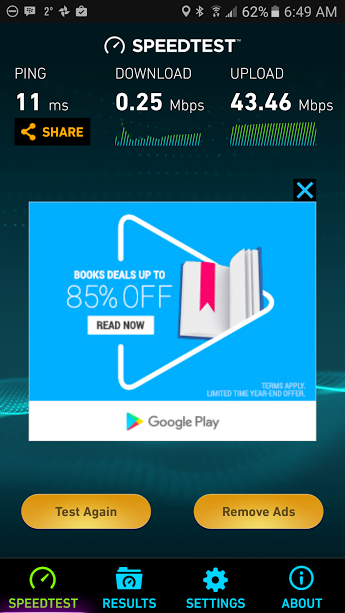- Rogers Community Forums
- Forums
- Internet, Ignite TV & Home Phone
- Internet
- Re: Gigabit Speeds
- Subscribe to RSS Feed
- Mark Topic as New
- Mark Topic as Read
- Float this Topic for Current User
- Subscribe
- Mute
- Printer Friendly Page
Gigabit Speeds
- Mark as New
- Subscribe
- Mute
- Subscribe to RSS Feed
- Permalink
- Report Content
12-13-2016
09:15 AM
- last edited on
01-04-2017
08:10 AM
by
![]() RogersMoin
RogersMoin
I've had the displeasure of upgrading two accounts to the Gigabit package.
I understand the marketing gimmick of the term up to, but it's getting a bit ridiculous.
Here is a snapshot of a speedtest done downtown by Bay and College. Straight lan, bridge mode.
As you can see, the speeds are a far cry of true gigabit. I understand fully the limitations and expectations of the Docsis 3 technology. I would even deem constant speeds of 750-800 acceptable.
I also have the package in Richmond Hill, where the speeds are about 80% of the above posted numbers.
Service agents have showed up to both locations, followed by visits from their supervisor.
The Richmond Hill service team advised me the maximum speeds that they have ever seen in the area is about 600Mb/s whereas the Downtown Toronto team advised me the the maximum they have personally seen is in the 650Mb/s range that was sustainable. To me, upload speeds are more important. The comparison between the two is full 50 as seen above to mid 30s in Richmond Hill.
If the agents are reporting that to the customers, knowing that the network cannot achieve anywhere close to their advertised speeds, why bother selling them as Gigabit. Should have rolled out publicly as 500u instead!
Spoke to the management team who advised me, since we are already on a highly discount bundle, there is nothing they can do. The analogy they gave me was you get what you pay for.
So my frustration spikes, just because Rogers offered the 63U package and I take advantage of the deal, they have the audacity to justify the slower speeds because I'm on a "discounted" plan? In my opinion, that's disgusting.
I would advise anyone considering upgrading to the Gigabit package to steer clear until their systems can actually handle the traffic.
*Edited Labels*
- Labels:
-
Gigabit
-
Internet
-
Speed Test
Re: Gigabit Speeds
- Mark as New
- Subscribe
- Mute
- Subscribe to RSS Feed
- Permalink
- Report Content
01-02-2017 10:09 PM
Re: Gigabit Speeds
- Mark as New
- Subscribe
- Mute
- Subscribe to RSS Feed
- Permalink
- Report Content
01-02-2017 10:13 PM
i have had both and ive done all that.. installation tech had put cgn3 but since i wasnt getting the right speeds i was advised to upgrade to the coda and that did not change anything!
Re: Gigabit Speeds
- Mark as New
- Subscribe
- Mute
- Subscribe to RSS Feed
- Permalink
- Report Content
01-02-2017 10:18 PM
SAME
Re: Gigabit Speeds
- Mark as New
- Subscribe
- Mute
- Subscribe to RSS Feed
- Permalink
- Report Content
01-03-2017 09:50 PM - edited 01-04-2017 12:08 AM
im dealing with the same issue, they told me to swap my modem for the new one which didnt change anything , then they told me to switch back the modem & now they are telling me to wait for the new firmware update.. rogers is garbage i had a tech come in try telling me 300mbps falls under "gigabit speeds" and 2.4ghz is only capable of these speeds!!!
Re: Gigabit Speeds
- Mark as New
- Subscribe
- Mute
- Subscribe to RSS Feed
- Permalink
- Report Content
01-03-2017 09:59 PM
@bhaskarp wrote:
rogers is garbage i had a tech come in and do a speed test on his phone and try telling me 300mbps falls under "gigabit speeds" even 2.4ghz wifi is only capable of these speeds!!!
2.4GHz 802.11n can, in theory, do a maximum of 300 megabits/sec... in complete fantasy conditions maybe and with equipment that will combine 2 channels (which, for example, Intel cards won't do).
In the real world, I'd expect way, way, way, way less.
Re: Gigabit Speeds
- Mark as New
- Subscribe
- Mute
- Subscribe to RSS Feed
- Permalink
- Report Content
01-04-2017 12:17 AM
no
Re: Gigabit Speeds
- Mark as New
- Subscribe
- Mute
- Subscribe to RSS Feed
- Permalink
- Report Content
01-04-2017
07:07 AM
- last edited on
01-04-2017
08:02 AM
by
![]() RogersMoin
RogersMoin
I'm cracking up at people complaining about getting download speeds over 50Mpbs. Per my original post here ...
I'm regularly getting speeds of less than 5Mbps. Heck, just for fun I just pulled this on my phone (tried both 5G and 2.4, very little difference..
.... and just ran a hardwired test...
Now, if I reboot my modem (for the 100th time), the wired speeds will typically jump back up to ~500-600 and the wireless will range from 80-200Mbps. For a few hours anyhow, until it dips back down to nothing.
Odd thing is that the upload speeds are fine. I've called numerous times, and each time after the reboot "well everything looks fine at our end sir, can't get better than that but call again if you have an issue".
I typically run the modem in bridge mode with 2 Netgear R7000 routers (one as the main router the second used as an AP only). But have tried just with the "new shiny white" Hitron modem only, same thing.
Beyond frustrated at this point.
Re: Gigabit Speeds
- Mark as New
- Subscribe
- Mute
- Subscribe to RSS Feed
- Permalink
- Report Content
01-04-2017 07:09 AM
BTW, in the second chart while it hit 42Mbps download on a wired connection, it sat at around 0.3Mbps for the first several seconds before jumping up to 42 for about 1 second prior to the download test ending.
That's simply not normal to have that kind of upload speed with abysmal download speeds.
Re: Gigabit Speeds
- Mark as New
- Subscribe
- Mute
- Subscribe to RSS Feed
- Permalink
- Report Content
01-04-2017 10:48 AM - edited 01-04-2017 10:50 AM
On the CODA modem, make sure you have .19 firmware as that fixes many network issues. If you do, then please do the following:
- TURN OFF the 2.4 GHZ and 5.0 GHZ and save the settings
- Unplug the power from the modem and wait a few min and restart
- Once it is back online, run your speedtest and it should be better.
Do not use 2.4 Ghz on the CODA as I have identified this as an issue and @RogersDave is working on a fix.
Re: Gigabit Speeds
- Mark as New
- Subscribe
- Mute
- Subscribe to RSS Feed
- Permalink
- Report Content
01-07-2017
01:50 AM
- last edited on
01-07-2017
08:32 AM
by
![]() RogersPrasana
RogersPrasana
I had Rogers 8 months ago and now I see that the gigabit is being offered in my area. I was hoping some of you folks that are on the Gigabit internet can help me make my decision easier. I am currently on the 50 mbps Bell Fibe. Was hoping Bell would bring Gigabit to my area but I dont think its happening.
I have heard that Rogers connection to home is no longer "shared" around the neighbourhood? Also is the Gigabit internet consistent? I checked my area Markham and Sheppard and Rogers does offer the Gigabit in my area.
Thanks for the help guys
Re: Gigabit Speeds
- Mark as New
- Subscribe
- Mute
- Subscribe to RSS Feed
- Permalink
- Report Content
01-07-2017 08:56 AM
The gigabit offereing seems to be limited in some cases.. some areas are not fully provisioned yet..
There are some others having issues getting the full speeds.
But there are many who are fine... i think it may vary from location to location 😞
All internet, fibe included, is shared at some point.
Bell, you are technically on your own line until it reaches the CO.. then there its converted to fiber, and all shared back to bell.
Rogers, you all go through shared lines down your street, etc. You then hit the local node there (which is usually closer than a bell CO) and converted to fiber.
So yes.. rogers is still 'shared' so to speak.
But generally, the 'sharing' issue is moot now a days (though the other competitors still try to use it as an argument).
The issue was back in the time.. that the modems all worked on one channel & frequncy range.
Think of it like a 1 lane road.. the more people on it.. the more it will slow down.
All the rogers units now are multi channel.. anywhere from 4 up to 32 channel with the new gigabit.
Thats now a 32 lane road. that volume doesnt have much of an issue driving now down that road, right?
Re: Gigabit Speeds
- Mark as New
- Subscribe
- Mute
- Subscribe to RSS Feed
- Permalink
- Report Content
01-07-2017 09:17 AM
Makes sense...I was offered the Gigabit along with the medium TVpackage for $99 per month on a 2 year term.
I am still debating if its worth to move from Bell Fibe 50 to the Rogers GigaBit as its been confirmed my area is a Giga zone from Rogers.
Re: Gigabit Speeds
- Mark as New
- Subscribe
- Mute
- Subscribe to RSS Feed
- Permalink
- Report Content
01-07-2017 10:26 AM
@tester2013 wrote:
Makes sense...I was offered the Gigabit along with the medium TVpackage for $99 per month on a 2 year term.
I am still debating if its worth to move from Bell Fibe 50 to the Rogers GigaBit as its been confirmed my area is a Giga zone from Rogers.
At that price, definitely!
I wouldn't recommend someone actually pay the steep $50 premium to go from 250 to gigabit on the regular pricing unless they needed the upload speed. Other than downloading from CDNs (and not Microsoft's apparently), some torrents, or if you have 10 people in your house all doing heavy activity, I think the cases where you will see a measurable difference between gigabit and 250 on the download side are rare. Plus, as has been heavily documented here, actually getting close to gigabit speeds even on those tasks requires the right hardware... and let's not talk even about wifi.
However, if you're getting the $99 gigabit + TV bundle, you should conceptualize it as you paying maybe $60 for fast unlimited Internet. And at that point... who cares? Even if your equipment can't get gigabit speeds, the servers you download stuff from can't serve you at gigabit speed, etc... you're still getting much better performance than most 50/100 megabit plans for less money. Be happy when you see any number over 300 in a speed test, and be amazed at how great a deal you got, and don't destroy your soul being sad about speedtests giving you 500 megabits instead of 900. For $60/month, none of those things matter.
Re: Gigabit Speeds
- Mark as New
- Subscribe
- Mute
- Subscribe to RSS Feed
- Permalink
- Report Content
01-07-2017 11:25 AM
Respectfully Vivien, i understand your concept but just because Rogers offers a discounted product, does not make it okay to deliver half the service. And on top of that, it's not a "deal" if all they're giving you is the 250 renamed as gigabit.
If Rogers advertises a gigabit service, they should be able to deliver it. Shouldn't oversell and underdeliver. Should be the other way around.
I rely on a good connection for my work specifically for uploads. I have tested the connection on a personal gigabit server on the Toronto Exchange, which is less than 2km from where I live, and I average out around 650 whereas my Beanfield gigabit will get me the full stream. I understand comparing fibre to docsis 3.1 is not fair, but once you start putting it in writing and selling the product as gigabit, then as a consumer, I expect results.
Re: Gigabit Speeds
- Mark as New
- Subscribe
- Mute
- Subscribe to RSS Feed
- Permalink
- Report Content
01-07-2017 11:42 AM
@hxf wrote:
Respectfully Vivien, i understand your concept but just because Rogers offers a discounted product, does not make it okay to deliver half the service. And on top of that, it's not a "deal" if all they're giving you is the 250 renamed as gigabit.
If Rogers advertises a gigabit service, they should be able to deliver it. Shouldn't oversell and underdeliver. Should be the other way around.
I rely on a good connection for my work specifically for uploads. I have tested the connection on a personal gigabit server on the Toronto Exchange, which is less than 2km from where I live, and I average out around 650 whereas my Beanfield gigabit will get me the full stream. I understand comparing fibre to docsis 3.1 is not fair, but once you start putting it in writing and selling the product as gigabit, then as a consumer, I expect results.
And, to be clear, I think that offering residential gigabit service generally is a recipe for a customer service disaster - to pick an extreme example, how do you explain to someone who just bought a brand new laptop with a single-band 802.11n wireless card that they're getting 50 megabits instead of the gigabit that they're paying for? Even a single-band 802.11ac card (which is about the best you'll find in consumer laptops sold at retail) won't get you remotely close to a gigabit.
Take, say, the case of your personal server: there's no reason to assume that the local D3.0/D3.1 plant or equipment is necessarily the reason why Rogers is slower. Maybe there's congestion or lower-capacity circuits somewhere between Rogers' network and your provider's, while there isn't with Beanfield. (Maybe your provider buys their transit from Beanfield!). Who knows.
But as the speeds go up, the potential for such issues do too - if you were to sign up for a 100 megabit connection from Rogers, Beanfield, and Bell, and test them with the same server on the other end, I'd guess you'd be far more likely to get consistent results than if you did the same thing with a 250 connection. And if you do the same thing with a gigabit connection, the likelihood of inconsistent results would go way up again.
As I said, if I worked for a provider, I would not sell gigabit residential connections... or at least not as something marketed to the general public. As a cynical residential consumer, I would not pay for it at full price because I think it's effectively impossible for the provider (any provider! on any technology!) to deliver performance that's consistently better than the 250 tier such that it justifies paying 50% more. (Note: as I said before, if you need the upload speed, that's a different story). But hey, if you give me gigabit for the price of 100, sure, I'll take it - even if I only get 110 megabits I'm still ahead...
(And, I should add, I have the 250 plan myself because I got a good deal on it. Had the HF150 before. If I was paying full price I would be on the 100. As cool as it is to download things from Steam at 250 megabits/sec, overall, I do not think the additional speed over 100/150 is worth paying for.)
The other thing that is worth pointing out, of course, is that this is all based on the idea of one user connecting to one server. If you have 100 users connecting to 100 different servers, then obviously everything changes and there are obvious benefits to higher-speed connections. But in residential, how many people have enough end users to benefit from the higher throughput of a gigabit connection if the speeds of individual connections to individual servers are not higher?
Re: Gigabit Speeds
- Mark as New
- Subscribe
- Mute
- Subscribe to RSS Feed
- Permalink
- Report Content
01-12-2017
07:18 PM
- last edited on
01-12-2017
07:53 PM
by
![]() RogersCilio
RogersCilio
So i've signed up for the gigabit plan...been about a month now.... I've been having an issue with my download and to certain extent upload speeds varying greatly just few seconds apart.... opened a ticket.... today i got an email notifying me that the issue has been "resolved"... i dont want to comment on the jumps just yet... want to give it a couple of days.... but i've noticed that the upload speed still never goes above 32 mbit... (during crappier days it's below 20)... what's everyone getting on the uplink? i've seen some people post results in the 50ish range... should i be trying to keep nagging tech support guys or something else is going on here? the "up to" clause is kinda bull because it's just a little over half the advertised... and it doesn't go back to full speeds during late night hours.
Re: Gigabit Speeds
- Mark as New
- Subscribe
- Mute
- Subscribe to RSS Feed
- Permalink
- Report Content
01-13-2017 08:57 AM
Can you login to the modem and post the DOCSIS WAN stats for signal level. Just post the line stats for uplink and downlink, and to block your ip address in the picture once you post it. What are your download speeds like? also make sure to use a wired connection when testing, as WiFi wont give you max speeds.
Re: Gigabit Speeds
- Mark as New
- Subscribe
- Mute
- Subscribe to RSS Feed
- Permalink
- Report Content
01-14-2017 06:58 PM
Finally got my Gigabit Interent installed..wired is around 500mbps or over, upload is consistent about 47 mbps...but on wireless (G) network I can not get more than 87 mbps and upload is around 20 mbps..tested on Speedtest.net
I had Bell Fibe 50/10 and still have it now (should be cancelled tonight)..wireless I hit 60 mbps and upload 10 mbps...
What do you suggest for this?
Re: Gigabit Speeds
- Mark as New
- Subscribe
- Mute
- Subscribe to RSS Feed
- Permalink
- Report Content
01-14-2017
08:09 PM
- last edited on
01-14-2017
08:20 PM
by
![]() RogersCilio
RogersCilio
@tester2013 wrote:
Finally got my Gigabit Interent installed..wired is around 500mbps or over, upload is consistent about 47 mbps...but on wireless (G) network I can not get more than 87 mbps and upload is around 20 mbps..tested on Speedtest.net
I had Bell Fibe 50/10 and still have it now (should be cancelled tonight)..wireless I hit 60 mbps and upload 10 mbps...
What do you suggest for this?
What kind of wireless hardware are you using? And what band? If you're running 2.4GHz equipment, that download speed is pretty good, though I don't see why upload would be that much better. Getting high speeds with wireless will require 5GHz 802.11ac equipment, and if you want to push towards the gigabit, multi-stream 802.11ac equipment at that (i.e. not the consumery 802.11ac laptops with Intel 3260s or most smartphones)...
Are you using the Rogers gateway?
Re: Gigabit Speeds
- Mark as New
- Subscribe
- Mute
- Subscribe to RSS Feed
- Permalink
- Report Content
01-14-2017 11:41 PM
Just to note, 802.11g max data rate theoretically is 54 Mb/s, so, if you're seeing anything above that, consider that you're doing well. That brings up a couple of questions, why are you using 802.11g, and, are you using devices that only use TKIP to go along with that? WEP and WPA-TKIP are not compatible with 802.11n and as a result, the data rate will not exceed 54 Mbps when you use WEP or TKIP encryption.
The security mode for wifi should be set to WPA-2 and the encryption mode should be set for AES only. TKIP or the TKIP/AES combo should not be used as TKIP is no longer secure.
The WPS function should also be disabled.
These apply to both 2.4 and 5 Ghz networks. TKIP, WEP and WPS are not secure and should not be used any more.
Re: Gigabit Speeds
- Mark as New
- Subscribe
- Mute
- Subscribe to RSS Feed
- Permalink
- Report Content
01-15-2017 06:45 AM
I am using my 2011 MacBook Pro and my Samsung S7. Which should be able to handle most of the new network interface (except the N on my Mac).
I always use the 5Ghz network as my wireless login as oppose to the 2.4 Ghz.
Contacted Rogers Tech and was told it takes anywhere and upto 12 hours for the router to reach the speed after an install.
Thanks