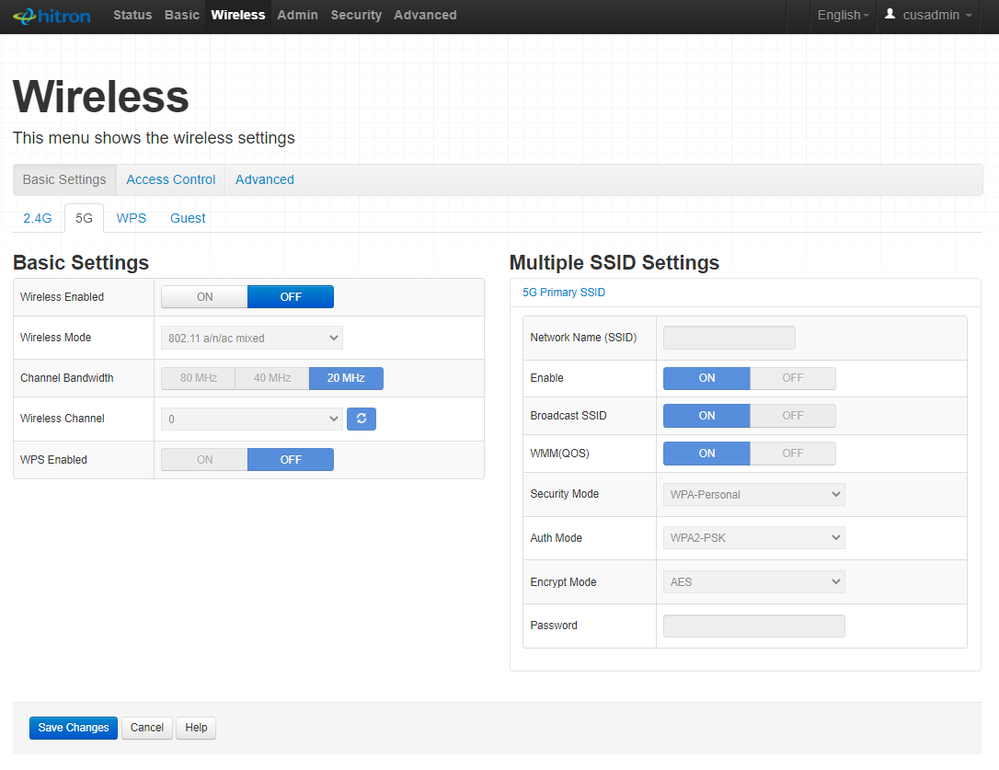- Rogers Community Forums
- Forums
- Internet, Rogers Xfinity TV, & Home Phone
- Internet
- Re: Can I connect Ethernet to Smart TV from Arris ...
- Subscribe to RSS Feed
- Mark Topic as New
- Mark Topic as Read
- Float this Topic for Current User
- Subscribe
- Mute
- Printer Friendly Page
Can I connect Ethernet to Smart TV from Arris T5062 Modem?
- Mark as New
- Subscribe
- Mute
- Subscribe to RSS Feed
- Permalink
- Report Content
12-17-2022
10:46 AM
- last edited on
12-17-2022
10:59 AM
by
![]() RogersYasmine
RogersYasmine
I am buying a Smart TV (Samsung 55" S95B 4K QD-OLED TV) and I want to connect it to the Internet with an Ethernet cable, because that provides a more stable signal than WiFi. The co-ax cable for the NextBox for the old TV is plugged into an Arris T5602G Telephone Modem in the basement. The Arris has an Ethernet jack. Could I plug my Ethernet cable into that? It is the closest modem and most convenient. I've read that this Ethernet jack may be disabled.
My Internet modem is on the second floor, so if I have to plug the Ethernet cable into that it would be a nuisance to run the wire to the TV on the first floor. Rogers has said they will not run the wire.
**Labels Added**
Re: Can I connect Ethernet to Smart TV from Arris T5062 Modem?
- Mark as New
- Subscribe
- Mute
- Subscribe to RSS Feed
- Permalink
- Report Content
12-17-2022 10:59 AM
@kenwyman thats an interesting question. I doubt that you will find anyone at Rogers who can give you an answer regarding the ethernet port on the telephone modem. I'd guess that it doesn't have a firewall like you would typically find on a modem or router. But, I could be wrong on that one.
What modem are you using at the moment and what channel is it running on for the 5 Ghz network. Fwiw, the low channel 5 Ghz networks (chan 36 to 48) are restricted to 50 or 200 milliwatts depending on when the modem was licenced by Industry Canada to operate in Canada. The upper channels (149 to 161) are allowed to run 1 watt maximum. So, if you're not using a high channel already, I'd check out the high channels with a wifi analyzer to see who else is there, and then pick one channel that isn't occupied by numerous modems or routers. Change to that channel and see what the results are with the new tv. And if you have problems with wifi reception at that point, it will be time to consider a plan B..
Re: Can I connect Ethernet to Smart TV from Arris T5062 Modem?
- Mark as New
- Subscribe
- Mute
- Subscribe to RSS Feed
- Permalink
- Report Content
12-17-2022 11:13 AM
You're right that no one I've spoken to at Rogers has been able to answer this.
For wifi I have a Rogers HiTronCGN3 modem. After that, I am sorry but I am not following the tech speak. How do I find out what channel it is running? What's a wifi analyzer? Why does it matter about the milliwatts and channels, because if all goes well the TV will be connected by Ethernet cable not wifi?
Thanks for your advice.
Re: Can I connect Ethernet to Smart TV from Arris T5062 Modem?
- Mark as New
- Subscribe
- Mute
- Subscribe to RSS Feed
- Permalink
- Report Content
12-17-2022 11:24 AM
@kenwyman wrote:
1. The co-ax cable for the NextBox for the old TV is plugged into an Arris T5602G Telephone Modem in the basement.
2. The Arris has an Ethernet jack. Could I plug my Ethernet cable into that?
1. I doubt that's the case. The Coax you mention is the feed "to" the telephone modem from the demarcation point in your home (usually where the circuit breakers or fuses are located). This is an INput, not an OUTput. Your Nextbox is probably connected to a different coax from a coax splitter at the demarcation point previously mentioned.
2. I doubt it. You need to use the Ethernet port from your Internet Modem.
Re: Can I connect Ethernet to Smart TV from Arris T5062 Modem?
- Mark as New
- Subscribe
- Mute
- Subscribe to RSS Feed
- Permalink
- Report Content
12-17-2022 11:37 AM
You're right, there is a splitter on the coax cable to the Arris modem. I thought that was output not input but I guess I was wrong.
Too bad if I have to connect the Ethernet cable to the HiTron modem on the second floor instead of th Arris in the basement. Snaking the cable would be a nuisance.
Thanks for your insight. I wonder if Rogers would move the Internet modem to the ground floor.
Re: Can I connect Ethernet to Smart TV from Arris T5062 Modem?
- Mark as New
- Subscribe
- Mute
- Subscribe to RSS Feed
- Permalink
- Report Content
12-17-2022 12:03 PM
@kenwyman wrote: I wonder if Rogers would move the Internet modem to the ground floor.
Probably not, with everyone being migrated to IgniteTV. With IgniteTV there is a Gateway used for Internet, TV and Home Phone and there is no separate Home Phone modem, so things are completely different.
Re: Can I connect Ethernet to Smart TV from Arris T5062 Modem?
- Mark as New
- Subscribe
- Mute
- Subscribe to RSS Feed
- Permalink
- Report Content
12-17-2022 12:12 PM - edited 12-17-2022 02:22 PM
Whoa, hold the phone.... that's not entirely correct. You're still on the older digital equipment, which happens to be cable connected. If you have a cable port on the main floor, all it takes is to switch the appropriate modem cable that is currently connected to the splitter. If there's an existing cable port on the main floor that can be used, that would take a couple of minutes to switch the cable so that the correct cable is connected to the splitter. If you can identify that cable yourself, you can move the modem by yourself. You don't need Rogers to do that. I suspect they would refuse and give you a hard sell to move to the Ignite TV system. If you need to have someone snake a cable up to an appropriate location, then you'll have to call in an electrician or third party cable installer to do that. Rogers won't snake cabling up thru floors and walls.
@57 is alluding to the upcoming end of service for your equipment. I've seen a post from another customer indicating Jan 2024 is the end of service date for all of your equipment, however I haven't seen any official announcement from Rogers. I've seen one post indicating that an individual attempting to renew his digital services was refused, and he had to switch to the newer Ignite TV service which has a single modem, providing all three services, internet, tv and Home Phone.
In theory, if the Jan 2024 end of service date is correct, that means that anyone attempting to renew their digital service after December or possibly January will not be able to do so and will have to switch to the newer Ignite TV service or move to another provider.
For your earlier statement that if all goes well, then the tv will be connected via ethernet, I whole heartedly support that statement. Nothing beats a wire, as they say. However, what I'm suggesting is to take a hard look at running the tv via wifi as it might turn out to be very easy to accomplish and the tv might run very well via wifi. You won't know that until you have the tv up and running. If it works, great .....if it doesn't, ok ....back to installing an ethernet cable to the modem.
You can check the channel that the wifi is running on my logging into your modem and navigating to the Wifi .... Basic Operation. On that page, you would want to select Wireless Channel 149 to 161, depending on what is available for a selection. If the channel setting is on Auto, take it out of Auto and select channels 149 to 161. That selection will depend on the bandwidth that is selected, either 20, 40, 80, or auto 20/40/80. I usually run 80 Mhz wide and I've never had any issues with that choice.
The settings that should be used are:
Wireless Mode: 802.11 a/g/n I believe that should be the correct setting for the CGN3. If it has a mixed setting that has ac mode as well, select that mode. That would look like 802.11 a/g/n/ac
Channel Bandwidth: 80 Mhz
Wireless Channel: 149 to 161
WPS Enabled: OFF
Security Mode: WPA-Personal
Auth Mode: WPA2-PSK
Encrypt Mode: AES Do not select any combination of AES/TPIK as TPIK is no longer secure
The page will look very close to this:
One of the moderators will have to approve the image before its available to the public.
I haven't included the 2.4 Ghz page as its most likely a write off due to all of the nearby modems and routers operating within that band.
The wifi analyzer is a program that can be loaded onto a laptop or wifi connected desktop pc. Winfi Lite works very well. That can be found here: https://www.tethabyte.com/
Ok, so, load that onto a Windows laptop or Wifi connected pc and have a look at the other networks that are running around you. The default display will give you a very good idea or how many other modems and laptops that you're competing with.
For your question of "Why does it matter about the milliwatts and channels, because if all goes well the TV will be connected by Ethernet cable not wifi?", modems and routers of the CGN3 vintage is allowed to transmit 20 times more power on the high 5 Ghz channels, compared to the low 5 Ghz channels. In layman's terms, higher output power from the modem or router will result in a larger operating range from the modem or router and a higher data rate for both downloads and uploads. The upload side will be constrained by the output power of the laptop or connected device.
The other consideration at this point is the fact that Rogers controls the wifi channels with the new Ignite TV system, and for whatever reason, Rogers seems to park everyone on the low channels, although I've seen a flip to the high channels in my neighbourhood at one point in time. So, that means that if you're using a low channel, you are most likely competing with other Rogers customers in your neighbourhood for transmit opportunities. That would be seen with a wifi analyzer. You would see Technicolor modems running nearby, and all you then have to do is confirm that the those modems are using low 5 Ghz channels. So, get out of the crowded low channels and use a high channel, where there is most likely less competition and larger ranges due to the power output of the modem.
End result, by changing couple of 5 Ghz wifi settings, you might find that the tv runs just fine, which means that you can leave the modem where it is and not have to think about running an ethernet cable to the tv by some means. That might save a lot of effort on your part.
Re: Can I connect Ethernet to Smart TV from Arris T5062 Modem?
- Mark as New
- Subscribe
- Mute
- Subscribe to RSS Feed
- Permalink
- Report Content
12-17-2022 01:16 PM
@57 wrote"Probably not, with everyone being migrated to IgniteTV. With IgniteTV there is a Gateway used for Internet, TV and Home Phone and there is no separate Home Phone modem, so things are completely different."
I see your point. I still have the old system, though. How much longer will I be able to keep that before they force me to migrate to Ignite?
Re: Can I connect Ethernet to Smart TV from Arris T5062 Modem?
- Mark as New
- Subscribe
- Mute
- Subscribe to RSS Feed
- Permalink
- Report Content
12-17-2022 02:29 PM
@kenwyman wrote: I see your point. I still have the old system, though. How much longer will I be able to keep that before they force me to migrate to Ignite?
1. There has been no official announcement yet, however, as mentioned by @Datalink there have been several posts mentioning January 2024.
2. There have been other posts by people mentioning that Rogers has been making it difficult to make changes to legacy digital cable packages. In some cases a CSR has refused to allow continuation of legacy service at certain locations. Most people who have moved location have been forced to migrate.
3. There have also been posts stating how difficult it can be to get technical service for legacy digital cable. Rogers simply doesn't want to spend any more money on a service they are closing down.
4. Lastly, you won't want to wait until the last minute to switch because you may not get time to properly research IgniteTV or other options, or you may not get the date/time you want for the switch, especially if it's around Christmastime. We already know how busy Rogers is this Christmas. Can you imagine what it would be like with thousands of people wanting to migrate?
Re: Can I connect Ethernet to Smart TV from Arris T5062 Modem?
- Mark as New
- Subscribe
- Mute
- Subscribe to RSS Feed
- Permalink
- Report Content
12-17-2022 02:34 PM
Re: Can I connect Ethernet to Smart TV from Arris T5062 Modem?
- Mark as New
- Subscribe
- Mute
- Subscribe to RSS Feed
- Permalink
- Report Content
12-17-2022 02:57 PM
Thanks @Datalink So you seem to be suggesting (pardon me while I catch up on the technical side that is new to me) that I could just move the Internet modem from the second floor to the main floor by undoing the splitter from the second floor and attaching it to the coax cable on the ground floor. Is tht right? Sounds easy, but is it?
Then you wrote "If you have a cable port on the main floor, all it takes is to switch the appropriate modem cable that is currently connected to the splitter. If there's an existing cable port on the main floor that can be used, that would take a couple of minutes to switch the cable so that the correct cable is connected to the splitter. If you can identify that cable yourself, you can move the modem by yourself." Just to be clear, are you saying a different type of cable is needed? Sorry if I am confused.
Re: Can I connect Ethernet to Smart TV from Arris T5062 Modem?
- Mark as New
- Subscribe
- Mute
- Subscribe to RSS Feed
- Permalink
- Report Content
12-17-2022 03:04 PM - edited 12-17-2022 03:07 PM
"I could just move the Internet modem from the second floor to the main floor by undoing the splitter from the second floor and attaching it to the coax cable on the ground floor. Is tht right?"
Yes, that is correct. I'm assuming that you might have a two port splitter installed, which is one input port for the inbound cable and two output ports, one for the telephone modem and one for the internet modem. If your house is fully wired with cable, then as you indicated, determine which cable is the one that leads to the main floor and connect that to the splitter port that currently connects to the modem. Then move the modem and connect it to the main floor cable port. If the main floor cable run is in good shape, then the modem should work as it did upstairs. When you connect the cable to the splitter, you just need to tighten it a little beyond hand tight. Don't over torque the connector as there's no need for it be so tight.
One item to note, ideally you would have RG6 cabling throughout the house. Older homes would probably have RG-59 cabling which is made for antenna systems. It will work for cable system such as Rogers. The difference is that there are higher signal losses in the higher frequencies. If the cable length isn't terribly long, this won't be an issue. If you look at the cable jacket for the cables in the basement, you should see either RG6 or RG59 printed on the jacket, along with other cable manufacturing data.
Re: Can I connect Ethernet to Smart TV from Arris T5062 Modem?
- Mark as New
- Subscribe
- Mute
- Subscribe to RSS Feed
- Permalink
- Report Content
12-17-2022 03:11 PM
Wow! So much to learn. So much to do. I'll give it a go.
A related question: We currently have the NextBox 3.0 HDPVR Rental. The new TV is 4K but as I understand it, there is not much 4K content, other than sports, which we don't watch. Is there any advantage to switching to the 4K box? Or leave it as is for now?
Re: Can I connect Ethernet to Smart TV from Arris T5062 Modem?
- Mark as New
- Subscribe
- Mute
- Subscribe to RSS Feed
- Permalink
- Report Content
12-17-2022 03:28 PM
Can't totally speak to that question. I suspect that the answer is to keep the HD box at the present time. When you install the tv and have it runnng I suspect that you'll spend more time watching streaming services which will give you 4k programming.
I also suspect that Rogers wouldn't be willing to provide any 4k boxes these days unless its a replacement, and even then, its possible that customers might be told that they're out of luck. It all hinges on the question of the real drop dead date for the digital equipment.
Re: Can I connect Ethernet to Smart TV from Arris T5062 Modem?
- Mark as New
- Subscribe
- Mute
- Subscribe to RSS Feed
- Permalink
- Report Content
12-17-2022 04:05 PM
I phoned three stores and was told none of them have 4K boxes in store. They were pulled last week. Missed it by that much! lol
Re: Can I connect Ethernet to Smart TV from Arris T5062 Modem?
- Mark as New
- Subscribe
- Mute
- Subscribe to RSS Feed
- Permalink
- Report Content
12-17-2022 06:12 PM
I called Rogers tech support and they also said no to upgrading me to a 4K modem (despite what I was told yesterday). The end of days is here for the cable tech. I gave in and gave up and have now authorized the switch to Ignite. We'll pay less than before, and get a credit. Fingers crossed the installer who is coming next week will put the new box - with an Ethernet output - in the right spot to suit the new TV.