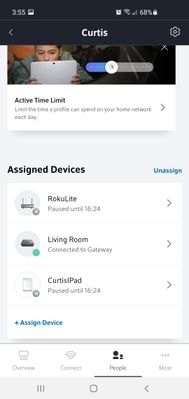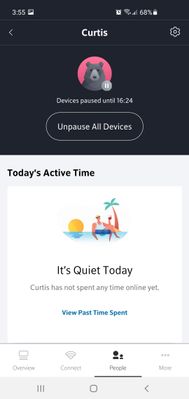- Rogers Community Forums
- Forums
- Internet, Ignite TV & Home Phone
- Ignite TV™
- Re: Unable to unpause Ignite TV boxes
- Subscribe to RSS Feed
- Mark Topic as New
- Mark Topic as Read
- Float this Topic for Current User
- Subscribe
- Mute
- Printer Friendly Page
Unable to unpause Ignite TV boxes
- Mark as New
- Subscribe
- Mute
- Subscribe to RSS Feed
- Permalink
- Report Content
03-08-2020
10:36 AM
- last edited on
03-08-2020
10:39 AM
by
![]() RogersCorey
RogersCorey
I just got Rogers ignite TV on March 4th and everything worked fine until I used the mobile app to "pause" wifi to devices for my son. When I went to unpause the assigned devices all come back except my 4 TV boxes which still showed paused. I called Rogers tech support 2 times to try and correct but they were not able to do so remotely. I only see the following message on my TV screen "Welcome connecting to your entertainment experience". This message will stay on for hours but no TV programs will be displayed. They have arranged for a tech to come back out next week to see if they can correct.
I am using 4 wireless boxes and the Rogers tech brought my router box up from basement to main floor for better signal which works. This is very frustrating seeing that I had no issues with the TV top boxes before switching to the ignite wifi system. So now have no TV service for at least 5 days or more. If anyone else has experienced this and has a solution please let me know. I have tried the following :
1- unplug moden/router and TV boxes - that did not work
2- tried to reset gateway moden - that did not work
3-Unplug individual TV boxes - that did not work
***EDITED LABELS***
Solved! Solved! Go to Solution.
- Labels:
-
Ignite TV app
Accepted Solutions
Re: Unable to unpause Ignite TV boxes
- Mark as New
- Subscribe
- Mute
- Subscribe to RSS Feed
- Permalink
- Report Content
03-08-2020 02:22 PM
I ended up doing a hard reboot on the gateway hub ( small hole on back of modem ) and then removed existing wifi network and set it back up again. That worked!! All TV devices came back on line and are working .
Re: Unable to unpause Ignite TV boxes
- Mark as New
- Subscribe
- Mute
- Subscribe to RSS Feed
- Permalink
- Report Content
03-08-2020 12:41 PM - edited 03-08-2020 12:55 PM
@Trinirish2 wrote:
I just got Rogers ignite TV on March 4th and everything worked fine until I used the mobile app to "pause" wifi to devices for my son. When I went to unpause the assigned devices all come back except my 4 TV boxes which still showed paused. I called Rogers tech support 2 times to try and correct but they were not able to do so remotely. I only see the following message on my TV screen "Welcome connecting to your entertainment experience". This message will stay on for hours but no TV programs will be displayed. They have arranged for a tech to come back out next week to see if they can correct.
Rather than using the mobile app, what do you see when you go to https://ignitewifi.rogers.com and log into the Ignite WiFi Hub?
Make sure that your set-top boxes are not blocked. Next, create a custom device profile and assign the set-top boxes to that profile. Hopefully that will prevent their Wi-Fi access from being paused in the future.
If all else fails, you can also try to Delete and Forget the set-top boxes from within the Ignite WiFi hub. Reboot the set-top boxes and they should then reconnect to Wi-Fi as new devices.
Re: Unable to unpause Ignite TV boxes
- Mark as New
- Subscribe
- Mute
- Subscribe to RSS Feed
- Permalink
- Report Content
03-08-2020 02:22 PM
I ended up doing a hard reboot on the gateway hub ( small hole on back of modem ) and then removed existing wifi network and set it back up again. That worked!! All TV devices came back on line and are working .
Re: Unable to unpause Ignite TV boxes
- Mark as New
- Subscribe
- Mute
- Subscribe to RSS Feed
- Permalink
- Report Content
03-08-2020 02:39 PM
@Trinirish2 Yup, that'll work too! Glad to hear that you're up and running again!
Re: Unable to unpause Ignite TV boxes
- Mark as New
- Subscribe
- Mute
- Subscribe to RSS Feed
- Permalink
- Report Content
03-09-2020 08:19 AM
Re: Unable to unpause Ignite TV boxes
- Mark as New
- Subscribe
- Mute
- Subscribe to RSS Feed
- Permalink
- Report Content
01-14-2021 11:30 PM
Hello, I have the opposite problem. I want to pause my Ignite TV box. When it is added to a Profile and the Profile is paused, all devices under that profile are paused EXCEPT the Ignite TV box. And when going to the device list, all devices EXCEPT the Ignite TV box has the 'Pause Device' button on the top right. The Ignite TV box has neither the Edit or the Pause Device option in the device banner.
Re: Unable to unpause Ignite TV boxes
- Mark as New
- Subscribe
- Mute
- Subscribe to RSS Feed
- Permalink
- Report Content
01-15-2021 11:16 PM
Hey @Pieboy314!
The IgniteTV stb's don't have a pause feature for internet connectivity but I'll be happy to pass this interest along to our product team.

Re: Unable to unpause Ignite TV boxes
- Mark as New
- Subscribe
- Mute
- Subscribe to RSS Feed
- Permalink
- Report Content
02-18-2021 11:11 AM
please do log a feature request for me. I am as interested in scheduling a pause in our TV as for our wifi
Re: Unable to unpause Ignite TV boxes
- Mark as New
- Subscribe
- Mute
- Subscribe to RSS Feed
- Permalink
- Report Content
02-18-2021 12:11 PM
Re: Unable to unpause Ignite TV boxes
- Mark as New
- Subscribe
- Mute
- Subscribe to RSS Feed
- Permalink
- Report Content
02-18-2021 02:59 PM
did you try this? I checked to see if anything had changed or updated since Jan. 14 but it still doesn't work for me.
Re: Unable to unpause Ignite TV boxes
- Mark as New
- Subscribe
- Mute
- Subscribe to RSS Feed
- Permalink
- Report Content
02-18-2021 03:04 PM - edited 02-18-2021 03:07 PM
The Ignite box (Living Room) lacks the Pause Device button... and seemingly the ability to pause, at least for me
but I have at least one bug (https://communityforums.rogers.com/t5/MyRogers-Rogers-Apps/Ignite-WiFi-Hub-Scheduled-downtime-not-wo...) in my current App so maybe this is only an issue for me and my version.
Re: Unable to unpause Ignite TV boxes
- Mark as New
- Subscribe
- Mute
- Subscribe to RSS Feed
- Permalink
- Report Content
02-18-2021 03:59 PM
sorry about all the posts/screenshots, but to further illustrate...
I have 3 devices into my Profile (Curtis) and then paused my profile for 30 minutes and captured these 2 snips. The account is paused and of the 3 devices assigned to me, only 2 of them are in fact paused, the Roku and the IPad... the Ignite box (Living Room) remains live/connected.
Re: Unable to unpause Ignite TV boxes
- Mark as New
- Subscribe
- Mute
- Subscribe to RSS Feed
- Permalink
- Report Content
04-10-2021 02:20 AM
I have the same problem where I want to pause the TV boxes but they won’t. Even when I set a schedule, it tells me it is creating the schedule and then nothing shows up in the profile.
Is there a solution to this?
Re: Unable to unpause Ignite TV boxes
- Mark as New
- Subscribe
- Mute
- Subscribe to RSS Feed
- Permalink
- Report Content
04-11-2021 08:14 AM
Hello, @FXC
Welcome to the Rogers Community Forums! 🙂
I know how important it is to be able to effectively manage the devices in your home.
The Ignite TV boxes cannot be paused using the Ignite WiFi Hub app. If you would like to set up date/time locks for the Ignite TV boxes you would have to do this using the parental control settings for each box. You can find the specific steps for this by viewing our knowledge base article on How to lock Ignite TV Programs by Time.
I hope this helps!
RogersTony

Re: Unable to unpause Ignite TV boxes
- Mark as New
- Subscribe
- Mute
- Subscribe to RSS Feed
- Permalink
- Report Content
04-11-2021 10:54 AM
That was helpful. Thank you