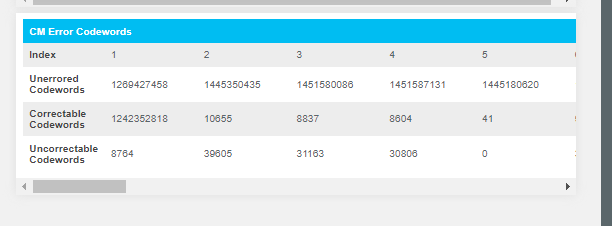- Rogers Community Forums
- Forums
- Internet, Ignite TV & Home Phone
- Ignite TV™
- Re: Intermittent screen freezes and audio dropout
- Subscribe to RSS Feed
- Mark Topic as New
- Mark Topic as Read
- Float this Topic for Current User
- Subscribe
- Mute
- Printer Friendly Page
Intermittent screen freezes and audio dropout
- Mark as New
- Subscribe
- Mute
- Subscribe to RSS Feed
- Permalink
- Report Content
12-10-2022 01:50 AM - edited 12-10-2022 02:56 AM
I've had Ignite TV running for a month without issues but yesterday my TV signal has started random freezes on the screen and/or audio dropouts for a few seconds at a time. Sometimes a few times per hour and other times every minute or two on all stations I watch. I've rebooted the STB, done a reset, each a few times but it makes no difference. It's connected via ethernet cable to my modem/router (which I've also rebooted) and my Gigabit service itself seems fine.. all my speed tests indicate close to 800Mbit/sec all the time. No one else is on the network when I watch my one and only TV. I've also switched out the ethernet cable in case it was a problem but that made no difference.
I have not yet called Rogers tech support in case there's something else that I can try before I do.
TIA
Solved! Solved! Go to Solution.
- Labels:
-
Ignite TV
Accepted Solutions
Re: Intermittent screen freezes and audio dropout
- Mark as New
- Subscribe
- Mute
- Subscribe to RSS Feed
- Permalink
- Report Content
12-11-2022 02:56 PM
Rogers Support are now acknowledging there is a widespread issue impacting many customers, even the person I was speaking to is experiencing the issue. No estimated time for it to be resolved.
Re: Intermittent screen freezes and audio dropout
- Mark as New
- Subscribe
- Mute
- Subscribe to RSS Feed
- Permalink
- Report Content
12-10-2022 09:14 AM
Same issue here north of the GTA.(Georgina) No amount of rebooting, unplugging, or refreshing seems to help. Similar to the large outage earlier this year.
Re: Intermittent screen freezes and audio dropout
- Mark as New
- Subscribe
- Mute
- Subscribe to RSS Feed
- Permalink
- Report Content
12-10-2022 01:21 PM
I’ve been having this issue since yesterday. A tech already replaced the modem and TV box and it’s still happening.
Re: Intermittent screen freezes and audio dropout
- Mark as New
- Subscribe
- Mute
- Subscribe to RSS Feed
- Permalink
- Report Content
12-10-2022 01:24 PM
Call support ASAP! The more customers that report it the faster they will address.
Re: Intermittent screen freezes and audio dropout
- Mark as New
- Subscribe
- Mute
- Subscribe to RSS Feed
- Permalink
- Report Content
12-10-2022 01:24 PM
I contacted tech support and they remotely rebooted my modem and STB. I think she was as helpful as she could have been under the circumstances. Will see if it makes a difference this time since it didn't any of the previous times I did it. Will report back here later today or tomorrow.
Re: Intermittent screen freezes and audio dropout
- Mark as New
- Subscribe
- Mute
- Subscribe to RSS Feed
- Permalink
- Report Content
12-10-2022 01:33 PM
Even equipment swaps didn’t resolve it for me. I find support completely useless when there aren’t multiple customers reporting the same issue. It took them over a year to fix a pixilation issue when I was on Cable and it was an outside issue. They are always quick to blame the customer equipment instead of looking at their infrastructure!
Re: Intermittent screen freezes and audio dropout
- Mark as New
- Subscribe
- Mute
- Subscribe to RSS Feed
- Permalink
- Report Content
12-10-2022 02:16 PM
Just got a call from the tech that replaced my equipment yesterday, he’s getting calls for other people in my condo building having the same issue. Issue is being referred to Rogers Maintenance l
Re: Intermittent screen freezes and audio dropout
- Mark as New
- Subscribe
- Mute
- Subscribe to RSS Feed
- Permalink
- Report Content
12-10-2022
04:35 PM
- last edited on
12-11-2022
04:22 PM
by
![]() RogersRahul
RogersRahul
Hi,have been having issues with Rogers ignite tv boxes. Initially was just one box and now affecting both tv boxes.
I have had Rogers ignite for 6 years now and all was well. But in past 6 months have been having issues with tv’s freezing and my ignite tv boxes keeps cutting out every minute or two. internet is fine, I’ve tried every rebooting option that Rogers recommends.
I checked wifi connection on ignite hub application and everything working well. All other devices fine but both TV’s freeze and then even periodically cut to black screen for 30+ seconds.given age of 2 boxes (4+ years) I am thinking they both need to be replaced.
Re: Intermittent screen freezes and audio dropout
- Mark as New
- Subscribe
- Mute
- Subscribe to RSS Feed
- Permalink
- Report Content
12-10-2022 05:30 PM
Re: Intermittent screen freezes and audio dropout
- Mark as New
- Subscribe
- Mute
- Subscribe to RSS Feed
- Permalink
- Report Content
12-10-2022
06:25 PM
- last edited on
12-10-2022
10:14 PM
by
![]() RogersMoin
RogersMoin
Just came back from a week in Mexico and have found my Ignite TV essentially unusable. Every channel stutters and/or freezes along with audio dropouts. 4K channels simply don't work at all.
I spoke with tech support today and after the usual reboot/change outlet, etc... There was no solution. They said something about my line (I forget the exact term they used) so a tech is coming out tomorrow. But now that I'm seeing how many other people are affected, I'm wondering if this is a larger issue.
Couple other points:
- My internet connection is excellent. No issues. Last speed test was 900 down/50 up.
- Ignite TV boxes are hardwired.
- Wifi signal is strong (I use a Nest Wifi mesh) throughout the house.
- Setup has been the same for at least a year with no issues.
I'm stumped. Help!
Re: Ignite tv box disconnecting every few minutes
- Mark as New
- Subscribe
- Mute
- Subscribe to RSS Feed
- Permalink
- Report Content
12-10-2022 06:45 PM
Re: Intermittent screen freezes and audio dropout
- Mark as New
- Subscribe
- Mute
- Subscribe to RSS Feed
- Permalink
- Report Content
12-10-2022 06:46 PM
No changes with the problem after the Rogers tech rebooted my modem and STB remotely. Didn't expect there would be but from all the other threads and comments here it seems like a system wide issue so they'll have to
deal with it sooner than later. I'd imagine lots more people are calling Rogers about it than posting here.
Re: Intermittent screen freezes and audio dropout
- Mark as New
- Subscribe
- Mute
- Subscribe to RSS Feed
- Permalink
- Report Content
12-10-2022 07:04 PM
Re: Intermittent screen freezes and audio dropout
- Mark as New
- Subscribe
- Mute
- Subscribe to RSS Feed
- Permalink
- Report Content
12-10-2022 07:08 PM
What a waste of resources.
Re: Intermittent screen freezes and audio dropout
- Mark as New
- Subscribe
- Mute
- Subscribe to RSS Feed
- Permalink
- Report Content
12-10-2022 07:08 PM
Same issue here, TV picture stuttering, freezing and audio drops.
Re: Intermittent screen freezes and audio dropout
- Mark as New
- Subscribe
- Mute
- Subscribe to RSS Feed
- Permalink
- Report Content
12-10-2022 07:15 PM
Re: Intermittent screen freezes and audio dropout
- Mark as New
- Subscribe
- Mute
- Subscribe to RSS Feed
- Permalink
- Report Content
12-10-2022 08:37 PM
I will call them back. I got a case number for that exact reason.
Re: Intermittent screen freezes and audio dropout
- Mark as New
- Subscribe
- Mute
- Subscribe to RSS Feed
- Permalink
- Report Content
12-10-2022 10:45 PM
Everything that is being discussed here has been said many times over the years. However, any glitches that you might see are rarely due to problems with the Ignite TV service itself. An Ignite TV HD stream consumes only 10 Mb/s of network bandwidth. The traffic is sent in bursts and there is usually enough buffer depth to allow lost data to be retransmitted in the event of minor packet loss. If your Internet service works well and your in-home network works well, then Ignite TV will work well. However, if there is insufficient bandwidth or serious network problems that does not allow a set-top box to receive a steady stream of traffic, its streaming buffer will run dry, it will run out of data to process, and this is what causes your audio/video drop-outs.
You can do a quick health check of your modem's connection to the Rogers network by logging into your Ignite gateway and going to "Gateway > Connection > Rogers Network", scroll down to the bottom of the page and check the "Uncorrectable Codewords" error stats, particularly on the downstream OFDM channels -- they should be zero, or close to zero. If the number of uncorrectable errors keep growing and growing, that's network packet loss, and that's not good.
If your Internet link is healthy, the next thing to check is your Wi-Fi. In pretty much all cases, the Ignite gateway autoselects its Wi-Fi channels so there is nothing for you to configure from a Wi-Fi perspective. You can check the quality of your devices' Wi-Fi connections through the Ignite Wi-Fi app or on the gateway at "Connected Devices > Devices". Ideally, you want to see a signal strength that is stronger than -65 dBm for all devices. Your Ignite set-top boxes should also report a network connection that is either Good or Excellent.
If you have Ignite WiFi Pods, it is really REALLY important that you do NOT install them in any location that has poor Wi-Fi connectivity. If you have a room with lousy Wi-Fi, installing a Pod there won't accomplish anything because your Pod will also have poor (and slow!) Wi-Fi connectivity. Pods need to be placed in a location where they still have a good connection to the Ignite gateway and where they can also still provide a strong signal to outlying rooms in your home.
Of course, it's not all quite that simple. While your Ignite modem/gateway may have a good connection to the Rogers network, Rogers may also have their own upstream network problems, and field techs and telephone support may not have any visibility or knowledge about any of those issues.
It's rare but it also possible (and it has happened to me) that Ignite TV problems could be caused by faulty set-top boxes or faulty Wi-Fi hardware in the Ignite gateway.
It's also possible that you could be located in a high density area with LOTS of Wi-Fi traffic, which could also have a negative impact on your Wi-Fi quality, especially if you share Wi-Fi channels with other nearby poor-performing Wi-Fi networks.
Re: Intermittent screen freezes and audio dropout
- Mark as New
- Subscribe
- Mute
- Subscribe to RSS Feed
- Permalink
- Report Content
12-10-2022 11:01 PM
Can you clarify this please:
"You can do a quick health check of your modem's connection to the Rogers network by logging into your Ignite gateway and going to "Gateway > Connection > Rogers Network", scroll down to the bottom of the page and check the "Uncorrectable Codewords" error stats, particularly on the downstream OFDM channels -- they should be zero, or close to zero. If the number of uncorrectable errors keep growing and growing, that's network packet loss, and that's not good."
I've looked at these stats and I'm struggling to understand what you're referring to. I have 0 packet loss; my internet is working fine. Yet my Ignite TV is useless right now with all the stuttering. My STBs are connected via ethernet. All other wifi is working perfectly. But those numbers are high except for the single 0.
Re: Intermittent screen freezes and audio dropout
- Mark as New
- Subscribe
- Mute
- Subscribe to RSS Feed
- Permalink
- Report Content
12-10-2022 11:42 PM
I'm truly lost for words at this point.
Re: Intermittent screen freezes and audio dropout
- Mark as New
- Subscribe
- Mute
- Subscribe to RSS Feed
- Permalink
- Report Content
12-11-2022 12:46 AM - edited 12-11-2022 02:08 AM
The downstream "Uncorrectable Codewords" error stats are 0 all the way across.
My STB is connected by ethernet cable and is acknowledged as such in the modem.
and FWIW my phone, which is the only device connected wirelessly right now the signal is -46 dBm but I rarely use it for wifi anyway.
The rest of the wifi suggestions/ideas are not applicable.
Thanks.