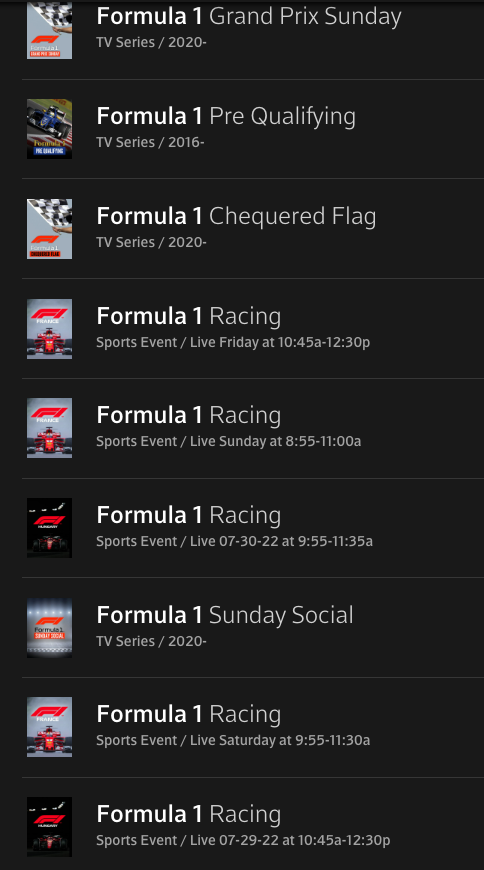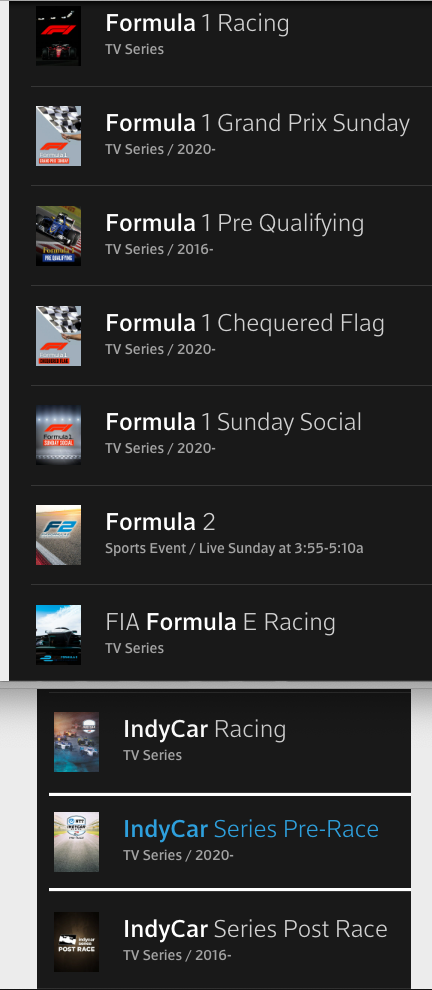- Rogers Community Forums
- Forums
- Internet, Ignite TV & Home Phone
- Ignite TV™
- IgniteTV Guide & Recording Issues.
- Subscribe to RSS Feed
- Mark Topic as New
- Mark Topic as Read
- Float this Topic for Current User
- Subscribe
- Mute
- Printer Friendly Page
IgniteTV Guide & Recording Issues.
- Mark as New
- Subscribe
- Mute
- Subscribe to RSS Feed
- Permalink
- Report Content
04-18-2022 11:07 AM - edited 04-18-2022 12:42 PM
I had a thread under Digital TV called "IPG Inconsistencies" because there were so many issues with the Guide. I didn't think I'd have to start a similar thread here so soon because I'd heard that the Guide is more accurate and has better Programme Titles. Although this is true, there are still quite a number of issues.
1. New Recordings. There are still quite a few programmes listed as "new" that are not. Even when they just aired on the same channel recently (Dr. Pol) is an example. (Yes, I selected a specific channel, not "HD Preferred).
2. SportsNet. I like to record the Misplays of the Month, but there seem to be a quite a few last minute changes (and I mean in the one day between when I set a recording and it's supposed to air.) The programme doesn't record, so I need to find a new airing. No big deal, but I don't know why such a programme, which often airs mid-day when nothing else "important" is being shown, gets shifted/removed at the "last minute".
3. Stingray Festival 4K. I've set a couple of recordings and the programme was half over when I went to view the recording. In future I'll know enough to add significant buffer before and after the scheduled time. I really do appreciate the default 1 minute buffer before and after, but that's not enough on this channel.
4. Formula 1. There are almost too many issues. to go into, but I'l try to keep it brief.
a) Practice 2 is often labelled Practice 1, not biggie, but it's been like this for years.
b) (last weekend's) Formula 1 Chequered Flag programme title changed to F1 Checkered Flag this coming weekend. Wow, Just Wow!
c) Sprint Race. The Sprint Race this coming weekend is mislabelled. Yes, it is a sort of Qualifying, but...
d) Last race when I set my recordings some of those recordings changed their air time during the week, luckily to the appropriate times. However, one of those (previous) air times recorded SportsCentre even though I never record that programme.
e) Not quite sure why all the F1 activity for the weekend cannot have the Programme Title "Formula 1 Racing", although some of the various airings now do, unlike Digital Cable where everything was different.
f. When I review my scheduled recordings, which I do almost daily, the times and programme titles for F1 programming are all over the place (and often incorrect) up until the day of the event. Luckily it seems to get closer to being correct as time passes.
It is nice that this is better than Digital Cable, however, It obviously still has a ways to go. I've been on Ignite for 3 weeks.
Re: IgniteTV Guide & Recording Issues.
- Mark as New
- Subscribe
- Mute
- Subscribe to RSS Feed
- Permalink
- Report Content
04-19-2022 02:25 PM
Hello, @57
I know how frustrating it can be if the guide is not accurate.
The guide content is provided by the broadcaster but we can escalate a ticket to our back end teams so we can ensure the guide is more accurate going forward. We appreciate you bringing this to our attention. Please send a private message to @CommunityHelps so we can get started on this for you.
Thanks so much for your feedback on the Ignite service.
RogersTony

Re: IgniteTV Guide & Recording Issues.
- Mark as New
- Subscribe
- Mute
- Subscribe to RSS Feed
- Permalink
- Report Content
05-28-2022 02:00 PM - edited 05-28-2022 02:03 PM
Having had the IgniteTV guide for two months now, and over one month since my first feedback, here's some additional feedback.
1. For Formula 1 (and some other of my scheduled series recordings), the scheduled recordings change often during the two weeks that the guide is being populated before the actual event. I've learned while checking my series scheduled recordings to notice, but disregard, the series scheduled recordings for F1 until a day or two before the event. Sometimes these changes are due to TSN, sometimes it's Rogers (I look at the TSN & F1 websites)
2. For Formula 1, my scheduled recordings have worked (mostly), but today it did not record the F1 Pre-Qualification programme at 9AM. I had checked it earlier this week and it was there, but yesterday it was not listed in scheduled recordings for unknown reasons. The scheduled recording was "gone" and the red dots in the guide were also gone. I decided to see if it recorded and it did not, despite it being set properly initially and reviewed in my "Priority" list. I looked at my recordings shortly after 9AM, noticed it wasn't recording, and hit the red record button. At least it was the "pre-quali" programme, which is not as important as qualification or the race.
3. I have a series recording set for "IndyCar Racing". It has set previous recordings for IndyCar races, however, this weekend it did not because the name was different "2022 Indianapolis 500" instead tomorrow. I needed to set this recording "manually" as a one-time recording. It has picked up next week's Detroit race...
4. When looking at the top of the guide, it aways shows the date, however, sometimes (I believe when I'm looking at the guide on a weekday) I can see a day (like Wed) as well as the date. I can see why you'd use a date when the guide is a week out, to avoid confusion, but when the guide is less than a week out it should be able to show the day, which it does sometimes, but not always. I'll see if I can pick out the pattern in the coming weeks. What appears at the top of the Guide changes depending on when I'm looking at the guide and I don't understand why.
Re: IgniteTV Guide & Recording Issues.
- Mark as New
- Subscribe
- Mute
- Subscribe to RSS Feed
- Permalink
- Report Content
05-29-2022 02:37 PM
Thank you for your detailed observations and feedback @57!
We appreciate your input and are grateful for your contribution. We hope that you're overall pleased with the Ignite TV service.
Take care and have a nice day!
RogersMaude

Re: IgniteTV Guide & Recording Issues.
- Mark as New
- Subscribe
- Mute
- Subscribe to RSS Feed
- Permalink
- Report Content
06-19-2022 08:30 PM - edited 06-19-2022 08:31 PM
I have some additional feedback.
1. I finally figured out how the days of the week work. Instead of going out 6 or 7 days, what you see in terms of days of the week depends on what day you are viewing the guide (on the box). For example, if you're looking at the guide on a Sunday, you see the days of the week until Saturday - 6 days. However, if you look at the guide on a Thursday, you still only see until Saturday - 2 days. When you get back to Sunday, things "reset". Why can we not see the days of the week for the next 6 days? (Today shows as "today") @CommunityHelps please forward this concern to the appropriate guide people.
2. The Westminster dog show is on this week and is a big deal for people who love dogs (my wife). Unfortunately, the title of the programme changes from "146th Westminster...." to "Westminster", so I could not set a series recording, rather I had to do individual recordings, which takes a lot longer and you're not sure you've caught all the airings.
3. Formula one had another minor issue this weekend. TSN was airing "Checkered Flag" while CTV was airing "Chequered Flag". Better to have two recordings than none...
Re: IgniteTV Guide & Recording Issues.
- Mark as New
- Subscribe
- Mute
- Subscribe to RSS Feed
- Permalink
- Report Content
06-19-2022 09:07 PM
1. Where are you viewing "days of the week"? I just open Guide and was able to scroll with the forward button to July 3.
2. Using the voice search for Westminister showed 146.. plus some others. Selected it and Record, then Episodes, scrolled across to Upcoming, Additional Episodes, and Record all. Now I have scheduled recording for Sun, Mon, Tues, and Wed.
3. I have both version in my scheduled recordings from some time in the past. Yes, better to have too many.
Re: IgniteTV Guide & Recording Issues.
- Mark as New
- Subscribe
- Mute
- Subscribe to RSS Feed
- Permalink
- Report Content
06-19-2022 11:41 PM
@Bplayer wrote:
1. Where are you viewing "days of the week"?
2. Using the voice search for Westminister showed 146.. plus some others. Selected it and Record, then Episodes, scrolled across to Upcoming, Additional Episodes, and Record all.
1. When you look at the guide and move ahead to say Wednesday, you'll see Wed at the top of the guide. If you scroll ahead further, past Saturday, you'll just see a date at the top, no day. I like to see a day to set a recording (or check other things) that I know will happen on say Wednesday, rather than having to calculate that that is 6/22. This bothers me near the end of the week more than at the beginning of the week when more days are showing. Say I'm looking at the guide on a Thursday (6/23) and wish to set a recording for the following Tuesday (6/28). In order to set that (Tuesday) recording (when it's Thursday that I'm looking at the guide) I need to calculate that it's 6/28 or look at a calendar.
2. Thanks for the voice tip. I'll try that in the future. I use voice for searching for programming or channels, but rarely set recordings that way. Let's hope you get all 5 Westminster airings. (Agility, Breed 1, 2, 3, Best in show.)
Re: IgniteTV Guide & Recording Issues.
- Mark as New
- Subscribe
- Mute
- Subscribe to RSS Feed
- Permalink
- Report Content
07-16-2022 11:44 PM - edited 07-16-2022 11:51 PM
I'm not sure if the Outage has caused these issues, however, some recordings have been missed and numerous scheduled recordings are missing in the coming days. I have checked them in my Scheduled Recordings - Priority and they are there, but not in the list of Scheduled Recordings.
All of the following were scheduled to record a few days ago (they were in the list), however, they were not present in scheduled recordings when reviewed this evening. The July 24 IndyCar race was the first to go missing a couple of days ago and the rest went missing today. I did a "synch" but that did nothing.
July 16 (today) Formula E did not record.
July 17 Formula E not in the list - have set a single recording.
July 17 IndyCar Toronto missing - have set a single recording
July 22 F1 Practice 2 missing (for the F1 recordings I'll wait until Thursday to see if they return)
July 23 F1 Qualifying missing.
July 23 IndyCar Race missing - have set single recording
July 24 F1 Race missing
July 24 IndyCar Pre-Race missing - have set series recording
July 24 IndyCar Race missing
When I looked at my Priority list, there are now two IndyCar Pre-race items, both identical, one that I set months ago, one that I set today.
When I try to set a recording for the missing F1 programming, it won't allow me to set a series recording. It seems to think there is only 1 airing. I looked at the guide and the app. They both perform the same. Something is amiss here when there are this many issues!
Re: IgniteTV Guide & Recording Issues.
- Mark as New
- Subscribe
- Mute
- Subscribe to RSS Feed
- Permalink
- Report Content
07-18-2022 08:30 AM
Good morning @57!
I think it may be prudent to escalate a ticket for this particular concern. I'm assuming it's all happening on one channel? I'm not a big racing fan so I'm not familiar with the coverage.
Feel free to send a private message to @CommunityHelps so we can assist you further. For more information on how our Private Messaging system works, you can find out more here.
Regards,
RogersCorey

Re: IgniteTV Guide & Recording Issues.
- Mark as New
- Subscribe
- Mute
- Subscribe to RSS Feed
- Permalink
- Report Content
07-18-2022 09:33 AM
Re: IgniteTV Guide & Recording Issues.
- Mark as New
- Subscribe
- Mute
- Subscribe to RSS Feed
- Permalink
- Report Content
07-18-2022 12:03 PM - edited 07-18-2022 12:14 PM
I believe I may have found the reason for the series not recording. When searching in the App, the programmes I wish to record are listed as "sports event", instead of "TV Series". This is why I can't set a series recording when I select it and why the series recording is not picking up these programmes.
If you look in the guide (app or box), there is no direct indication of a "sports event", however, if you select the programme, the record options look different for series and events...
Note also the weird description which has to do with soccer I believe. This doesn't impact the recordings, but it's weird nonetheless. Screeenshots attached.
Re: IgniteTV Guide & Recording Issues.
- Mark as New
- Subscribe
- Mute
- Subscribe to RSS Feed
- Permalink
- Report Content
07-18-2022 12:24 PM
FYI, I have also had problems setting recordings on Ignite these past few days. In my case, I just wanted to record a program that was either currently airing or that was about to air. I pressed the Record button on the remote but no recording got scheduled or initiated. I tried other methods as well (e.g. highlight and Select the program in the Guide, then select Record from the menu) but sometimes that did not work either. One time, nothing that I tried on the set-top box worked and I could only schedule a recording using the mobile app.
Re: IgniteTV Guide & Recording Issues.
- Mark as New
- Subscribe
- Mute
- Subscribe to RSS Feed
- Permalink
- Report Content
07-18-2022 01:38 PM
Last night I tried to set a series recording (new) for "FIM Superbike World Championship Motorcycle Racing" which airs on Friday evening twice on REV TV Channel 540. The series recording scheduled the first airing (race 1), however, it did not schedule the second airing (race 2). I believe I've encountered this before when the second programme of a series immediately follows the first airing. The series recording should catch this, but it doesn't. I set a single recording for the second programme. Yes, both are listed as "new".
Re: IgniteTV Guide & Recording Issues.
- Mark as New
- Subscribe
- Mute
- Subscribe to RSS Feed
- Permalink
- Report Content
07-18-2022 04:40 PM - edited 07-18-2022 04:44 PM
@57 wrote:
When I looked at my Priority list, there are now two IndyCar Pre-race items, both identical, one that I set months ago, one that I set today.
When I reviewed my priority list and put the two next to each other, I figured out why this happened.
One was "Pre-Race" The other was "Pre Race"
Similar issue to "Chequered" vs "Checkered" mentioned earlier in this thread. Whenever this happens, I always keep both permutations.
Re: IgniteTV Guide & Recording Issues.
- Mark as New
- Subscribe
- Mute
- Subscribe to RSS Feed
- Permalink
- Report Content
07-21-2022 05:04 PM
I waited until today, but this situation is not resolved yet. The series recordings for Formula 1, IndyCar and Formula E races are not being placed into the scheduled recordings. I believe this is because they are listed as "Sports Events", as indicated 4 posts up in screenshots.
I have therefor set single recordings this weekend for
F1 Practice 2 Friday (tomorrow)
F1 Qualifying Saturday
F1 Race, Sunday
IndyCar Race Saturday
IndyCar Race Sunday.
I cannot set these as series recordings, even though they used to be set that way.
The various races for next weekend (July 29-31) are also not scheduled.
F1 Practice
F1 Qualifying
F1 Race
Formula E - 2 races
IndyCar Race.
@CommunityHelps Is there any way to light a fire under those responsible? These scheduled recordings used to work properly. This issue is not affecting a programme here or there, but numerous programmes each weekend.
Re: IgniteTV Guide & Recording Issues.
- Mark as New
- Subscribe
- Mute
- Subscribe to RSS Feed
- Permalink
- Report Content
07-22-2022 03:47 PM
I raised this issue with @CommunityHelps . They received the following response from their support team:
"Please be advised that live sporting events may need to be recorded as individual programs rather than a series. Possible situations can included change in programming from the broadcaster without prior notice."
This is absolutely ludicrous and unacceptable. Not being able to set a series recording for something that happens several times a week takes us back to the late 1970's when I purchased my first VCR over 40 years ago.
Re: IgniteTV Guide & Recording Issues.
- Mark as New
- Subscribe
- Mute
- Subscribe to RSS Feed
- Permalink
- Report Content
07-22-2022 04:04 PM - edited 07-22-2022 04:14 PM
@57 wrote:
I raised this issue with @CommunityHelps . They received the following response from their support team:
"Please be advised that live sporting events may need to be recorded as individual programs rather than a series. Possible situations can included change in programming from the broadcaster without prior notice."This is absolutely ludicrous and unacceptable. Not being able to set a series recording for something that happens several times a week takes us back to the late 1970's when I purchased my first VCR over 40 years ago.
Looks like Rogers is now either getting their Guide data from a different source or their service provider is populating the metadata for sports programming differently.
If you issue the "Formula One" voice command and then select "Record" from that screen, do the recordings for upcoming racing events get scheduled correctly?
Edit: FYI, Comcast customers are reporting similar problems:
Re: IgniteTV Guide & Recording Issues.
- Mark as New
- Subscribe
- Mute
- Subscribe to RSS Feed
- Permalink
- Report Content
07-22-2022 04:12 PM
On the topic of Ignite TV recording issues, I'm still running into problems when scheduling recordings. This morning, I tried to record a program that was airing on Discovery. The recording would not schedule when I select the program in the Guide and press Record on the remote. Didn't work when I pressed OK/Select on the program and then clicked Record on the Menu. When I tried to schedule the recording from the Ignite TV mobile app, I saw a red dot for the program in the mobile guide but no recording showed up in Scheduled. The program never got recorded. I don't know why this would be broken.
Re: IgniteTV Guide & Recording Issues.
- Mark as New
- Subscribe
- Mute
- Subscribe to RSS Feed
- Permalink
- Report Content
07-22-2022 06:50 PM
@-G- wrote:Edit: FYI, Comcast customers are reporting similar problems:
I'm glad this is happening to the millions of Comcast customers. Perhaps they will get this resolved. It's just silly not to have series recordings for programmes that air this often, especially since it was done for years.
I have not tried the voice command record option. Currently my recordings are properly set for this weekend. Once those have been recorded, I may give the voice command a try next week to see what comes up.
Just as an FYI, there are other "live" programmes that have not been affected:
- F1 GP Sunday
- F1 Pre-Qualifying
- F1 Checkered (or Chequered) Flag
- IndyCar Pre-Race (or Pre Race).
- IndyCar Post-Race (or Post Race).
- Etc.
Re: IgniteTV Guide & Recording Issues.
- Mark as New
- Subscribe
- Mute
- Subscribe to RSS Feed
- Permalink
- Report Content
07-22-2022 08:02 PM
@57 wrote:
I have not tried the voice command record option. Currently my recordings are properly set for this weekend. Once those have been recorded, I may give the voice command a try next week to see what comes up.
I recall seeing a few Comcast customers commenting that this either didn't work or that it only recorded the race itself.
Re: IgniteTV Guide & Recording Issues.
- Mark as New
- Subscribe
- Mute
- Subscribe to RSS Feed
- Permalink
- Report Content
07-23-2022 02:41 AM
I am pleased to report that the issue with single instead of series recordings for the racing events we have recently been discussing, appear to be in the process of being resolved. They are TV series again and not Sports Events. They have started appearing in my scheduled recordings.
See screenshot at the end of this post illustrating the fact that the ones I'm interested in are TV series again. (F2 is still a sports event, but I'm assuming that will be fixed shortly and it's not something I watch). I see that I can set series recordings for the "problem" programmes again (I noticed this when I went to see what was happening with the NASCAR races, which I do not watch and they could be set as series, so I have been investigating further.
One minor annoyance is that my series setting for "Formula 1 Grand Prix Sunday" was missing next Sunday because the name was changed to "Formula 1 Sunday Social", so I have set a new series with that name (much like I've had to do for Chequered Flag, Pre-Race, etc)