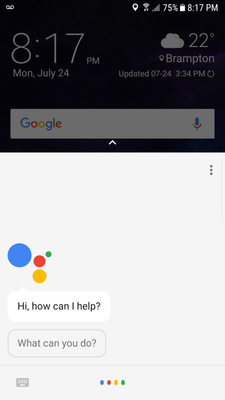- Rogers Community Forums
- Forums
- Archives
- Archived Posts
- Re: Android 7.0 Nougat Updates
- Subscribe to RSS Feed
- Mark Topic as New
- Mark Topic as Read
- Float this Topic for Current User
- Subscribe
- Mute
- Printer Friendly Page
Android 7.0 Nougat Updates
- Mark as New
- Subscribe
- Mute
- Subscribe to RSS Feed
- Permalink
- Report Content
08-25-2016 07:49 PM
Does anyone know when the Android 7.0 Nougat update will be available to phones like the Samsung Galaxy S7 and S7 Edge?
Solved! Solved! Go to Solution.
- Labels:
-
Android
-
Samsung
-
Software Update
Re: Android 7.0 Nougat Updates
- Mark as New
- Subscribe
- Mute
- Subscribe to RSS Feed
- Permalink
- Report Content
07-24-2017 08:18 PM - edited 07-24-2017 08:20 PM
Hello @RogersPrasana & @Meowmix,
Just a quick note - I have the Samsung Galaxy S7 Edge and received the Google Assistant Update a few months ago (article about Google assistant rollout).
Screenshot from my phone:
Re: Android 7.0 Nougat Updates
- Mark as New
- Subscribe
- Mute
- Subscribe to RSS Feed
- Permalink
- Report Content
07-24-2017 08:23 PM
Yes that is correct! I noticed it on my S8+ just now. Didn't really bother seeing it before.
@robindp You are correct. I just searched it up before and see it. Many still don't see it on their device and can't download it though. So maybe something going on?
Re: Android 7.0 Nougat Updates
- Mark as New
- Subscribe
- Mute
- Subscribe to RSS Feed
- Permalink
- Report Content
07-24-2017 08:29 PM
Hello @Meowmix,
I received an "Update Software" pop-up window one Monday morning and accepted.
Have you tried Settings > Software Update > Download Updates Manually? I had to do this on my father's Galaxy S7 Edge to get the last OS Update (Google Assistant appeared shortly after).
Re: Android 7.0 Nougat Updates
- Mark as New
- Subscribe
- Mute
- Subscribe to RSS Feed
- Permalink
- Report Content
07-24-2017 08:33 PM
My S8+ has it preinstalled on it. I didn't notice it as I am not into a Assistant for phones.. I usually do everything my self or type lol.
Re: Android 7.0 Nougat Updates
- Mark as New
- Subscribe
- Mute
- Subscribe to RSS Feed
- Permalink
- Report Content
07-24-2017 08:43 PM
LOL - I hear you. We have Google Assistant (Google), Cortana (Microsoft), Siri (Apple), Alexa (Amazon), Bixby (Samsung)...and others. I'm convinced CSIS and the NSA are recording everything we say & type. Crazy!
Re: Android 7.0 Nougat Updates
- Mark as New
- Subscribe
- Mute
- Subscribe to RSS Feed
- Permalink
- Report Content
08-21-2017
07:32 PM
- last edited on
08-21-2017
07:43 PM
by
![]() RogersShaun
RogersShaun
Galaxy S7 Edge update to Nougat - Priority Notification setting option?
I've lost the ability to set, change, interact with PRIORITY NOTIFICATION on all apps? Any ideas on how to fix this or if it can be fixed? I've been searching/waiting for it to be raised in a topic, but I don't see anyone else raising this issue?
Re: Android 7.0 Nougat Updates
- Mark as New
- Subscribe
- Mute
- Subscribe to RSS Feed
- Permalink
- Report Content
08-22-2017 07:56 PM - edited 08-22-2017 08:03 PM
Good day @robeddie,
Welcome to the Rogers Community and thank you for your contribution!
I understand the importance of tailoring the priority notifications, based on your needs.
Nougat’s In-Shade Notification Controls means that if an app is annoying, find it in the shade next time it sends you a notification, and give it a long-press.
This will open a menu that gives you three options:
- Show notifications silently
- Block all notifications
- Don’t silence or block (this is the default option).
If you want to continue to get notifications from a particular app but don’t want to be alerted every time, the first option is perfect. If you never want to see another notification from the app, use the “block” option.
There’s also a “More settings” button at the bottom, which takes you directly into that app’s more advanced notification settings. This is where you can block all notifications generated by the app, show them silently, control what shows up on the lock screen, or allow the app to override Do Not Disturb settings.
Google has more controls "hidden" in the System UI Tuner, in Nougat’s Notification Settings. To enable this hidden menu, pull down the notification shade twice, then long-press on the cog icon. When you let go, it will spin around and a little wrench will appear next to it. There will now be a new entry called “System UI Tuner” at the bottom of the Settings menu.
Access the System UI Tuner, then tap the “Other” option. The second option in this menu is “Power Notification Controls.” Go ahead and tape on that, then enable the feature by flipping the little toggle.
Now that you’ve enabled the feature, there is an option in every app’s setting. So head into Settings > Apps and pick one. In the app’s main “App info” screen, tap the on the “Notifications” option.
In this menu, you’ll see a slider. As you go through the various levels, options will show up at the bottom.
These controls are divided into levels, with five being the most lenient, and zero blocking all notifications.
- Level 5: Show at the top of the notification list, Always full-screen interruption and Always Peek
- Level 4: Prevent full-screen interruption and Always peek
- Level 3: Prevent full-screen interruption and Never peek
- Level 2: Prevent full-screen interruption, Never peek and Never make sound or vibrate
- Level 1: Prevent full-screen interruption, Never peek, Never make sound or vibrate, Hide from lock screen and status bar and Show at the bottom of the notification list
- Level 0: Block all notifications from this app
The good thing about Power Notification Controls is that you don’t have to set it for every app you installed.
It's great for apps that you want to block completely or the ones that you’d like to give priority to.
Once it's enabled, it will be the default option moving forward. Therefore, if you long-press a notification to change its settings, you’ll get the slider instead of the simpler three choice menu.
All others will continue to operate with the default level.
Let us know if you have any other questions;
Hope this helps!
RogersMaude

Re: Android 7.0 Nougat Updates
- Mark as New
- Subscribe
- Mute
- Subscribe to RSS Feed
- Permalink
- Report Content
08-29-2017 01:45 AM
Can anyone tell me when Android 7.0 or 7.1 coming to the Moto X play I have been checking and waiting for months for the update
Re: Android 7.0 Nougat Updates
- Mark as New
- Subscribe
- Mute
- Subscribe to RSS Feed
- Permalink
- Report Content
08-29-2017 10:42 AM
Unfortunately at this moment the 7.0 Update for the Moto X Play is not out yet. Hopefully it will be release soon.
Always look at the OS Upgrade Schedule thread to see any updates when they come!.
Re: Android 7.0 Nougat Updates
- Mark as New
- Subscribe
- Mute
- Subscribe to RSS Feed
- Permalink
- Report Content
09-12-2017
06:43 PM
- last edited on
09-12-2017
06:51 PM
by
![]() RogersTony
RogersTony
Cursor bar /default messaging app
When typing a text message the vertical flashing cursor bar dies not show anymore since last iOS update. All other apps show it but not the messaging app. I have an S7.
Re: Android 7.0 Nougat Updates
- Mark as New
- Subscribe
- Mute
- Subscribe to RSS Feed
- Permalink
- Report Content
09-13-2017 06:15 PM
Good day @Althea1,
Thank you for your post!
I understand the importance of being able to select and edit your text messages and we want to help you shed some light on this. I looked into it for you and found a couple potential fixes. If the following do not solve your issue, let us know the type of keyboard you're using. ![]()
You can make sure the cursor control feature is turned on, in the Samsung keyboard, by using the following steps:
- Swipe down the top of the screen to open up the notification panel and then tap the “Gear Icon” located at the top right corner, to go to the Settings menu.
- Scroll down to the screen to find General management, then tap Language and input.
- Access Virtual Keyboard, to tap Samsung keyboard.
- Scroll down the screen, tap Keyboard swipe and then select Cursor control to enable it.
- The cursor control feature has been enabled.
I am using the same device as you, on the same OS, and did not notice the problem. However, I would also try to clear the cached and residual files. To do so, proceed with the following steps:
- Go to your phone's Settings.
- Access Device Maintenance (might be ideal to tap Optimize Now if you have not done so recently).
- Click Storage (which is located on the bottom, in the middle)
- Hit Clean Now.
- Then try and relaunch the app as normal.
Hope this helps!
RogersMaude

Re: Android 7.0 Nougat Updates
- Mark as New
- Subscribe
- Mute
- Subscribe to RSS Feed
- Permalink
- Report Content
09-13-2017 08:51 PM
Re: Android 7.0 Nougat Updates
- Mark as New
- Subscribe
- Mute
- Subscribe to RSS Feed
- Permalink
- Report Content
09-13-2017 09:01 PM
Re: Android 7.0 Nougat Updates
- Mark as New
- Subscribe
- Mute
- Subscribe to RSS Feed
- Permalink
- Report Content
09-13-2017 09:28 PM
You're very welcome @Althea1!
Glad to know you found a resolution that suits your needs.
Thanks for sharing the outcome with the Community ![]()
RogersMaude

Re: Android 7.0 Nougat Updates
- Mark as New
- Subscribe
- Mute
- Subscribe to RSS Feed
- Permalink
- Report Content
11-06-2017
06:38 PM
- last edited on
11-06-2017
06:42 PM
by
![]() RogersMaude
RogersMaude
I am running 5.1 on my S6 and it won't update to newest firmware. Have reset the phone to factory default, and keep trying to update and it keeps saying its up to date. How do I get it updated.
Re: Android 7.0 Nougat Updates
- Mark as New
- Subscribe
- Mute
- Subscribe to RSS Feed
- Permalink
- Report Content
11-06-2017 06:48 PM
Have you spoken to Samsung about this? They might have a runaround for this. Usually it happens when their servers don't see the update for this model and stall it.
The only other thing I can think of which mind you it's on ur OWN risk is to do a root and update the software that way. Again this will remove anything on the phone and will void the warranty if any and on ur own risk.
Contact Samsung Canada first.
Re: Android 7.0 Nougat Updates
- Mark as New
- Subscribe
- Mute
- Subscribe to RSS Feed
- Permalink
- Report Content
12-01-2017 09:38 AM - edited 12-01-2017 09:39 AM
Hi All
This morning got an update notification. Looks like a security patch, but 225MB. SGS7.
Someone already did it?
10x
- « Previous
- Next »